
يمنحك برنامج iCash القدرة على التحكم بأموالك الشخصية، وتتبع الايرادات، المصروفات، الاعتمادات، الديون والعمليات البنكية. يمكنك وبمنتهى السهولة إنشاء الحسابات التي تريد وتحويل الأموال بين هذه الحسابات! ودون امتلاك معرفة بالمحاسبة أو الأمور المحاسبية! أمورك المالية تعتمد بشكل كبير على التنظيم الجيد الذي يمكنك من معرفة من أين تأتي أموالك وإلى أين تذهب.

إن برنامج iCash سهل الاستخدام وكامل الميزات كما أنه برنامج مدير مالي شخصي متعدد الأغراض يعمل على نظام ماكنتوش Macintosh وويندوز Windows يساعد على التحكم الكامل بجميع أنواع أمورك المالية. يدعم برنامج iCash العديد من الاحتياجات المحاسبية الصغيرة (عدة المحاسبة الصغيرة) سواء للاستخدام الشخصي (المنتفعين من القطاع الخاص) أو الأندية والجمعيات والعاملين لحسابهم الشخصي، والشركات الصغيرة، أو ببساطة لاستخدامه في المنزل، مما يجعل تتبع الايرادات والنفقات والعمليات البنكية بسيطة (مبكرة). ببضعة نقرات يمكنك البدء في إنشاء حسابات، وإجراء العمليات في غضون دقائق.

iCash متعدد الاستخدامات وسهل الاستعمال (هي متعددة وسهل الاستعمال). لهذا السبب أنها لا يستخدم مبدأ مسك الدفاتر المحاسبية المزدوج في الادخال مما يجلعه أسهل بكثير للاستخدام من قبل الأشخاص الذين يمتلكون معرفة محاسبية بسيطة جدا أو حتى الذين لا يمتلكون تلك المعرفة على الاطلاق. قم بإنشاء حسابات لكافة مصاريفك (نفقاتك)، الايرادات والبنوك... وابدأ بتحريك الأموال بينهم! بعدها سيتيح لك برنامج iCash معرفة كل ما من أين تأتي أموالك من وأين تذهب. جميع الحسابات ومنظمة تنظيما جيدا وفقا للفئات المحددة من قبل المستخدم وتلك الأنواع المبنية بشكل مسبق ي البرنامج لذا فإنه يمكن تكييف التقارير لتشمل جميع السجلات أو وفقا للسجل الذي يستوفي معايير محددة. يوفر برنامج iCash إمكانيى الحصول على مستندات إدارة مالية قدر ما تريدلذا يمكنك التحكم تقريبا بكل شي من النوادي والجمعيات والمنزل وغيره في نفس الوقت.

برنامج iCash متوفر أيضاً باللغة
الألمانية,
الفرنسية,
الاسبانية,
الايطالية,
السويدية,
الروسية, الصينية,
اليابانية, الكورية,
الهولندية و
البرتغالية.

إصدار iCash الحالي هو 7.9.0. تمت مراجعة iCash بشكل إيجابي نجو 732 مرات ليحصل على تقييم 4.4 من أصل 5 نجوم!
|
| صفقة اليوم - احصل على iCash مقابل 84.95 $64.95 (-24%) + الضرائب. ينتهي هذا العرض في |
|




















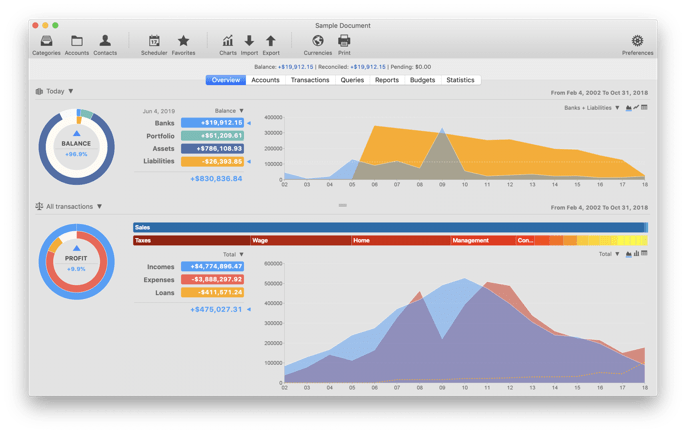





 يمنحك برنامج iCash القدرة على التحكم بأموالك الشخصية، وتتبع الايرادات، المصروفات، الاعتمادات، الديون والعمليات البنكية. يمكنك وبمنتهى السهولة إنشاء الحسابات التي تريد وتحويل الأموال بين هذه الحسابات! ودون امتلاك معرفة بالمحاسبة أو الأمور المحاسبية! أمورك المالية تعتمد بشكل كبير على التنظيم الجيد الذي يمكنك من معرفة من أين تأتي أموالك وإلى أين تذهب.
يمنحك برنامج iCash القدرة على التحكم بأموالك الشخصية، وتتبع الايرادات، المصروفات، الاعتمادات، الديون والعمليات البنكية. يمكنك وبمنتهى السهولة إنشاء الحسابات التي تريد وتحويل الأموال بين هذه الحسابات! ودون امتلاك معرفة بالمحاسبة أو الأمور المحاسبية! أمورك المالية تعتمد بشكل كبير على التنظيم الجيد الذي يمكنك من معرفة من أين تأتي أموالك وإلى أين تذهب.
 Deductible expenses report
Deductible expenses report 
