
iCash 是个人财务管理软件,用于记录你的收支、借贷与银行交易记录,
简单的建立你所需要的会计帐户,然后钱在它们之间流动!
甚至无需知道会计知识也无需理会它,
良好的账户分类与组织让你更清楚你的收支状况.

iCash 是容易使用,多用途的Macintosh 和 Windows个人财务管理软件, 适用于帮住你处理所有账务的问题.
iCash 能提供多种个人、俱乐部、社团、个体经营、自由职业、小企业、家庭的会计需要,用于记录收支与银行交易记录情况.
在一分钟之内简单的点击几下就可以创建你的帐号然后开始记录.

iCash 是灵活,方便用户使用.为此,它不使用复式记账原则,无需会计知识就可使用.
简单建立您所有的支出、收入、银行帐户.然后钱在它们之间流动!
iCash 让你收支情况一目了然.所有帐户根据用户定义类别和内置类型而组织.用条件过滤查询、报表.
iCash 还可以多帐套管理,因此在同一时间您可以管理俱乐部、社团、家庭的帐务.

iCash 有以下版本
德文,
法文,
西班牙,
意大利,
瑞典,
俄文, 中文,
日文,
韩文,
荷兰 葡萄牙文.

iCash的当前版本为7.9.0. iCash已经获得了732次好评,得分4.4星,总分5星!
|
| 今日优惠 - 以 84.95 64.95 € (-24%) + 税优惠购买iCash。本次优惠将于后结束 |
|




















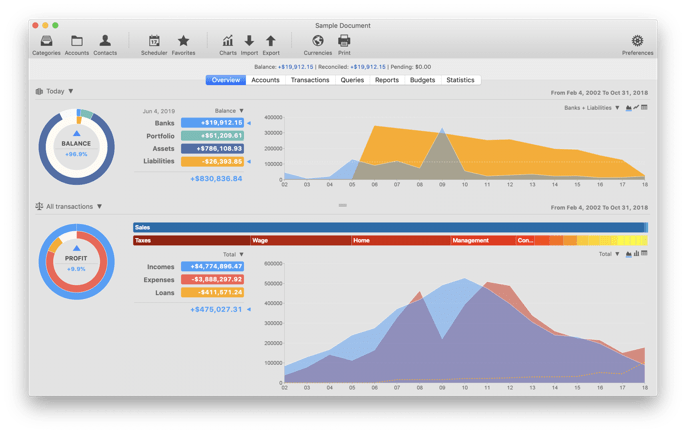








 Deductible expenses report
Deductible expenses report 
