|
|
Personal Finance SoftwareiCash - Personal Budget and Finance management |

|

|
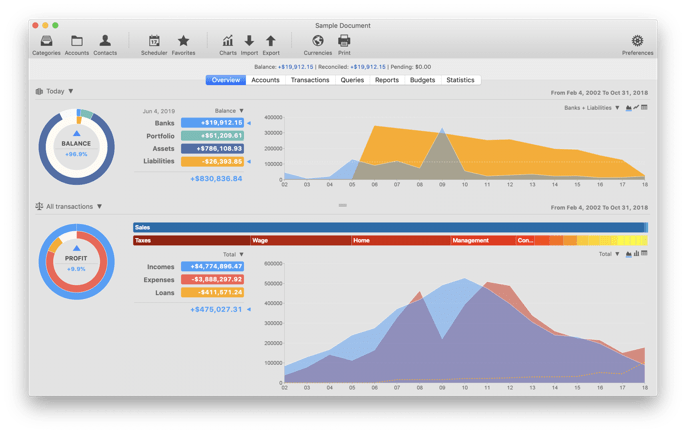
|
|
|||||||||||||||||||||||||||||||||||||||||||||||||||
   Stop Press! Read the Reviewer Guide Stop Press! Read the Reviewer Guide   
|
||||||||||||||||||||||||||||||||||||||||||||||||||||
Key Features |
|
 |
Detects and use your language if available. |
 |
No accounting knowledge required, no double-entry bookkeeping. |
 |
Easy-to-use, straightforward and user-friendly all-in-one interface. |
 |
Share your documents between your Mac and your PC hassle free. |
 |
Unlimited Accounts, Categories and Contacts. |
 |
Logical Account classification by category and type. |
 |
Multiple currencies support with exchange rate manager. |
 |
Transaction auto-balance and reconciliation. |
 |
Scheduled and recurring transactions support. |
 |
Full Budget support with customizable calculator. |
 |
Project categorization of transactions for queries and reporting. |
 |
Pre-defined customizable Reports. |
 |
Advanced recordable Queries and Statistics. |
 |
Chart creation by account, type, category including Profit & Loss. |
 |
Fast Import and Export of Categories, Accounts and Transactions. (OFX, QIF, CSV) |
 |
Powerful SQL database engine with auto-backup protection. |
 |
Multi-document interface with password protection. |
 |
Native versions for Mac OS and Windows. |
|
|
Last releases |
|||||||||||||||||||||||||||||||
|
|||||||||||||||||||||||||||||||
Recent Posts |
|||||||||||||||||||||||||||||||
|
|||||||||||||||||||||||||||||||
Last videos |
|





 iCash is a software intended to control your personal finances, keeping track of incomes, expenses, credits, debts and Banks transactions for you. As simple as creating the accounts you need and move money between them! You don't even need to know about accounting or even care about it! Your finances depend largely on good organization that lets you know where your money comes from and to where it goes.
iCash is a software intended to control your personal finances, keeping track of incomes, expenses, credits, debts and Banks transactions for you. As simple as creating the accounts you need and move money between them! You don't even need to know about accounting or even care about it! Your finances depend largely on good organization that lets you know where your money comes from and to where it goes.

 Deductible expenses report NEW
Deductible expenses report NEW
