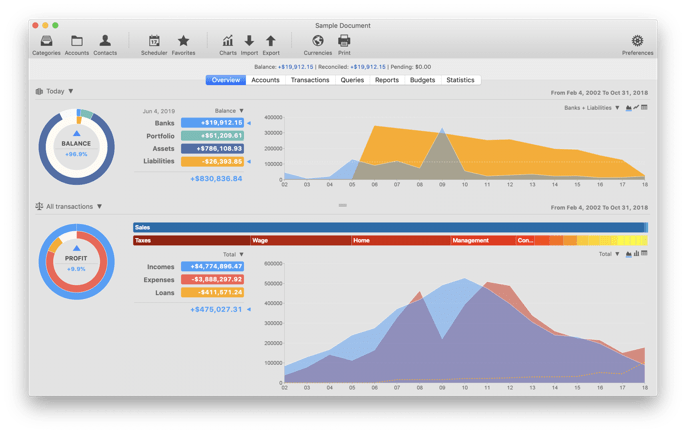iCash는 개인 금융 관리 소프트웨어로서 귀하의 수입, 지출, 신용, 부채 및 은행 거래를 추적하는 도구입니다. 필요한 계정을 만드는 것 만큼이나 계정 간의 자금 이동도 간편합니다! 회계에 대해 전혀 몰라도 상관 없습니다! 돈의 출처와 사용처를 알려주는 튼튼한 조직이 대체로 귀하의 재정 관리를 좌우합니다.

iCash는 사용이 편리하고 완벽한 기능을 갖춘 Macintosh 및 Windows용 다목적 개인 금융 관리 도구로서 돈과 관련한 온갖 종류의 문제에 대한 관리를 도와줍니다. 수입, 지출 및 은행 거래 추적 서비스를 신속하게 제공하여 개인 사용자나 모임, 협회, 자영업자 및 소기업뿐만 아니라 일반 가정에서도 간편하게 사용할 수 있습니다. 클릭 몇 번으로 계정을 만들어 몇 분 내로 거래할 수 있습니다.

iCash는 사용이 편리한 다용도 프로그램입니다. 따라서 복식 부기 원리를 적용하지 않아 전혀 회계 지식이 없는 사람도 쉽게 사용할 수 있습니다. 간단히 온갖 지출, 수입 및 은행 거래에 필요한 계정을 만들어 계정 간의 자금 이동을 시작하십시오! iCash가 돈의 출처와 사용처를 알려드리겠습니다! 모든 계정은 사용자 지정 범주와 기본 제공 형식에 따라 잘 구성되어, 모든 기록 또는 특정 조건을 충족시키는 기록만을 포함하도록 가공하여 보고서를 작성할 수 있습니다. 또한, 필요한 수 만큼의 자금 관리자 문서를 만들 수 있으므로 모임, 협회, 가정 등 거의 모든 것을 동시에 관리할 수 있습니다.

iCash 이용 가능 언어:
독일어,
프랑스어,
스페인어,
이탈리아어,
스웨덴어,
러시아어,
중국어,
일본어, 한국어,
네덜란드어 및
포르투갈어.

현재 iCash 버전은 7.9.0입니다. iCash(은)는 5개의 별 중에서 4.4의 평가를 얻은 732번 긍정적으로 검토했습니다!
|
| 오늘의 딜 - 84.95 $64.95 (-24%) + 세금에 대해 iCash(을)를 가져가세요. 이 할인은 다음 날짜에 종료됩니다: |
|