
iCash és un programa de comptabilitat domèstica especialment dissenyat per a controlar les seves finances personals, registrant els seus ingressos, despeses, deutes i transaccions bancàries. és tan simple com crear les comptes que vagi a necessitar i transferir imports entre elles. Ni tan sols li caldrà tenir coneixements de comptabilitat.

iCash és un complet programa de gestió personal per a Macintosh i Windows molt versàtil i fàcil d'utilitzar. iCash ha estat dissenyat amb l'objectiu de controlar tot tipus d'assumptes financers sense tenir coneixements previs de comptabilitat. iCash proporciona una manera molt senzilla de controlar els ingressos, despeses i transaccions bancàries tant a nivell personal com professional. iCash és ideal per a clubs, associacions, treballadors autònoms, petites empreses o simplement per gestionar la seva comptabilitat domèstica. En pocs minuts pot començar a crear comptes i registrar transaccions entre aquestes.

iCash és abans que res, un programa fàcil d'utilitzar que no requereix coneixements previs de comptabilitat. Per aquesta raó no utilitza el sistema de contrapartida de la comptabilitat estàndard. De fet iCash no és un programa de comptabilitat sinó més aviat de gestió. N'hi ha prou amb crear les comptes per a les seves despeses, ingressos, Bancs , etc ... i començar a traspassar diners entre aquestes. iCash li proporciona tot un complet conjunt d'eines per esbrinar ràpidament d'on ve i on van els seus diners i en quina proporció. iCash porta integrat un motor de base de dades SQL avançat amb un sistema de consultes i informes automàtics. Tots els comptes estan perfectament organitzats en categories predefinides i subcategories creades per l'usuari. Aquesta estructuració permet consultar transaccions segons certs criteris o generar informes en segons.

Disponible també en
Castellà,
Anglès,
Francès,
Suec,
Alemany,
Italià,
Holandès,
Russian,
Portuguès,
Japonès,
Xinès i
Coreà.

La versió actual de iCash és la 7.9.0. iCash ha rebut 732 valoracions positives i ha obtingut una valoració mitjana de 4.4 de 5 estrelles!
|
| OFERTA DEL DIA: aconsegueix iCash per 84.95 $64.95 (-24%) + IVA. Aquesta oferta finalitza d'aquí a |
|




















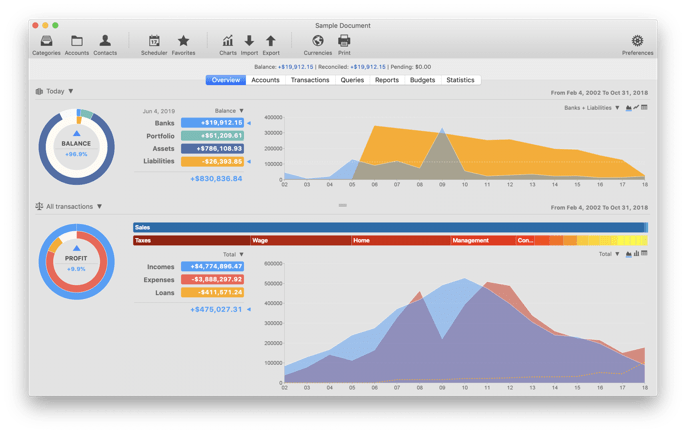







 Deductible expenses report
Deductible expenses report 
