
iCash est un logiciel de comptabilité domestique destiné à contrôler vos finances personnelles, revenus, dépenses, dettes et comptes bancaires. iCash est très simple à utiliser, il vous suffit simplement de créer les comptes dont vous avez besoin et transférer votre argent entre eux! Vous n'avez pas besoin d'avoir de connaissances en comptabilité !

iCash est un outil de gestion personnelle pour Macintosh et Windows très complet et facile à utiliser, destiné à vous aider à contrôler toutes sortes d'aspects financiers. iCash peut aussi bien servir à la maison qu'au bureau, pour gérer un club, une association, une petite entreprise ou pour contrôler la gestion d'un travailleur indépendant 'freelance'. En quelques minutes vous pouvez déjà commencer à créer des comptes et à entrer vos revenus et dépenses sous forme de simples transactions.

iCash est un logiciel facile à utiliser et convivial. Pour cette raison il n'utilise pas le principe de la partie double ce qui facilite notablement son utilisation par des personnes avec très peu ou pas de connaissances du tout en comptabilité. Créez tout simplement les comptes dont vous avez besoin pour vos dépenses, revenus, banques...etc... et vous pourrez tout de suite commencer à enregistrer vos transactions ! iCash vous permet alors de découvrir d'où vient votre argent et où il s'en va ! Tous les comptes sont organisés en catégories, définies par l'utilisateur, lesquelles sont à leur tour classées en types pré-définis par l'application, dans le but de faciliter la création d'états ou d'effectuer des consultations rapides multi-critères. iCash vous permet également de créer autant de documents que nécessaire, selon vos besoins, afin de pouvoir contrôler plusieurs comptabilités en même temps.

Disponible aussi en
Anglais,
Allemand,
Espagnol,
Suédois,
Italien,
Hollandais,
Russe,
Portugais,
Japonais,
Chinois et
Coréen.

La version actuelle de iCash est la 7.9.0. iCash a été évalué positivement 732 fois et a obtenu une note de 4.4 sur 5 étoiles!
|
| OFFRE DU JOUR - Obtenez iCash pour 84.95 $64.95 (-24%) HT. Cette offre se termine dans |
|




















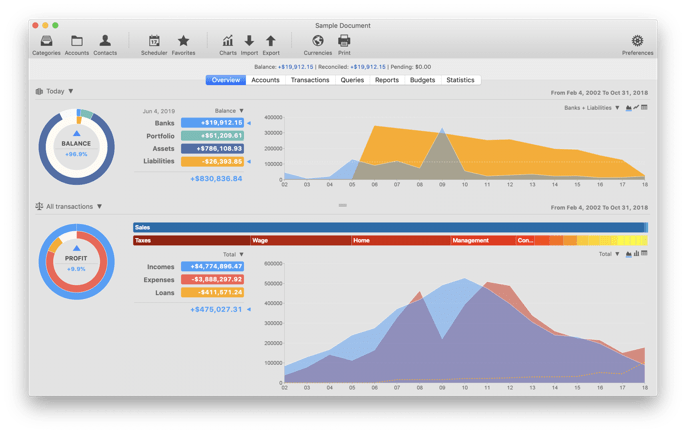







 Deductible expenses report
Deductible expenses report 
