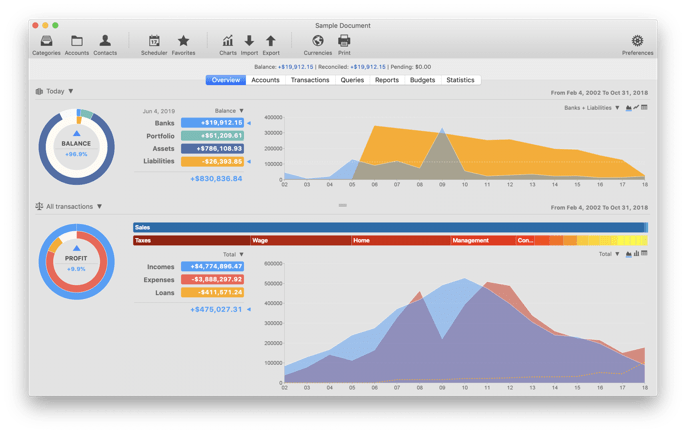iCash ist eine Geldverwalter Software, die dazu dient, Ihre persönlichen Finanzen unter Kontrolle zu bringen und Einnahmen, Ausgaben, Guthaben, Schulden und Banktransaktionen zu verfolgen. Erstellen sie einfach die Konten, die Sie benötigen und bewegen Sie Geld von einem zum anderen! Sie brauchen keine Buchhaltungskenntnisse, Sie brauchen sich nicht einmal Gedanken darüber zu machen! Ihre Finanzen hängen vor allem von guter Organisation ab. Durch sie behalten Sie den überblick, woher Ihr Geld kommt und wohin es geht.

iCash ist ein einfach zu bedienendes, voll ausgestattetes und vielseitiges Persönliches Finanzmanagement-Werkzeug für Macintosh und Windows, das Ihnen hilft Geldangelegenheiten jeglicher Art zu kontrollieren. iCash ist auf die verschiedenen weniger komplexen Buchhaltungsbedürfnisse von Privatpersonen, Vereinen, Verbänden, Selbstständigen und kleineren Firmen zugeschnitten, kann aber auch einfach zu Hause benutzt werden, um im Handumdrehen den überblick über Einnahmen, Ausgaben und Transaktionen zu behalten. Mit ein paar Klicks beginnen Sie innerhalb weniger Minuten Konten zu erstellen und Transaktionen durchzuführen.

iCash ist vielseitig und benutzerfreundlich. Aus diesem Grund arbeitet es nicht nach dem Prinzip der doppelten Buchführung, so dass es von Menschen, die über wenig oder gar keine Buchführungskenntnisse verfügen, viel leichter benutzt werden kann. Erstellen Sie einfach Konten für all Ihre Ausgaben, Einnahmen und Bankkonten und beginnen Sie, Geld von einem Konto zum anderen zu bewegen! iCash wird Sie dann in die Lage versetzen herauszufinden, woher Ihr Geld kommt und wohin es geht. Alle Konten werden anhand benutzerdefinierter Kategorien und eingebauter Kontentypen organisiert, so dass Auswertungen so zugeschnitten werden können, dass sie entweder alle Datensätze einschließen oder nur solche, die vorgegebene Kriterien erfüllen. iCash erlaubt Ihnen außerdem so viele Finanzmanager-Dokumente anzulegen wie Sie brauchen, so dass Sie fast alles vom Verein über Verbände bis zu Privathaushalten u.ä. gleichzeitig kontrollieren können.

Auch vorhanden auf
Englisch,
Französisch,
Italienisch,
Spanisch,
Schwedisch,
Holländer,
Russisch,
Portugiesisch,
Japanisch,
Chinesisch und
Koreanisch.

Aktuelle iCash-Version ist 7.9.0. iCash wurde 732 Mal positiv bewertet und erhält eine Bewertung von 4.4 von 5 Sternen!
|
| DEAL DES TAGES: iCash für 84.95 $64.95 (-24%) + MwSt. Dieses Angebot endet in |
|