|
|
MaxBulk Mailer™對於macOS和Windows電子郵件群發軟件 |

|

|

|
|
|||||||||||||||||||||||||||||||||||||
主要特色 |
|
 |
自動檢測你使用的語言(如何為下列語言). |
 |
發送 文本/超文字 總能顯示正確的格式. |
 |
郵件文本與地址清單支援拖放. |
 |
容易使用的導入/匯出地址清單檔案功能. |
 |
強大的分析器與檢查重複功能,也支援剪貼板. |
 |
強大的文本排版工具. |
 |
預覽功能可以讓你發送前看到文檔外觀. |
 |
全面支援多國語言 (40 種不同編碼). |
 |
容易定制的多郵件帳戶. |
 |
支援遠端列表管理(MLM)與全域黑名單. NEW |
 |
支援附件(Base64, UUEncode, BinHex, ...). |
 |
完整的 SMTP/POP 連接日誌. |
 |
全面支持 POP, APOP 和 ESMTP 驗證. |
 |
能根據分組、標籤一次全部發送. |
 |
為郵件合併定制標籤 |
 |
定時發送郵件. |
進階功能 |
|
 |
支援樣式文本 - 粗體, 斜體, 底線, 顏色, 字體... |
 |
AI 文本生成 - 撰寫、重寫、總結和翻譯文本. |
 |
根據在選項的標籤值決定資訊內容. |
 |
為高級郵件合併定制20個標籤. |
 |
在標題處理標籤. |
 |
13個日期格式標籤,長日期格式,短日期格式,日期簡寫... |
 |
快速在收件人列表中選中與取消選擇. |
 |
直接在Filemaker(Mac OS)提取收件人地址. |
 |
完全支持 Applescript (Mac OS). |
 |
超連結管理. 只須按一下就可以插入文本與超文字連結標籤. |
 |
完全支援 mySQL、postgreSQL資料庫 和 OBDC資料來源 . |
 |
支援 SSL 連接. 支援 DKIM. NEW |
 |
同時使用幾個伺服器. |
 |
支持抄送和密送. |
 |
通過點擊打開資訊內容. NEW |
 |
隨機詞. 隨機詞語編輯器. NEW |
|
|
Last releases |
||||||||||||||||||||||||||||||||||||
|
||||||||||||||||||||||||||||||||||||
Recent Posts |
|||||||||||||||||||||||||||||||
|
|||||||||||||||||||||||||||||||
Last videos |
|
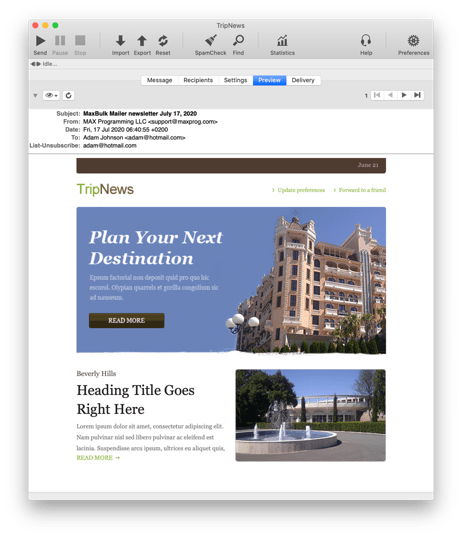





 電子郵件行銷在世界上非常流行,因為其高效率、快速與低成本.
如果你想介紹與銷售你的產品或服務,最好的途徑是使用郵件聯絡你的目標客戶.
有針對性的發郵件無疑是最有效的.
如果你能直接通過郵件介紹你的產品與服務給你感興趣的客戶,
這將讓你的企業更多成功的機會.
電子郵件行銷在世界上非常流行,因為其高效率、快速與低成本.
如果你想介紹與銷售你的產品或服務,最好的途徑是使用郵件聯絡你的目標客戶.
有針對性的發郵件無疑是最有效的.
如果你能直接通過郵件介紹你的產品與服務給你感興趣的客戶,
這將讓你的企業更多成功的機會.



 Preview field to set a message preview on iPhone and modern mail readers
Preview field to set a message preview on iPhone and modern mail readers 