MaxBulk Mailer Standard Funktionen |
|
|
 |
Findet und verwendet Ihre Sprache falls vorhanden. |
 |
Text- und HTML-E-Mail-Versand mit automatischer Anpassung. |
 |
Vollständige Unterstützung internationaler Zeichen. |
 |
Beliebig viele, frei einstellbare und einfach zu bedienende E-Mail Accounts. |
 |
Volle POP3, APOP und ESMTP Authentifizierung. |
 |
Entfernte Listenverwaltung (MLM) und Globale Schwarze Liste. NEW |
 |
Ziehen & Ablegen (Drag & Drop) Funktionen für E-Mail-Text und Adressen. |
 |
Leistungsstarker Listenimport mit Filtern & Duplikatprüfung. |
 |
SMTP/POP log control (Befehle und Rückmeldungen). |
 |
E-Mails können alle auf einmal, in Gruppen oder E-Mail für E-Mail versandt werden. |
 |
Personalisierung mit benutzerdefinierten Feldern. |
 |
Mail-Server Einstellung über das Kontrollfeld "Internet". |
 |
Unterstützung für Dateianhänge (Base64, UUEncode, BinHex, ...). |
|
|
|
Erweiterte Funktionen |
|
|
 |
Unterstützung für Stil-text Format - Fettschrift, Kursivschrift, Unterstrich, Farbe, Schrift, Größe... |
 |
KI-Textgenerierung – Text verfassen, neu schreiben, zusammenfassen und übersetzen. |
 |
20 frei definierbare Felder für erweiterte Serien-E-Mail Funktionen. |
 |
Felder können auch im Betreff verwendet werden. |
 |
13 Felder für Datum, Langes Datum, Kurzes Datum, Abgekürztes Datum, Lange Zeit, Kurze Zeit... |
 |
Intelligente Empfängerauswahl ohne manuelles An-/Abwählen. |
 |
Empfängerkreation direkt von Filemaker (Mac OS). |
 |
Hypertext-Link Manager. |
 |
Applescript Unterstützung (Mac OS). |
 |
mySQL, postgreSQL und OBDC Datenbanken Unterstützung. |
 |
SSL Unterstützung. DKIM Unterstützung. NEW |
 |
Möglichkeit, mehrere SMTP-Server auf einmal zu benutzen |
 |
Vollständige Unterstützung von Cc und Bcc |
 |
Nachverfolgen des Anklickens und öffnens von Nachrichten. NEW |
 |
Zufällige Wörter und Editor für zufällige Wörter. NEW |


 E-Mail-Marketing verbreitet sich aufgrund hoher Wirksamkeit, Geschwindigkeit und niedriger Kosten in der gesamten Welt. Wenn Sie Ihr Produkt oder Ihren Service vorstellen und verkaufen möchten, nutzen Sie am besten E-Mails, um mit Ihren anvisierten Kunden in Verbindung zu treten. Eine zielgerichtete E-Mail ist zweifellos sehr wirkungsvoll. Wenn Sie Ihr Produkt oder Ihren Service mittels E-Mail direkt den Kunden vorstellen können, die daran interessiert sind, bietet das Ihrem Geschäft eine größere Erfolgschance.
E-Mail-Marketing verbreitet sich aufgrund hoher Wirksamkeit, Geschwindigkeit und niedriger Kosten in der gesamten Welt. Wenn Sie Ihr Produkt oder Ihren Service vorstellen und verkaufen möchten, nutzen Sie am besten E-Mails, um mit Ihren anvisierten Kunden in Verbindung zu treten. Eine zielgerichtete E-Mail ist zweifellos sehr wirkungsvoll. Wenn Sie Ihr Produkt oder Ihren Service mittels E-Mail direkt den Kunden vorstellen können, die daran interessiert sind, bietet das Ihrem Geschäft eine größere Erfolgschance.
 MaxBulk Mailer ist ein funktionsreiches Programm zum Versenden von Serien- und Massen-E-Mails für den Macintosh und Windows.
MaxBulk Mailer ist ein funktionsreiches Programm zum Versenden von Serien- und Massen-E-Mails für den Macintosh und Windows. Mit MaxBulk Mailer können sie Werbe-Mailing an tausende E-Mail-Adressen versenden und dabei eine Vielzahl von frei gestaltbaren Feldern zurückgreifen. MaxBulk Mailer ist schnell, frei anpassbar und sehr einfach in der Benutzung. Es erstellt Mailings aus Dokumenten mit frei einstellbarem Datum, E-Mail-Text und Adressaten-Liste. MaxBulk Mailer kann reine Text oder HTML-formatierte E-Mails erstellen.
Mit MaxBulk Mailer können sie Werbe-Mailing an tausende E-Mail-Adressen versenden und dabei eine Vielzahl von frei gestaltbaren Feldern zurückgreifen. MaxBulk Mailer ist schnell, frei anpassbar und sehr einfach in der Benutzung. Es erstellt Mailings aus Dokumenten mit frei einstellbarem Datum, E-Mail-Text und Adressaten-Liste. MaxBulk Mailer kann reine Text oder HTML-formatierte E-Mails erstellen. MaxBulk Mailer ist erhältlich als "Standard" oder "Pro" Version, für macOS und Windows. MaxBulk Mailer "Standard".
MaxBulk Mailer ist erhältlich als "Standard" oder "Pro" Version, für macOS und Windows. MaxBulk Mailer "Standard". Auch vorhanden auf Englisch, Französisch, Holländer, Italienisch, Spanisch, Schwedisch, Portugiesisch, Japanisch, Koreanisch, Russisch und Chinesisch.
Auch vorhanden auf Englisch, Französisch, Holländer, Italienisch, Spanisch, Schwedisch, Portugiesisch, Japanisch, Koreanisch, Russisch und Chinesisch.
 Aktuelle MaxBulk Mailer-Version ist 8.8.9. MaxBulk Mailer wurde 758 Mal positiv bewertet und erhält eine Bewertung von 4.2 von 5 Sternen!
Aktuelle MaxBulk Mailer-Version ist 8.8.9. MaxBulk Mailer wurde 758 Mal positiv bewertet und erhält eine Bewertung von 4.2 von 5 Sternen!
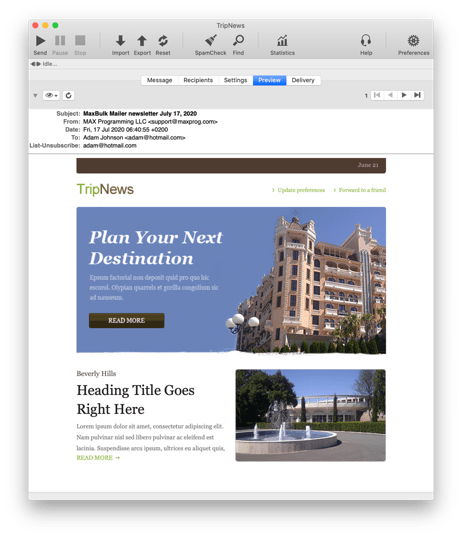








 Preview field to set a message preview on iPhone and modern mail readers
Preview field to set a message preview on iPhone and modern mail readers