How to send bulk emails without getting blacklisted with MaxBulk Mailer.
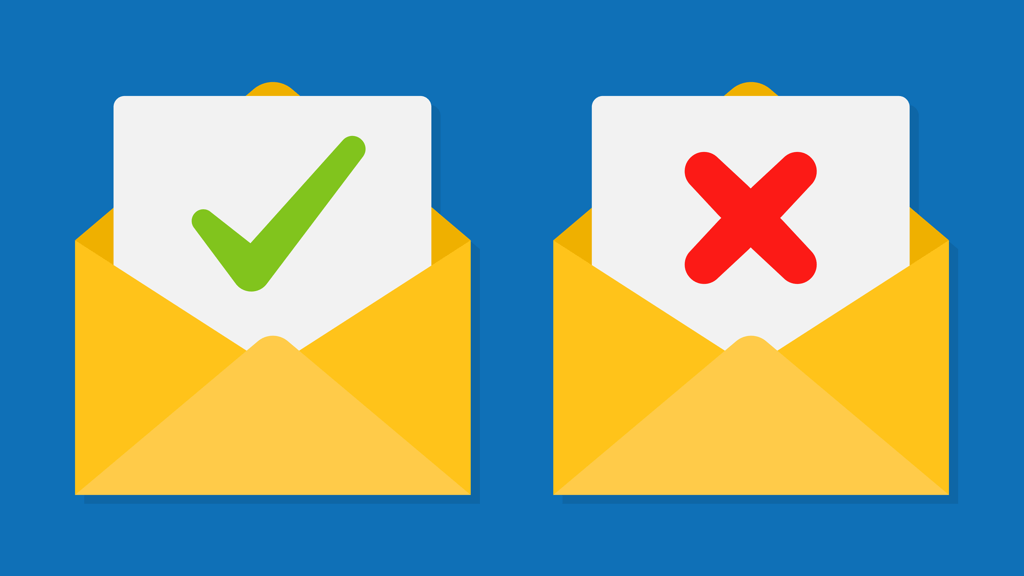
How to send bulk emails without getting blacklisted
Bulk emailing can be a great way to reach a large audience with your message. However, if you do it incorrectly, some email providers may blacklist you. In this article, we’ll show you how to avoid that when sending bulk emails, so that you can continue to reach your target audience without any problems.
The basics of email deliverability
Email deliverability is the process of making sure your emails end up in your recipients’ inboxes rather than their spam folders. It’s a complex process that involves both technical and non-technical factors, but there are some basic things you can do to improve your chances to get a successful email delivery.
One of the most important things to understand about email deliverability is that it’s not an all-or-nothing proposition. Just because one of your emails doesn’t get delivered doesn’t mean that all of your emails will never be delivered. And even if only a small percentage of your emails are getting delivered, that can still be a significant number of people depending on the size of your list.
There are a few different things that can cause email deliverability problems. One is if one or more ISPs have blacklisted your sending IP address.
This can happen if you’re sending a lot of spammy-looking emails, or if you’re using an unprofessional email service that allows its users to send spam. Another common problem is if you’re not sending enough emails to build up a good reputation with the ISPs. This can happen if you just started your email list and are only sending a few emails per week.
Why you might get blacklisted
If you’re sending a lot of emails, there’s a chance that some of them will end up in people’s spam folders. If this happens too often, email providers may blacklist you. This means that your emails will automatically go to people’s spam folders, and you won’t be able to reach your intended audience.
There are a few things you can do to avoid this situation. First, make sure that you’re only sending emails to people who have opted in to receive them. Second, use a reputable bulk email server that has strict anti-spam policies. Finally, monitor your email deliverability rates and take action if you see any red flags.
If you follow these tips, you should be able to go thru blacklisting filters successfully and reach your intended audience with your bulk emails.
How to avoid getting blacklisted
When you send out bulk emails, it’s important to avoid getting blacklisted. Here are some tips to help you avoid getting blacklisted:
1. Use a reputable bulk email server.
2. Make sure your email list is clean and up-to-date.
3. Avoid using spammy keywords in your emails.
4. Don’t send out too many emails at once.
5. Monitor your bounced emails and take steps to fix the problem.
6. Be careful when purchasing email lists.
7. Keep an eye on your sender’s reputation score.
Before sending your message, click the ‘Spamcheck’ button to get a deliverability 10-based score and spam-filtering report.
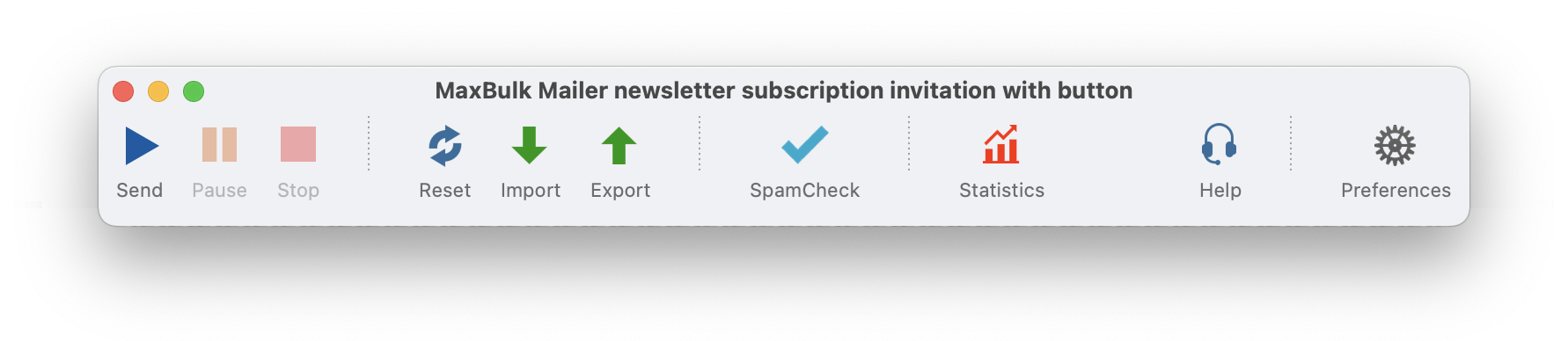
The higher your score, the better the chances the mail server will deliver you message to the recipient’s mailbox. A 10/10 score is ideal and feasible. Have a close look at the report. It will give you essential information to reach that score.
Advanced tips for successful email delivery
Email delivery can be a tricky business. If you’re not careful, your messages can end up in the spam folder or, even worse, email providers may blacklist you. But don’t worry, there are a few things you can do to make sure your recipients will receive your emails.
1. Make sure your sending IP is not on any blacklists.
2. Set up SPF and DKIM for your domain.
3. Use a consistent ‘from’ name and email address.
4. Don’t use excessive exclamation points!!!
5. Avoid using all caps in your subject line.
6. Keep your subject line short and to the point.
7. Personalize your messages whenever possible.
8. Don’t include too many links in your message.
9. Test, test, test!
Conclusion
There you have it! These are the steps you need to take in order to send bulk emails with MaxBulk Mailer without getting blacklisted. By following these tips, you can avoid the common mistakes that people make when sending out mass emails. So go ahead and start sending those emails – your recipients will be glad you did!
Recommended reading:
– How to send a winback email
– How to create an email list for marketing
– What is bulk email?
– How to send emails to thousands of people at once?
– How to track bulk email opens and clicks
