How to understand the SMTP Server Response Codes? Well, it comes out that all the SMTP Server Response Codes are standard. In other words, SMTP servers always respond to requests/commands using the very same defined set of codes. The SMTP Server Response Codes are part of the SMTP protocol, the set of rules used to send emails.
As a reminder, an SMTP server is the type of server you use to send emails. SMTP is also the name of the protocol that defines the delivery of emails over the internet. Sending a message actually consists of connecting to an SMTP server, sending commands, and collecting responses.
In the MaxBulk Mailer ‘Delivery’ panel you will see those commands and responses. Most of the time the server also adds a tiny description of the response codes:
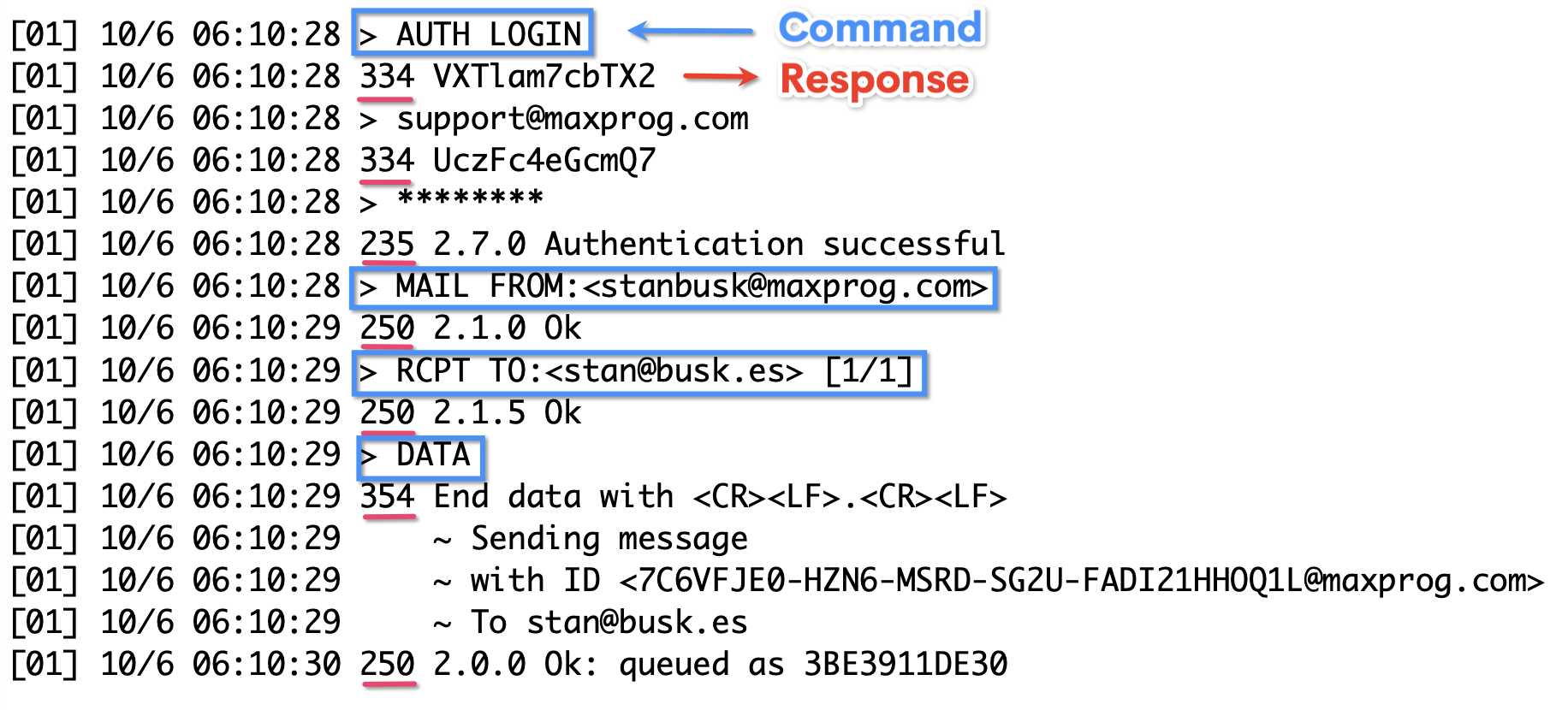
MaxBulk Mailer reads and handles all those responses automatically. It will also display human-readable notifications, warnings, and errors. However, it can be useful to know about those SMTP Server Response Codes in order to troubleshoot small issues yourself, especially connection and authentication problems.
This post is a small guide to the codes mail servers may produce when you try to send mail along with their meanings.
Note that if the SMTP server doesn’t connect or doesn’t respond to MaxBulk Mailer commands you will get a time-out error. You will not get any SMTP Server Response Codes. In such a case, you will have to check your server address, the server port, and the SSL settings.
How to understand the SMTP Server Response Codes
So, as said above, any mail server will reply to every request/command a mail software such as MaxBulk Mailer makes with a return code. This code consists of three digits.
The first digit generally tells whether the server accepted the command and if it could handle it. The five possible values are:
1: The server has accepted the command, but does not yet take action.
2: The server has completed the task successfully.
3: The server requires further information to complete the request.
4: The server has encountered a temporary failure.
5: The server has encountered an error.
The second number gives more information. Its six possible values are:
0: A syntax error has occurred.
1: Indicates an informational reply, for example to a HELP request.
2: Refers to the connection status.
3 and 4 are unspecified.
5: Refers to the status of the mail system as a whole and the mail server in particular.
The last number is even more specific and shows more graduations of the mail transfer status.
There are lots of pages where you can find detailed explanations of all those codes. You can visit our page The Meaning of the SMTP response Codes, the Wikipedia page or do a Google search. I personally recommend this page.
