How to send a bulk email without being blocked by servers – Welcome to the world of bulk emailing! You’ve reached the right place to get a large audience through email marketing. Sending emails in bulk with MaxBulk Mailer can be an incredibly effective way to connect with your customers, promote your products or services, and grow your business. However, navigating the tricky waters of server blocking is essential if you want your emails to land in recipients’ inboxes.
In this blog post, we’ll dive into the ins and outs of sending bulk emails with MaxBulk Mailer without being blocked by servers. We’ll explore why server blocking happens, share some valuable tips for avoiding it altogether, discuss practical tools and techniques that can help streamline your email campaigns and outline best practices for achieving unobtrusive delivery. So please sit back, relax (no hurry!), and let’s start maximizing the impact of your bulk email communications!
Slow sending rate and unobtrusive delivery are key when aiming for successful email campaigns without triggering server blocks.
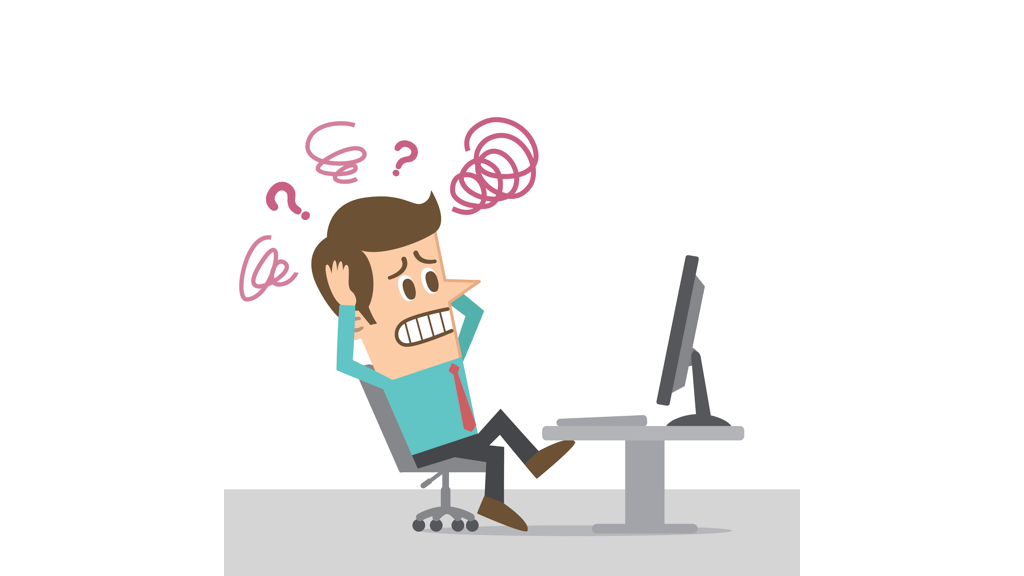
Understanding Server Blocking
When sending bulk emails, server blocking is one of the main challenges you may encounter. That occurs when email servers detect suspicious or spam-like activity and automatically block or filter out these messages. As a result, your carefully crafted emails may never reach their intended recipients.
Server blocking can be frustrating and detrimental to your email marketing efforts. However, by understanding how it works, you can take steps to avoid being blocked and increase the chances of your emails reaching the inbox.
One common reason for server blocking is a high bounce rate. When you send many emails to invalid or non-existent addresses, it raises red flags for servers. Regularly clean up your email list by removing inactive or incorrect addresses to prevent this.
Note that a slow sending rate and unobtrusive delivery are also crucial when aiming for successful email campaigns without triggering server blocks.
Another factor that triggers server blocking is receiving multiple spam complaints from recipients. It’s crucial to ensure that all recipients have willingly subscribed to receive your emails and have the option to unsubscribe if they choose easily.
Additionally, poorly optimized HTML coding in your email templates can trigger filters and lead to server blocking. Ensure that your code adheres to best practices and avoids any suspicious elements that might raise alarms with email servers.
Consider using dedicated IP addresses instead of shared ones to avoid server blocking. Shared IPs can often be associated with other users who engage in questionable emailing practices, which could impact deliverability rates for all users sharing the same IP address.
Implementing proper authentication protocols such as SPF (Sender Policy Framework) and DKIM (DomainKeys Identified Mail) can also help establish trust between your domain and recipient servers, reducing the likelihood of being blocked.
Tips for Avoiding Server Blocking
When sending bulk emails, avoiding server blocking is crucial in ensuring your messages reach their intended recipients. Here are some helpful tips to help you bypass those pesky server filters.
1. Before sending your message, click the ‘Spamcheck’ button to get a deliverability score and spam-filtering report.
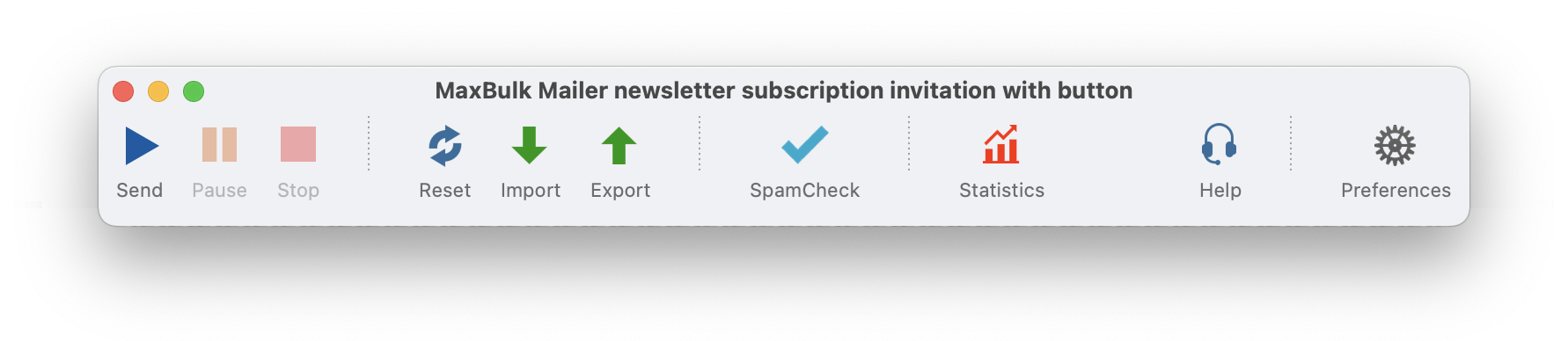
2. Warm up your IP address: If you’re using a new IP address or domain, gradually increase your sending volume over time. This process, known as IP warming, helps build trust with ISPs and avoids triggering spam filters.
3. Authenticate your emails: Implementing authentication protocols such as SPF (Sender Policy Framework), DKIM (DomainKeys Identified Mail), and DMARC (Domain-based Message Authentication Reporting & Conformance) adds credibility to your messages and lowers the risk of getting blocked.
4. Keep an eye on bounce rates and complaints: Monitor bounce rates closely to identify any issues with invalid or inactive email addresses that could negatively impact deliverability. Additionally, promptly handle any recipient complaints by providing clear opt-out instructions and promptly removing unsubscribed users from future campaigns.
5. Optimize subject lines and content: Crafting compelling subject lines that avoid spam trigger words will improve open rates while reducing the likelihood of ending up in the spam folder. Moreover, ensure that the content within your emails is relevant, engaging, and accessible from excessive promotional language.
By following these tips for avoiding server blocking, you’ll enhance the chances of successfully delivering bulk emails without causing frustration for both senders and recipients!
Tools and Techniques for Sending Bulk Emails
When sending bulk emails, having the right tools and techniques can make all the difference. Here are some effective strategies that can help you send your emails without being blocked by servers.
1. List Segmentation: Divide your recipient list into smaller segments based on demographics or interests. That allows you to tailor your content specifically for each group, increasing engagement and reducing the chances of being marked as spam.
2. Monitoring Tools: Utilize monitoring tools that track delivery rates, bounce rates, open rates, and click-through rates. These insights enable you to fine-tune your email campaigns for better performance while staying within acceptable limits set by ISPs.
3. Opt-Out Mechanism: Always provide an easy opt-out mechanism for recipients who no longer wish to receive your emails. Not only does this comply with anti-spam laws, but it also prevents complaints that could result in server blocking.
7. IP Reputation Management: Regularly monitor your IP reputation using services like Sender Score or BarracudaCentral.org to address any issues promptly before they lead to deliverability problems.
In summary, reaching out through bulk emailing requires careful planning, solid strategies, and the utilization of appropriate tools and techniques. By following these steps, you can improve your chances of successful deliveries.
Best Practices for Effective Bulk Emailing
Regarding effective bulk emailing, certain best practices can help ensure your messages reach their intended recipients without being blocked by servers. Here are some essential guidelines to follow:
1. Build a quality email list: Start by obtaining permission from recipients before adding them to your mailing list. That will not only prevent spam complaints but also improve the deliverability of your emails.
2. Test before sending: Always run tests on different devices and email clients to ensure optimal rendering across various platforms. Check for broken links, formatting issues, or other factors affecting deliverability.
3. Monitor analytics: Regularly monitor open rates, click-through rates (CTRs), bounce rates, and unsubscribe rates to gauge the effectiveness of your campaigns and make necessary adjustments.
Following these best practices for effective bulk emailing can increase the chances of reaching more inboxes while maintaining a positive sender reputation.
Conclusion – How to send a bulk email without being blocked by servers
In today’s digital world, sending bulk emails is common for businesses and organizations to reach their target audience. However, the challenge lies in ensuring that these emails are delivered successfully without being blocked by servers.
Understanding server blocking is crucial to overcome this hurdle. By familiarizing yourself with spam filters, blacklists, and other security measures implemented by email service providers, you can better optimize your email campaigns for successful delivery.
The following video summaries this post:
