Un budget è una proiezione su quanti soldi spenderai o guadagnerai in un futuro a breve termine. Con ogni probabilità, attualmente compi già questa operazione in altri modi; ad esempio, ogni qual volta calcoli quanti soldi ti rimarranno alla fine del mese dopo aver pagato le bollette, tu stai creando un budget. Puoi impiegare i budget per stimare entrate ed uscite future, e creare proiezioni. Col trascorrere del tempo, puoi creare resoconti per comparare le uscite e le entrate future col tuo budget. è un'ottima idea usare i budget prima di prendere qualsiasi decisione importante. Per esser certi di raggiungere i vostri obiettivi finanziari, create prima un budget ed inserite tutti i valori numerici, per poterli modificare e riformulare tutte le volte che sarà necessario.
Solitamente un budget viene creato in riferimento ad uno specifico periodo di tempo. Al termine di tale periodo puoi comparare le entrate e le uscite attuali alle previsioni del budget effettuate in precedenza. Ciò può darti una buona visione dello stato di salute della tua economia. Per creare un budget, vai al pannello Budget. Fai clic sul menu a comparsa 'budget' e seleziona 'Nuovo Budget'. Successivamente assegnagli un nome.
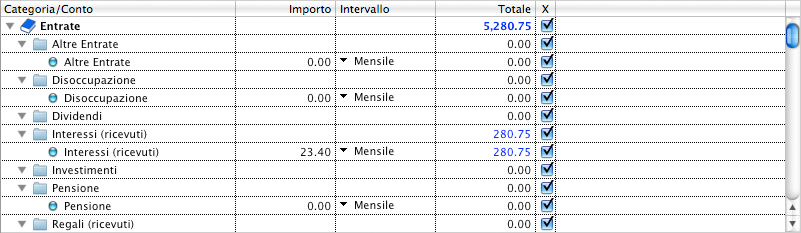
L'elenco del conto viene riempito automaticamente coi tuoi conti attuali, ordinato gerarchicamente e raggruppato per tipi (entrate ed uscite) e per categorie. Puoi modificare ogni dato singolarmente cambiandone il totale, l'intervallo, o disattivarlo.
Sotto l'elenco dei conti sono presenti delle informazioni di riepilogo. Tale sezione mostra i totali delle Entrate e delle Uscite, ma anche i totali generali per ciascun periodo di tempo. Questo riepilogo viene aggiornato automaticamente ogni qual volta vengono apportati cambiamenti all'elenco dei conti. Disattivare un dato corrisponderà alla rimozione del suo valore dal riepilogo. Ciò ti consente di disattivare temporaneamente elementi e valutare con attenzione ogni scenario di spesa e di entrata ("cosa accadrebbe se...").
|

