Why are my marketing e-mails not getting to the recipients – Are you frustrated that your carefully crafted marketing e-mails seem to disappear into thin air? It’s like shouting into a void without your target audience’s response or engagement. But fear not! In this blog post, we’ll unravel why your marketing e-mails may not reach their intended recipients.
From being blacklisted to having spammy messages, we’ll explore the possible reasons and provide practical solutions to ensure that your e-mails land in the inbox rather than getting lost in cyberspace. So please grab a cup of coffee, and let’s dive into the world of e-mail deliverability!
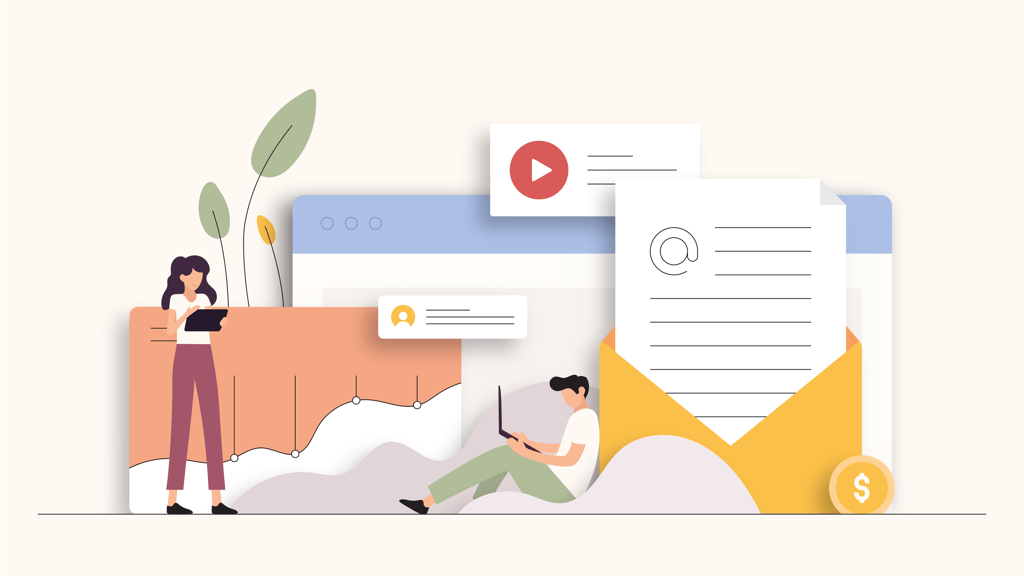
The e-mail marketing process
The success of any e-mail marketing campaign depends on a well-defined process. Start with building a targeted and engaged subscriber list, crafting compelling and relevant content, and ensuring the e-mails reach the intended recipients.
It is essential to have an effective opt-in strategy to build your subscriber list. It ensures that you reach people genuinely interested in your content and are less likely to flag your e-mails as spam.
Next, focus on creating engaging and personalized e-mail content. Tailor your messages to address the specific needs and interests of your subscribers. Avoid using generic or sales-driven language that may come across as spammy.
Why are my marketing e-mails not getting to the recipients
If you want to increase deliverability rates, it is crucial to follow best practices such as implementing DKIM (DomainKeys Identified Mail), SPF (Sender Policy Framework), and DMARC (Domain-based Message Authentication, Reporting & Conformance). These authentication protocols help establish trust between e-mail providers and ensure your e-mails aren’t flagged or filtered.
Additionally, regularly check if your domain or IP address is on a blacklist. Being blacklisted can severely impact deliverability rates. MaxBulk Mailer SpamCheck Button can analyze whether your e-mail contains suspicious content or triggers spam filters before sending them out.
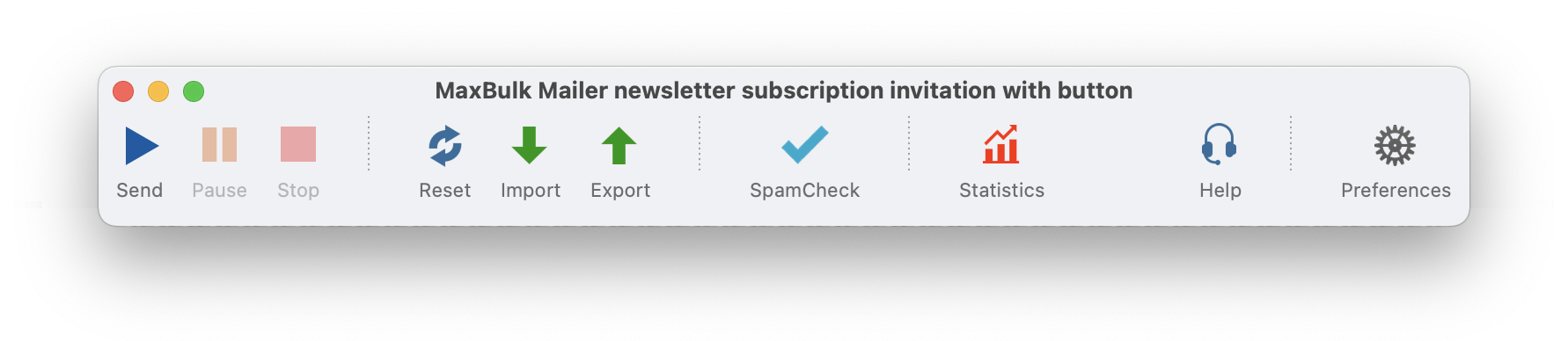
Monitor feedback from subscribers regarding deliverability issues. If some recipients mark your e-mails as spam or report suspicious activity, take prompt action to investigate the matter and rectify any potential problems.
In conclusion, e-mail marketing involves more than just hitting send on a mass distribution list. It requires careful planning, effective targeting, engaging content creation, and adherence to industry best practices. By following these steps and continually adjusting your strategies based on feedback, you can improve deliverability rates and ensure that your marketing e-mails successfully reach their intended recipients. So keep refining your approach to maximize the effectiveness of this powerful tool!
Why e-mails may not be getting to the recipients
There are several reasons why your marketing e-mails might not be reaching their intended recipients. One common issue is when you are on a blacklist. It happens when a blacklisting service has flagged your IP address or domain as a source of spammy messages. Being on a blacklist can severely impact your e-mail deliverability, causing your messages to go straight to the recipient’s spam folder.
Another reason could be authentication failures due to incorrect DKIM, SPF, and DMARC records configuration. These are security measures that help verify the authenticity of incoming e-mails. If you don’t set up these records correctly, ISPs and filters will likely mark your e-mails suspicious.
Moreover, using bulk e-mail software without proper precautions can also result in delivery issues. While such tools make it easier to send mass e-mails, they can trigger spam filters if not used correctly or if there are elements within the e-mail that appear spammy.
In addition, certain content within your e-mails may trigger spam filters. For instance, using too many exclamation marks or phrases commonly associated with scams can raise red flags for ISPs and cause them to mark your message as spam.
How to ensure better deliverability rates
To ensure better deliverability rates for your marketing e-mails:
– Regularly monitor blacklists and take steps to remove yourself if necessary.
– Double-check DKIM, SPF, and DMARC configurations.
– Use reputable bulk e-mail software with a spam/deliverability checker.
– Avoid suspicious contents in subject lines and body text.
– Test different sending strategies to identify what works best for you.
Proactively addressing these potential issues increases the likelihood that your marketing e-mails will reach their intended audience rather than be marked as spam or lost in cyberspace.
What to do to make sure e-mails are delivered
To ensure that your marketing e-mails are delivered successfully to recipients, there are several steps you can take. First and foremost, it’s crucial to maintain a good sender reputation. If you don’t want blacklisting services to flag your domain or IP address, avoid practices like sending out spammy messages or using suspicious content within your e-mails.
Implementing e-mail authentication protocols such as DKIM (DomainKeys Identified Mail), SPF (Sender Policy Framework), and DMARC (Domain-based Message Authentication, Reporting, and Conformance) can significantly increase the chances of successful delivery. These protocols help verify the authenticity of your e-mail and prevent spoofing.
Another vital aspect is optimizing your e-mail content for deliverability. Avoid using excessive capitalization or exclamation marks in subject lines, and avoid triggering ordinary spam filters with certain words or phrases known for being associated with spam.
Maintain your list up-to-date
When recipients mark your e-mail as spam, it negatively impacts future deliverability rates. To minimize this risk, ensure that you only send e-mails to individuals who have consented to receive them and provide an easy unsubscribe option in every message.
Furthermore, regularly monitor the performance of your outgoing e-mails using tools like MaxBulk Mailer SpamCheck Button. It allows you to identify potential issues before sending them out on a larger scale.
Following these best practices increase the likelihood of reaching the intended recipients’ inbox rather than getting flagged as spam.
Summary
Ensuring that your marketing e-mails reach the intended recipients is essential for the success of your campaign. By understanding the e-mail marketing process and potential obstacles, you can take steps to improve deliverability rates.
It’s essential to recognize why e-mails may not be getting through. Being blacklisted, sending spammy messages, or lacking proper authentication (DKIM, SPF, DMARC) can negatively impact delivery rates. Additionally, using bulk e-mail software like MaxBulk Mailer without checking for spam indicators or including suspicious content can lead to e-mails ending in the recipient’s spam/junk folder.
To address these issues and increase deliverability, here are several actions you can take:
1. Regularly check if your domain or IP address is on a blacklist and take appropriate measures to resolve any issues.
2. Ensure your e-mail content is engaging and relevant to avoid triggering spam filters.
3. Implement authentication protocols like DKIM (DomainKeys Identified Mail), SPF (Sender Policy Framework), and DMARC (Domain-based Message Authentication Reporting & Conformance) to establish trust with ISPs.
4. Utilize reliable e-mail service providers with solid track records in deliverability.
5. Test your e-mails using tools like MaxBulk Mailer SpamCheck Button before sending them out to identify potential red flags.
Conclusion
Taking these proactive steps will significantly increase the chances of reaching your target audience’s inbox rather than having your messages in their spam folder.
Remember that maintaining a good reputation as an e-mail sender requires ongoing effort and vigilance. Continuously monitor feedback loops from ISPs and regularly analyze bounce rates and engagement metrics to make necessary adjustments.
In conclusion. Oops! Let’s wrap things up instead by saying that optimizing e-mail deliverability involves technical knowledge, content quality assurance, and consistent monitoring of performance metrics. By implementing the best practices outlined above and staying updated on industry trends surrounding e-mail marketing, you’ll ensure higher engagement rates and ultimately achieve your marketing goals. Happy e-mailing!
Recommended reads:
– How to send bulk emails with MaxBulk Mailer
– How to create a landing page for your email campaign?
– How to Send Bulk Emails Without Spamming
– Bulk Email Software vs Web-Based email marketing
Summary video:
