|
|
How to send emails to thousands of people at once?How to use Maxprog products Maxprog's Blog |

|

|
How to send emails to thousands of people at once? |
Topics | ||||||||
|
How to send emails to thousands of people at once? Bulk emails are often used for marketing or advertising purposes. You can use MaxBulk Mailer to contact your customers or potential customers anytime. This can be a very effective way to reach a large amount of people with your message. Bulk email can also be used for other purposes, such as sending out information about a new product or service or a newsletter. 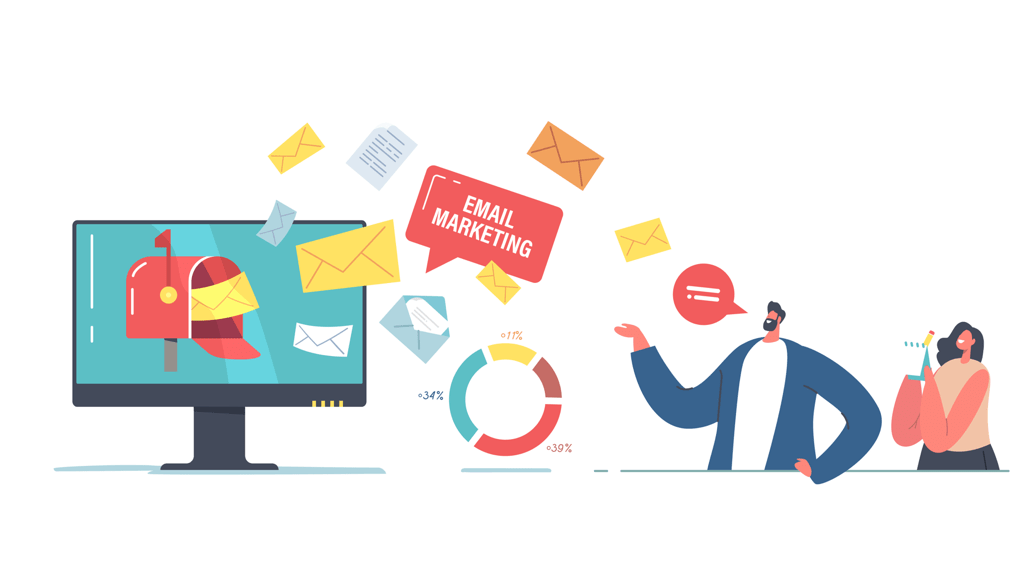 How to send emails to thousands of people at once?You might need to email a large group of people for various reasons - maybe you're a small business owner trying to promote a sale, or you're coordinating an event and need to send a mass invitation. Whatever the reason, there's a right and wrong way to go about it. Read on to find out how to email large groups without annoying everyone on your list!What is bulk emailing?Bulk emailing is sending emails to large groups of people at once. This can be done for various purposes, such as marketing or announcements. Bulk emailing can effectively reach a large audience, but it's essential to do it correctly to avoid being marked as spam. Here are some tips for bulk emailing:- Make sure you have permission to send bulk emails before sending them. This means getting explicit permission from each person on your list. - Keep your messages short and to the point. No one wants to read a long email, so ensure your message is concise and easy to read. - Include a call to action in your email, so recipients know what you want them to do next. - Test your emails before you send them out to the entire list. Send a test email to yourself first, then to a small group of people before sending it to the entire list. This will help you catch any mistakes before everyone sees them. How to send bulk emailsThere are several ways to send bulk emails, but the cheaper method is to use bulk email software like MaxBulk Mailer. MaxBulk Mailer allows you to add a large list of email addresses and send out mass emails with just a few clicks.There are numerous benefits of using MaxBulk Mailer to send bulk emails. First, it saves you a lot of time and effort. Second, bulk email software ensures that your emails reach their intended recipients. Finally, MaxBulk Mailer provides valuable tracking and reporting features that allow you to see who opened your email, click on links, and unsubscribe from your list. This feedback is essential for fine-tuning your email campaigns and ensuring they're as effective as possible. The benefits of bulk emailingBulk emailing can be a great way to reach many people at once. It can be used to promote sales and events or simply to keep in touch with a large group of people. However, a few things to remember when bulk emailing ensure your message is received and read by as many people as possible.Here are a few tips for successful bulk emailing: 1. Keep your subject line short and to the point. People are likelier to open an email if they know what it is about immediately. 2. Avoid using too much text. People are more likely to skim an email than read it word for word. Use bullet points or short paragraphs to get your point across quickly. 3. Use images sparingly. Too many images can make an email cluttered and make it difficult to scan. 4. Personalize your emails whenever possible. Addressing someone by name in the subject line or body of the email can help them feel like you're speaking directly to them, increasing the likelihood that they'll read your message. 5. Test, test, test! Before sending out your email to The drawbacks of bulk emailingBefore sending out mass emails, you should know a few potential drawbacks to bulk emailing. First, if your email list is not well-managed, you may end up with many bounced emails. This can hurt your deliverability rate and result in your email being marked as spam. Additionally, if you're not careful with your content, mass emailing can be impersonal and even spammy. Finally, you need to be mindful of the laws and regulations around email marketing, or you could end up in hot water.How to make sure your emails don't end up in spamIf you're sending emails to many people, there's a chance that some of them will end up in spam. To avoid this, take a few precautions:- Avoid using generic phrases like "click here" or "visit our website." These trigger spam filters. - Don't use all caps or excessive punctuation. Again, these are red flags for spam filters. - Include a personal message. Generic messages are more likely to be caught by spam filters. - Use a reputable email server. Some email servers have strict anti-spam policies that help keep your messages out of the junk folder. - Use the MaxBulk Mailer 'SpamCheck' function and try to fix all possible delivery issues. This will help to ensure that your emails don't end up in the recipient's spam folder. 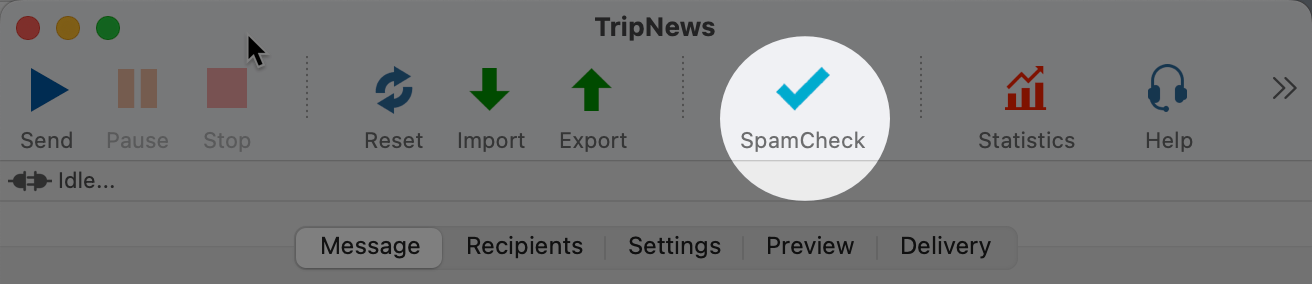 ConclusionThere are several ways that you can send emails to thousands of people at once. The most common way is to use bulk email software such as MaxBulk Mailer. MaxBulk Mailer allows you to import your contact lists and send out mass emails quickly and easily.Further readings: - How to send a cold email with MaxBulk Mailer - How to create a landing page for your email campaign? - What is bulk email? - How to send bulk emails with MaxBulk Mailer - How to track bulk email opens and clicks
|
|||||||||
