|
|
Email server blocking causes and solutionsHow to use Maxprog products Maxprog's Blog |

|

|
Email server blocking causes and solutions |
Topics | ||||||||
|
Email server blocking causes and solutions - Email server blocking is an unexpected stressful situation you will sooner or later go through. In this article, I will explain how to fix this annoying problem. Email server blocking causes and solutionsThere are times your email service just blocks you when using MaxBulk Mailer (or any other bulk email software), even though you are not sending spam but a legitimate message to an opt-in email list.They say they don't allow bulk mail, only through their proprietary service. I'd like to share some valuable information about my last experience with MaxBulk Mailer. I just finished sending a message to a 52k list successfully! Our last MaxBulk Mailer campaignI programmed MaxBulk Mailer to deliver to 5 recipients every 3 minutes. The overall delivery rate has been 100 deliveries per hour.That is only 2,400 deliveries every 24 hours. It took 22 days to finish! 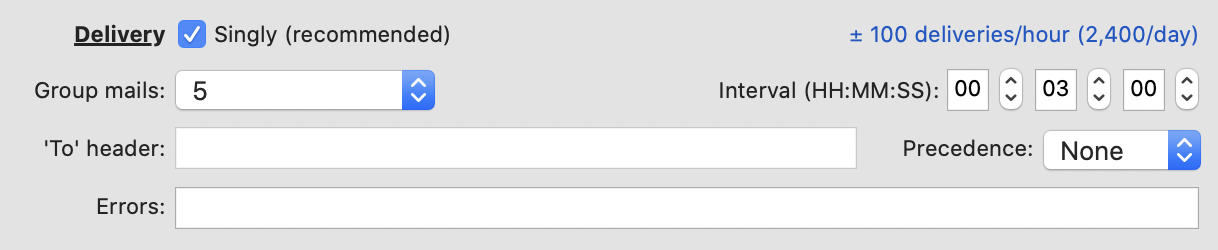 MaxBulk Mailer has been running and sending to my list all day and night, unattended and docked/minimized. Delivery speed is not that importantYou may think this is a long time, and you may be correct, but I was not in a hurry, and I was far more interested in the messages reaching my customers' mailboxes than speed.Indeed, if you send too fast, you may have problems with your mail server, mainly because you are not paying for sending bulk messages. They offer a specific but expensive service, for that matter. Your server doesn't like you to send bulk messages because they don't know what you are sending. Your messages may be spam-flagged, and that can cause delivery issues for the whole server, all the other clients using it, and all the messages sent afterward, both yours and others. Indeed the whole server and its IP may be blacklisted. Sending too fast has consequencesIf you send too fast, you will very likely be flagged and blocked by servers like Gmail, Yahoo, Hotmail, and Office365, just to name a few.A server may block all your messages because of a too high delivery rate or because you have reached a given error threshold. In other terms, because your list has too many dead addresses, or you are sending too fast, the mail server decides to bounce absolutely all the messages sent to it. In the case of Gmail for example, that may represent a bunch of messages. That means hundreds or maybe thousands of people may never receive your message at all. Now that you know that, do you still want to send your message as fast as possible? If you develop a mail campaign carefully and send your message in advance, you may be able to set a slow delivery rate and avoid absolutely all the problems above, absolutely all of them. You can deliver your message to your list flawlessly, your mail server will never notice, Gmail, Yahoo, Hotmail, and Office365 recipients will receive your message, and you will not be blacklisted. ConclusionTry to be discreet and throw your messages drop by drop into the internet stream. A second can make a significant difference in terms of delivery.And by the way, with Mailchimp, you would have to pay a minimum of $600 monthly for that list size. I recommend you to watch the small video below about choosing a mail server. What email server should I use with MaxBulk Mailer?Quel serveur email utiliser avec MaxBulk Mailer?¿Que servidor de email utilizar con MaxBulk Mailer?
|
|||||||||
