M
Maxprog Knowledge Base
Guest
After each delivery, MaxBulk Mailer creates what we call a 'Delivery Report'. That delivery report is automatically added to the end of the connection log visible on the 'Delivery' panel and is also sent to you by e-mail. It provides you with all kinds of information about what happened to your message delivery, the settings that were used, the message format, the successfully sent recipients, and so on.
You will find more information here: Understanding the Delivery Report.
This is how it looks like:
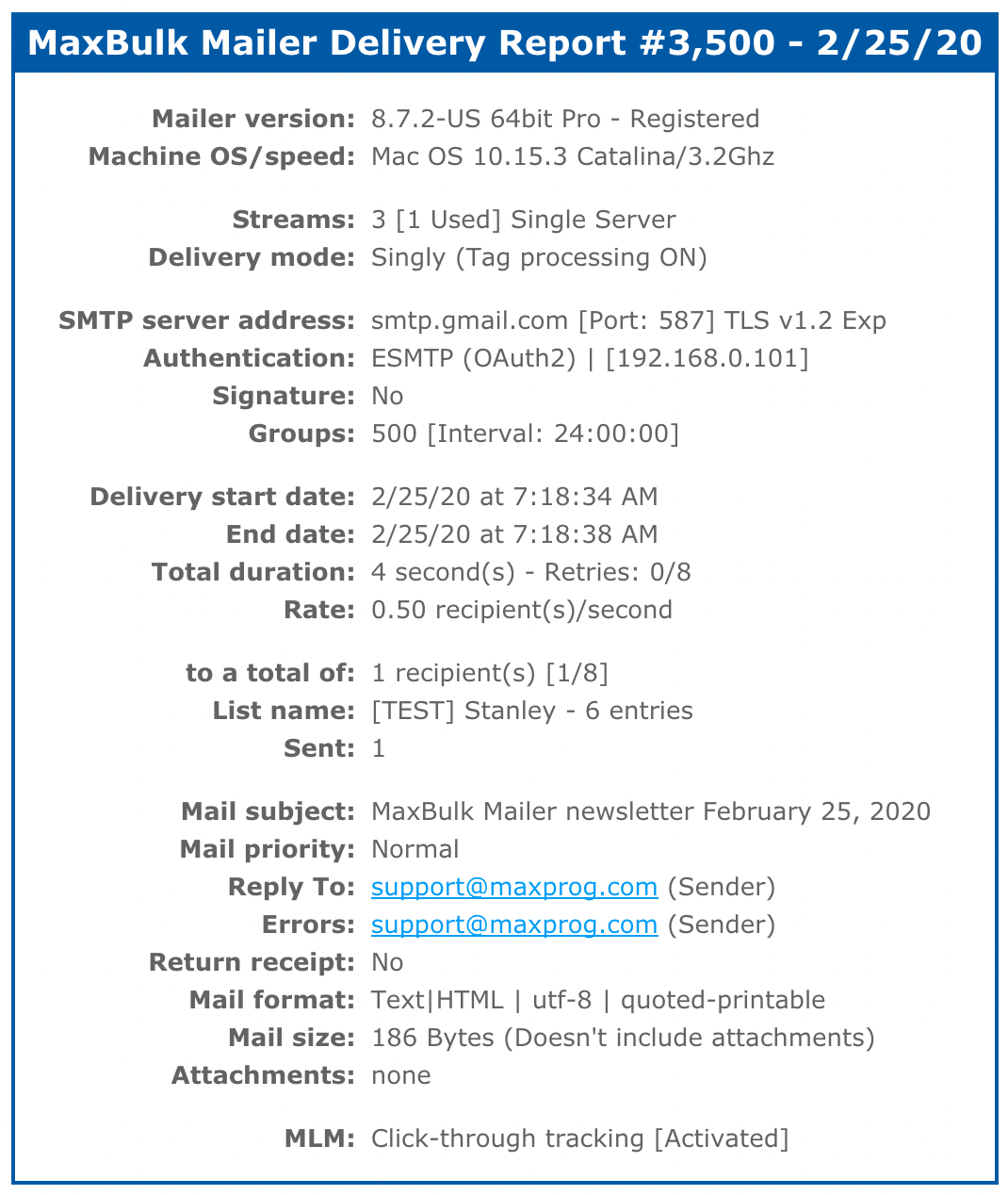
Note that this delivery can be deactivated or sent to a different address. You can set that for the MaxBulk Mailer preferences, 'Delivery' panel. It is explained in this video:
#emailmarketing #emailmarketingsoftware #emailmarketingtool #emailmarketingtips #bulkemailsoftware #bulkemail #bulkemailmarketingtools #emailserver #bulkemailhosting
Continue reading...
You will find more information here: Understanding the Delivery Report.
This is how it looks like:
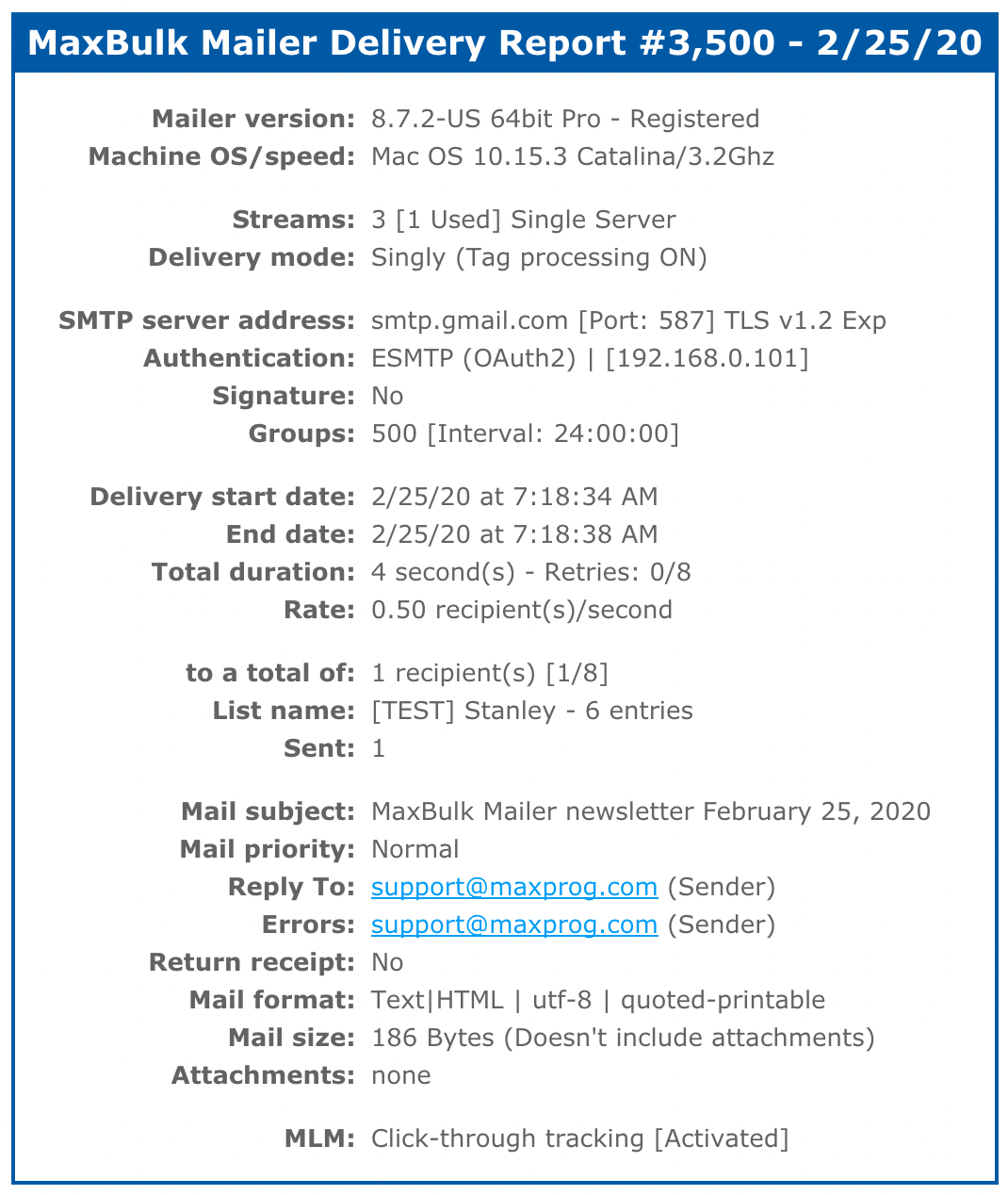
Note that this delivery can be deactivated or sent to a different address. You can set that for the MaxBulk Mailer preferences, 'Delivery' panel. It is explained in this video:
#emailmarketing #emailmarketingsoftware #emailmarketingtool #emailmarketingtips #bulkemailsoftware #bulkemail #bulkemailmarketingtools #emailserver #bulkemailhosting
Continue reading...
