M
Maxprog Knowledge Base
Guest
Indeed you have to install MLM in order to get delivery and click-through statistics.
However, it is important you make sure your MLM URL in the MaxBulk Mailer preferences is correct. It should start with 'https://' and should end with 'lm.php'. If you click on the tool button next to the MLM URL field and select 'Web Interface', MaxBulk Mailer will try to open your MLM URL using your system default web browser. If everything is OK you should get the MLM login page. You can also use the 'Diagnose' menu to check your whole MLM installation.
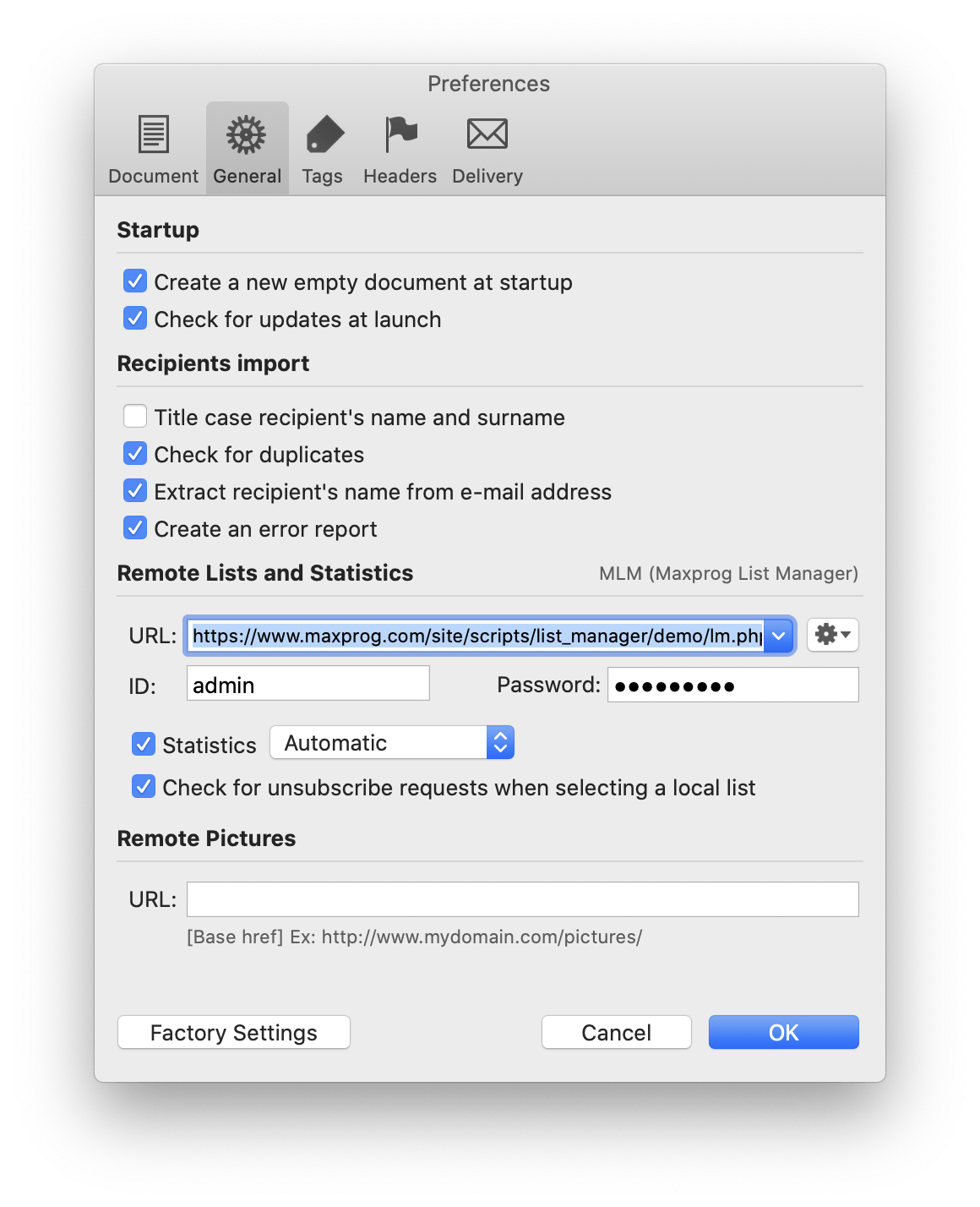
The installation of MLM is explained here:
#emailmarketing #emailmarketingsoftware #emailmarketingtool #emailmarketingtips #bulkemailsoftware #bulkemail #bulkemailmarketingtools #emailserver #bulkemailhosting
Continue reading...
However, it is important you make sure your MLM URL in the MaxBulk Mailer preferences is correct. It should start with 'https://' and should end with 'lm.php'. If you click on the tool button next to the MLM URL field and select 'Web Interface', MaxBulk Mailer will try to open your MLM URL using your system default web browser. If everything is OK you should get the MLM login page. You can also use the 'Diagnose' menu to check your whole MLM installation.
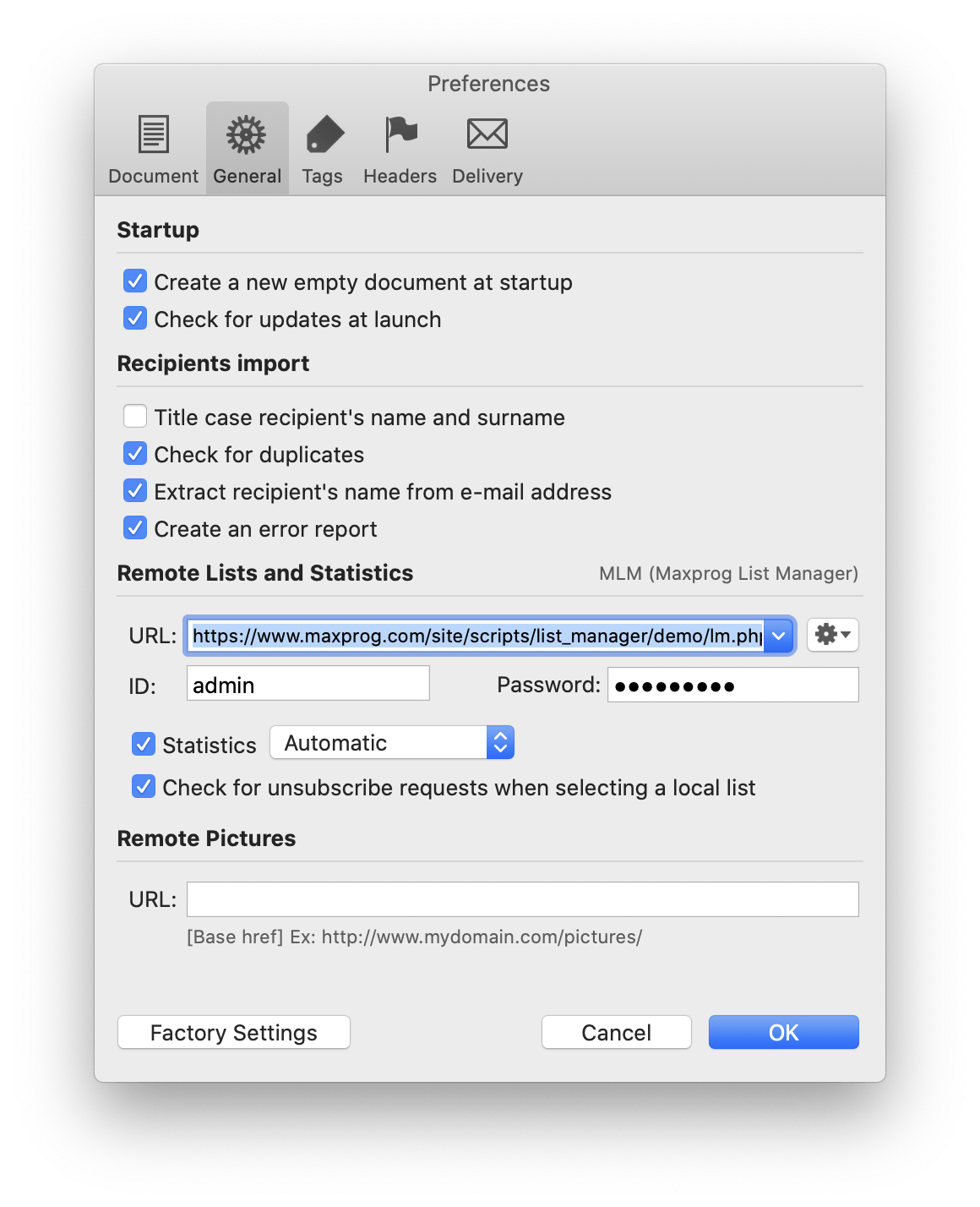
The installation of MLM is explained here:
#emailmarketing #emailmarketingsoftware #emailmarketingtool #emailmarketingtips #bulkemailsoftware #bulkemail #bulkemailmarketingtools #emailserver #bulkemailhosting
Continue reading...
