M
Maxprog Knowledge Base
Guest
Yes indeed, when sending a Styled Text message with pictures and a PDF you need to place everything in the message body by dragging and dropping the file icons from the attachment panel. As soon as you have one attachment visible on the message, like a picture, everything else in the attachment panel will not be visible to the recipient until you place it in the message body as well. This is a limitation of the format.
Another solution is to use online pictures instead of attached pictures. You can embed online pictures into Styled text with the following code:
<img src="PICTURE_URL_HERE">
Example:
<img src="https://www.maxprog.com/pictures/box_eMailVerifier.gif">
or in case you want also a link to a page:
<a href="URL_HERE"><img src="PICTURE_URL_HERE" border="0"></a>
Example:
<a href="https://www.maxprog.com">
<img src="https://www.maxprog.com/pictures/box_iCash_v2.jpg" border="0"></a>
This is how it looks like:
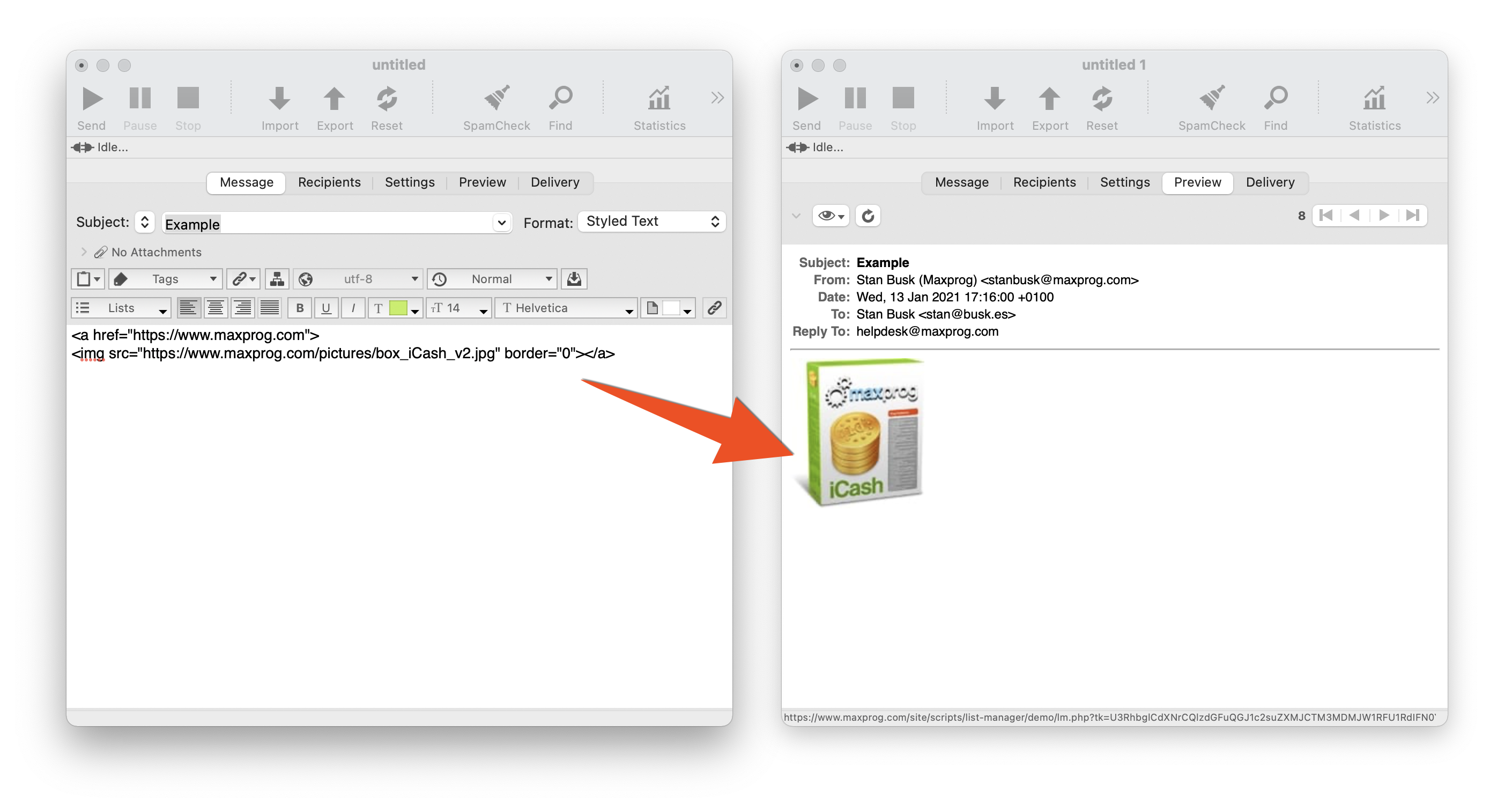
This video explains how to do this and more:
#emailmarketing #emailmarketingsoftware #emailmarketingtool #emailmarketingtips #bulkemailsoftware #bulkemail #bulkemailmarketingtools #emailserver #bulkemailhosting
Continue reading...
Another solution is to use online pictures instead of attached pictures. You can embed online pictures into Styled text with the following code:
<img src="PICTURE_URL_HERE">
Example:
<img src="https://www.maxprog.com/pictures/box_eMailVerifier.gif">
or in case you want also a link to a page:
<a href="URL_HERE"><img src="PICTURE_URL_HERE" border="0"></a>
Example:
<a href="https://www.maxprog.com">
<img src="https://www.maxprog.com/pictures/box_iCash_v2.jpg" border="0"></a>
This is how it looks like:
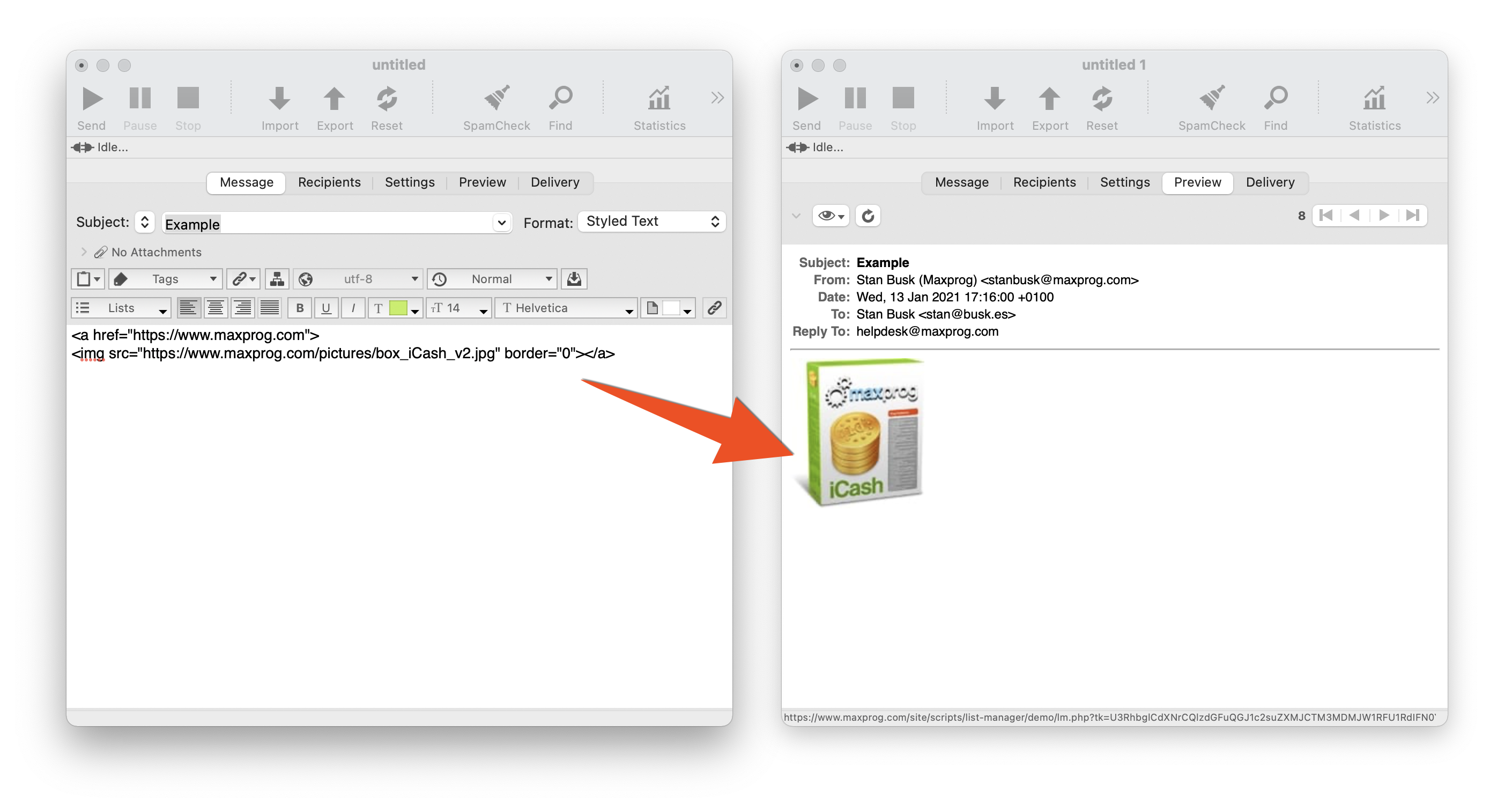
This video explains how to do this and more:
#emailmarketing #emailmarketingsoftware #emailmarketingtool #emailmarketingtips #bulkemailsoftware #bulkemail #bulkemailmarketingtools #emailserver #bulkemailhosting
Continue reading...