M
Maxprog Knowledge Base
Guest
iCash is a document-based software like for example MS Word or Excel. Indeed, with those applications, any document you create will be saved to a '.doc' or '.xls' file. It is similar with iCash, any document you create will be saved as a single '.icash' file. All you have to do is to localize your iCash document on your hard drive and copy it to the new location.
In order to localize an iCash document on your hard drive just select it in the iCash File Manager and use the 'File ▸ Show File' menu:
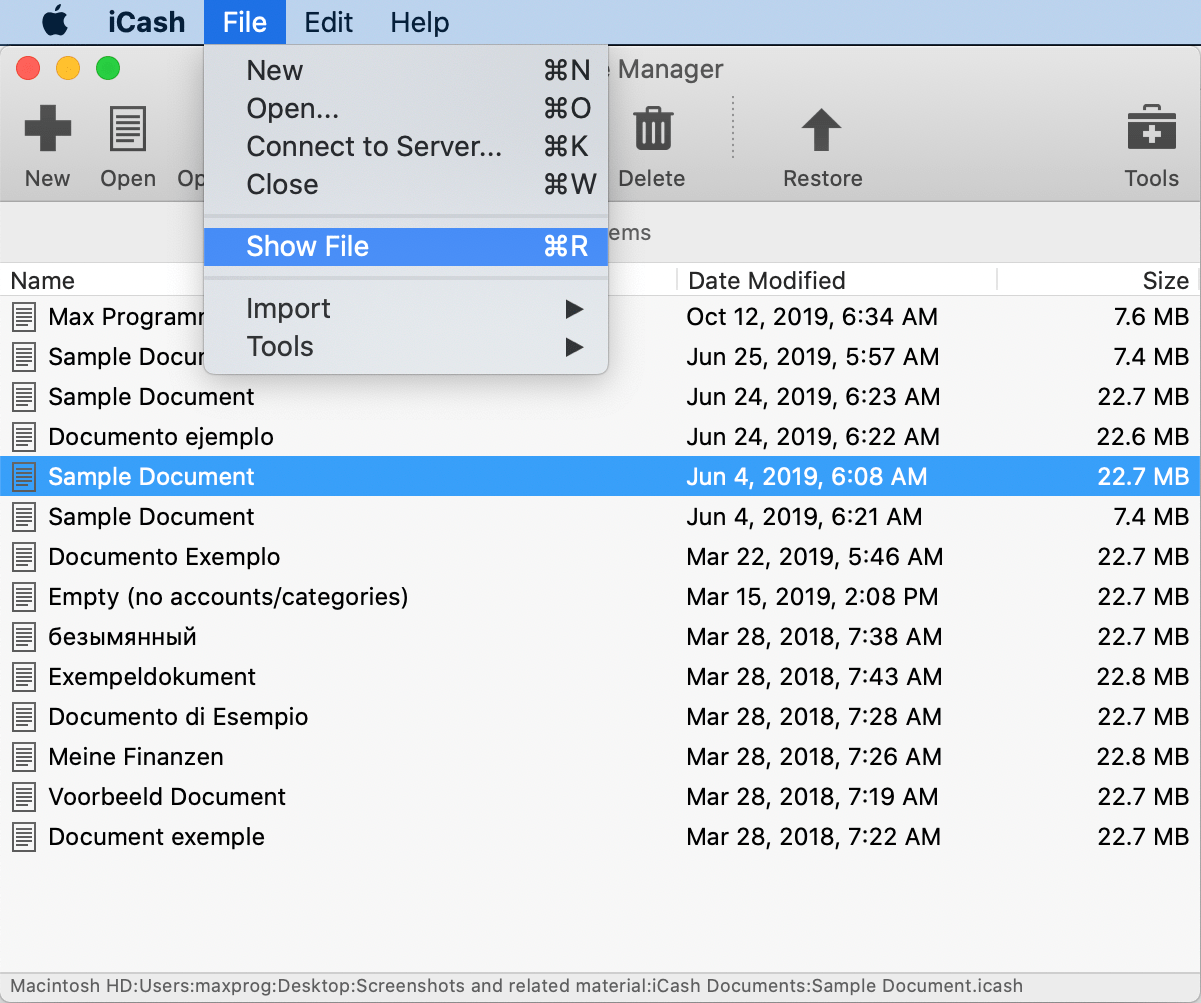
That will show where your file is located on your hard drive by opening the enclosing folder.
In addition, you can see the select document file path at the File Manager window bottom.
#personalfinance #personalfinancesoftware #softwareforpersonalfinances #homefinance #budgetsoftware #householdbudget #budgetingsoftware #expensemangement #accountingsoftware
Continue reading...
In order to localize an iCash document on your hard drive just select it in the iCash File Manager and use the 'File ▸ Show File' menu:
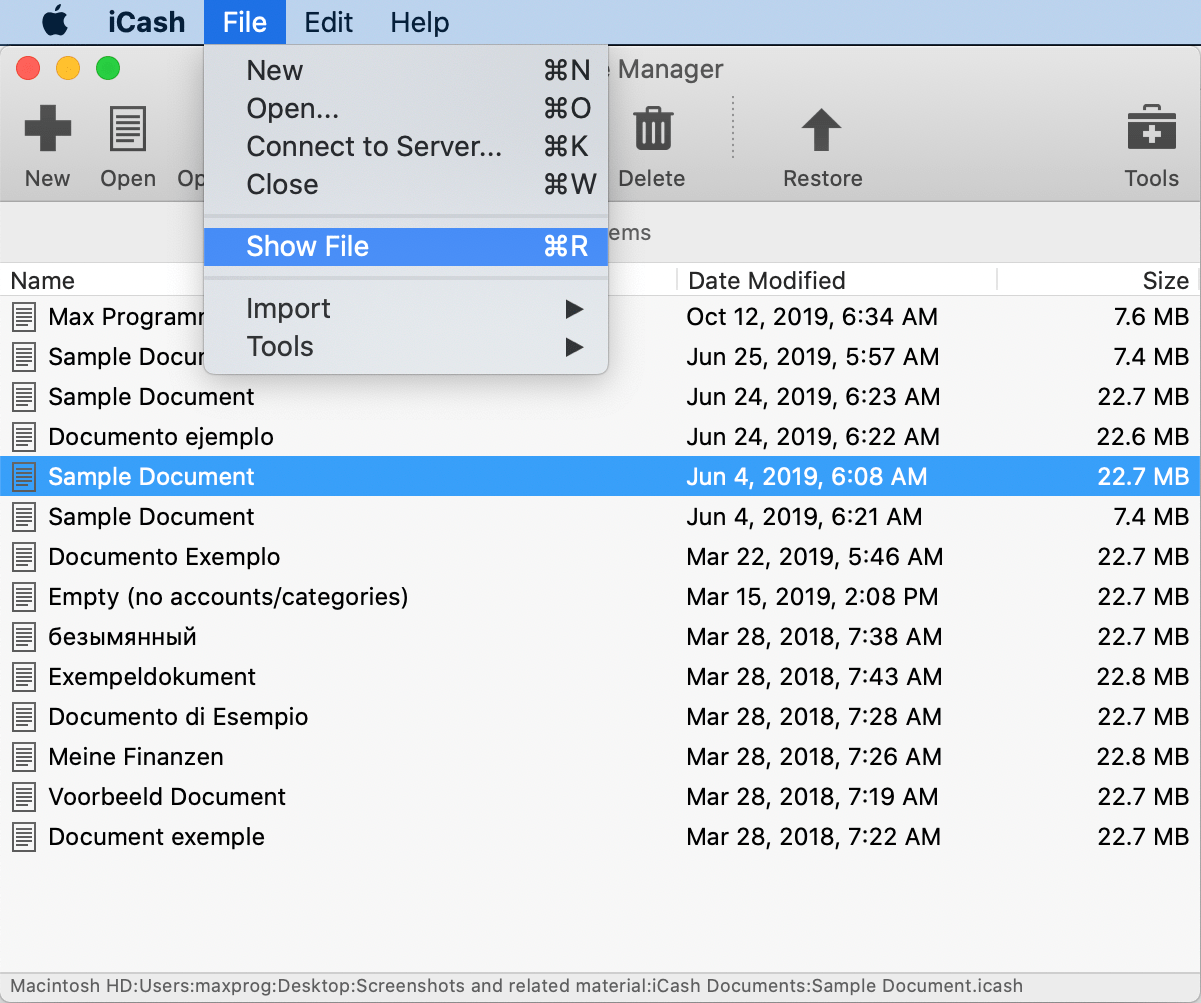
That will show where your file is located on your hard drive by opening the enclosing folder.
In addition, you can see the select document file path at the File Manager window bottom.
#personalfinance #personalfinancesoftware #softwareforpersonalfinances #homefinance #budgetsoftware #householdbudget #budgetingsoftware #expensemangement #accountingsoftware
Continue reading...
