M
Maxprog Knowledge Base
Guest
With the MaxBulk Mailer 'Styled Text' message format, you can easily place pictures from the internet right inside your message. All you have to do is to add a small line of code like:
<img src="PICTURE_URL_HERE">
For example:
<img src="https://www.maxprog.com/img/ostrich.jpg">
If you need to center the picture in your message use:
<img src="PICTURE_URL_HERE" style="display: block; margin-left: auto; margin-right: auto">
For example:
<img src="https://www.maxprog.com/img/ostrich.jpg" style="display: block; margin-left: auto; margin-right: auto">
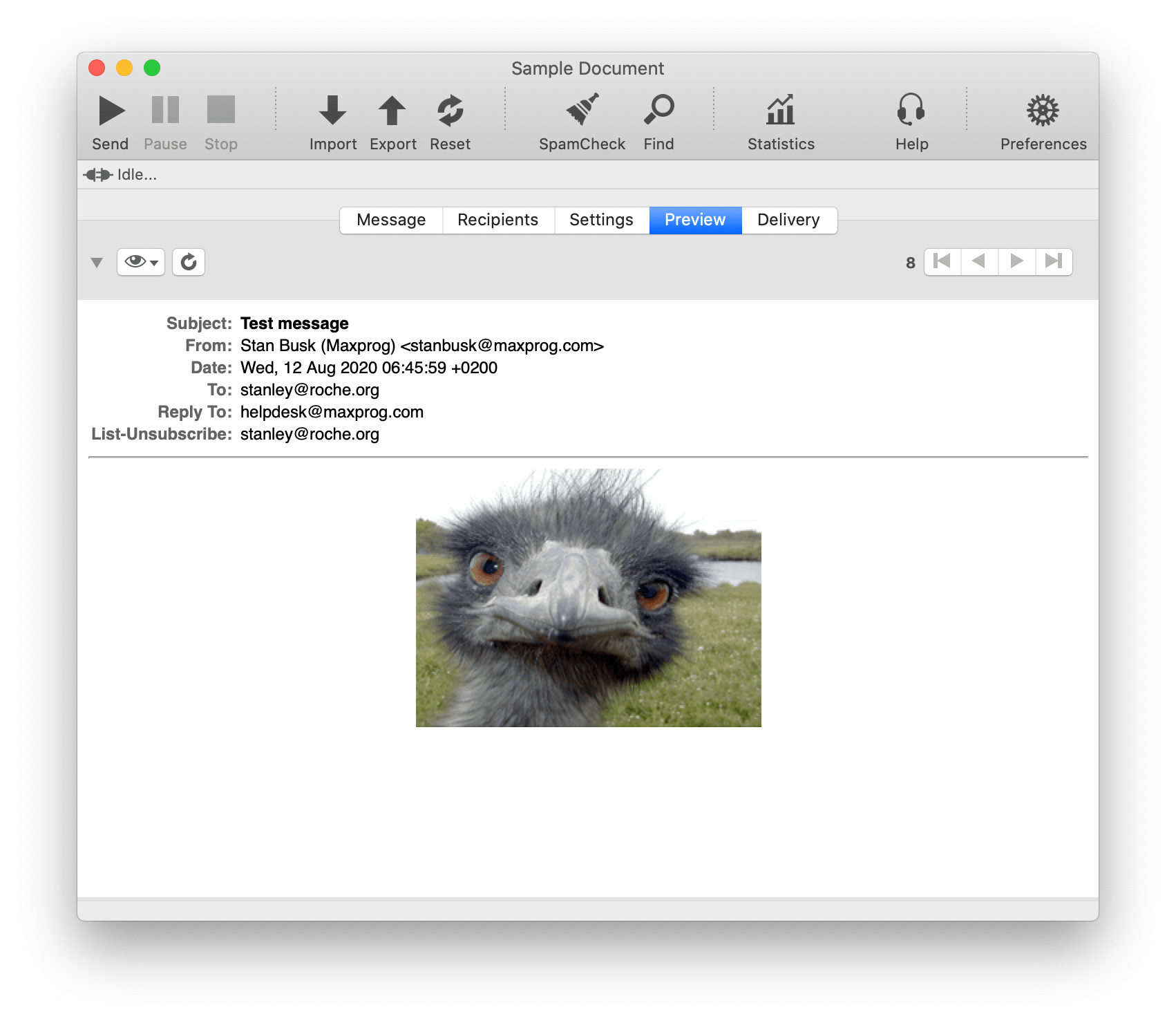
In case you want also a link to a page:
<a href="URL_HERE"><img src="PICTURE_URL_HERE" style="display: block; margin-left: auto; margin-right: auto" ></a>
Example:
<a href="https://www.maxprog.com"><img src="PICTURE_URL_HERE" style="display: block; margin-left: auto; margin-right: auto"></a>
If you place this type of code at the beginning of your message, it is where it will be displayed to your recipients. The code is standard HTML.
Please watch this small video, it explains visually how to write this type of code.
#emailmarketing #emailmarketingsoftware #emailmarketingtool #emailmarketingtips #bulkemailsoftware #bulkemail #bulkemailmarketingtools #emailserver #bulkemailhosting
Continue reading...
<img src="PICTURE_URL_HERE">
For example:
<img src="https://www.maxprog.com/img/ostrich.jpg">
If you need to center the picture in your message use:
<img src="PICTURE_URL_HERE" style="display: block; margin-left: auto; margin-right: auto">
For example:
<img src="https://www.maxprog.com/img/ostrich.jpg" style="display: block; margin-left: auto; margin-right: auto">
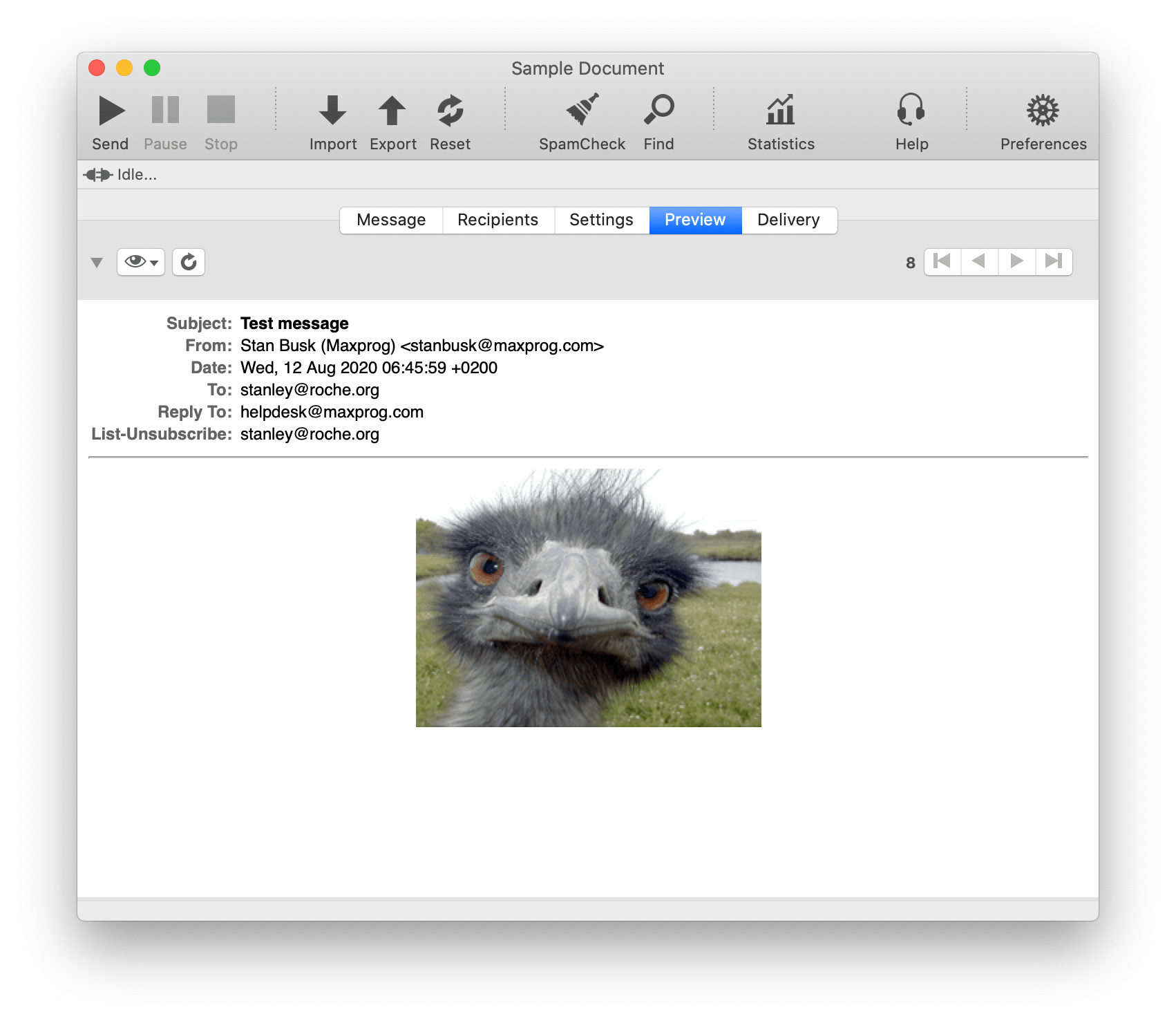
In case you want also a link to a page:
<a href="URL_HERE"><img src="PICTURE_URL_HERE" style="display: block; margin-left: auto; margin-right: auto" ></a>
Example:
<a href="https://www.maxprog.com"><img src="PICTURE_URL_HERE" style="display: block; margin-left: auto; margin-right: auto"></a>
If you place this type of code at the beginning of your message, it is where it will be displayed to your recipients. The code is standard HTML.
Please watch this small video, it explains visually how to write this type of code.
#emailmarketing #emailmarketingsoftware #emailmarketingtool #emailmarketingtips #bulkemailsoftware #bulkemail #bulkemailmarketingtools #emailserver #bulkemailhosting
Continue reading...
