M
Maxprog Knowledge Base
Guest
Once you have installed MLM on your server just add the [Unsubscribe] tag to your message and MaxBulk Mailer will create the proper link for you.
The substitution text for that tag can be edited from the MaxBulk Mailer preferences, the 'Tags' panel, at the bottom.
By default, it is 'here' so if you add this to your message: "If you don't want to receive messages from us just click [Unsubscribe]." it will be converted to: "If you don't want to receive messages from us just click here.".
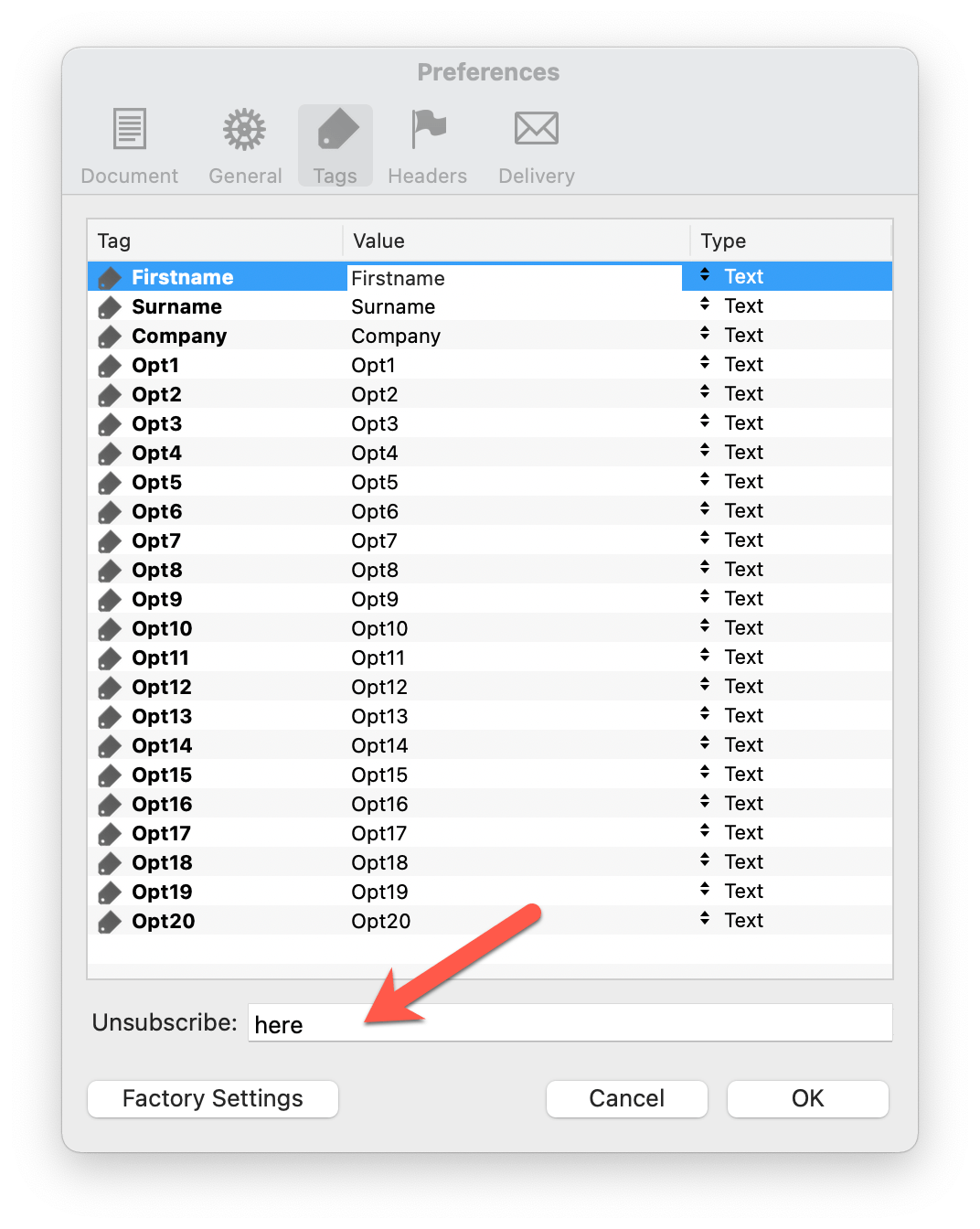
"here" is a link to the MLM unsubscribe script. Of course, you can use the sentence you like with the substitution word or sentence you prefer.
The link will always allow the recipient to unsubscribe from your list. Note that the MLM unsubscribe behavior can be modified by editing the 'lm_prefs.php' file, you can tell MLM to keep unsubscribe addresses in the list, ask for a confirmation, or send (or not) a confirmation email.
You will find more information about unsubscribing links here: How to add an unsubscribe link to your messages
#emailmarketing #emailmarketingsoftware #emailmarketingtool #emailmarketingtips #bulkemailsoftware #bulkemail #bulkemailmarketingtools #emailserver #bulkemailhosting
Continue reading...
The substitution text for that tag can be edited from the MaxBulk Mailer preferences, the 'Tags' panel, at the bottom.
By default, it is 'here' so if you add this to your message: "If you don't want to receive messages from us just click [Unsubscribe]." it will be converted to: "If you don't want to receive messages from us just click here.".
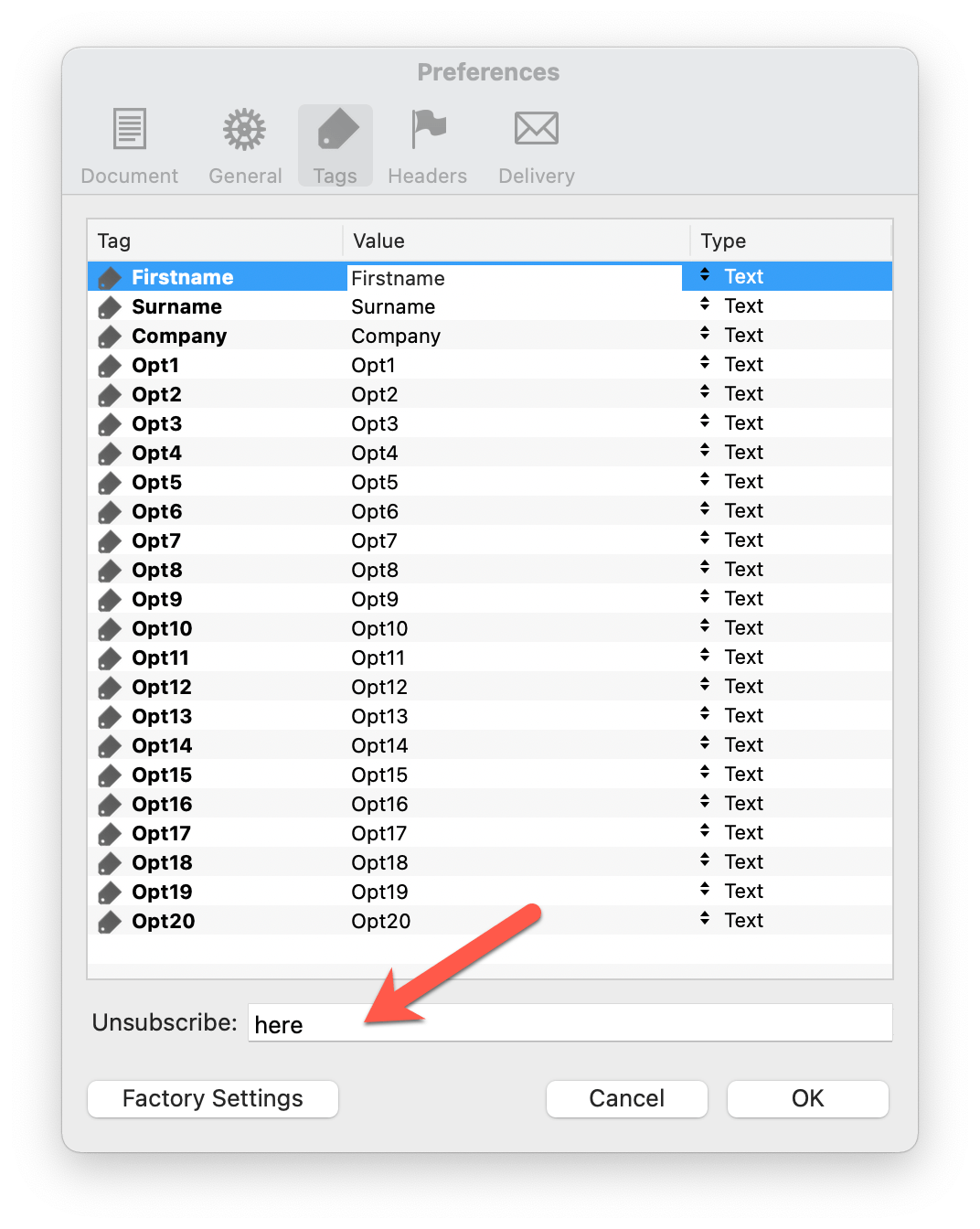
"here" is a link to the MLM unsubscribe script. Of course, you can use the sentence you like with the substitution word or sentence you prefer.
The link will always allow the recipient to unsubscribe from your list. Note that the MLM unsubscribe behavior can be modified by editing the 'lm_prefs.php' file, you can tell MLM to keep unsubscribe addresses in the list, ask for a confirmation, or send (or not) a confirmation email.
You will find more information about unsubscribing links here: How to add an unsubscribe link to your messages
#emailmarketing #emailmarketingsoftware #emailmarketingtool #emailmarketingtips #bulkemailsoftware #bulkemail #bulkemailmarketingtools #emailserver #bulkemailhosting
Continue reading...
