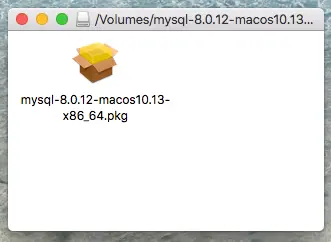zebedee999
New Member
I've been happily using MBM and updating its global Blacklist manually. But now I want to use MLM to manage the Blacklist with Unsubscribe and to check who opens my emails.
While I have seemingly successfully installed MLM (using Plain Text), I get a message at the end saying:
A file named “lm_settings.php” already exists in the destination. Do you want to replace it? (See attachments)
I have tried both options (Skip and Replace) but get the same result that says the installation is complete.
I then click on the Tool button in MLM Preferences and select Web Interface I get the login window. I enter my user id and password but the login fails.
When I click on Tool button and select Diagnose I get:
MLM 3.2.0 diagnose ran on 2020-02-07 at 05:21:43
request_uri = https://www.scottpartnership.com/scripts/lm/lm.php?cmd=diagnose&pwd=••••••••••••••••
path_to_script = https://www.scottpartnership.com/scripts/lm/lm.php
working_directory = /home/••••••••••••••••••/public_html/scripts/lm
mailqueue permissions = 0755
sqlqueue permissions = 0755
uploads permissions = 0755
imports permissions = 0755
templates permissions = 0755
requests permissions = 0755
lists permissions = 0755
localreq doesn't exist! traffic permissions = 0755
by_delivery permissions = 0755
by_recipient permissions = 0755
1 list(s), 0 recipient(s), deliveries
Can anyone tell me what I’m doing wrong please and what I need to do to be able to log in correctly.
Thanks
Keith
While I have seemingly successfully installed MLM (using Plain Text), I get a message at the end saying:
A file named “lm_settings.php” already exists in the destination. Do you want to replace it? (See attachments)
I have tried both options (Skip and Replace) but get the same result that says the installation is complete.
I then click on the Tool button in MLM Preferences and select Web Interface I get the login window. I enter my user id and password but the login fails.
When I click on Tool button and select Diagnose I get:
MLM 3.2.0 diagnose ran on 2020-02-07 at 05:21:43
request_uri = https://www.scottpartnership.com/scripts/lm/lm.php?cmd=diagnose&pwd=••••••••••••••••
path_to_script = https://www.scottpartnership.com/scripts/lm/lm.php
working_directory = /home/••••••••••••••••••/public_html/scripts/lm
mailqueue permissions = 0755
sqlqueue permissions = 0755
uploads permissions = 0755
imports permissions = 0755
templates permissions = 0755
requests permissions = 0755
lists permissions = 0755
localreq doesn't exist! traffic permissions = 0755
by_delivery permissions = 0755
by_recipient permissions = 0755
1 list(s), 0 recipient(s), deliveries
Can anyone tell me what I’m doing wrong please and what I need to do to be able to log in correctly.
Thanks
Keith
Attachments
Last edited: