A
admin
Guest
We have released a new version of our popular Bulk Email Software, MaxBulk Mailer version 8.7.3. This new version adds several interesting features that I will review in detail in this post with the help of the video that was shot live right after the release.
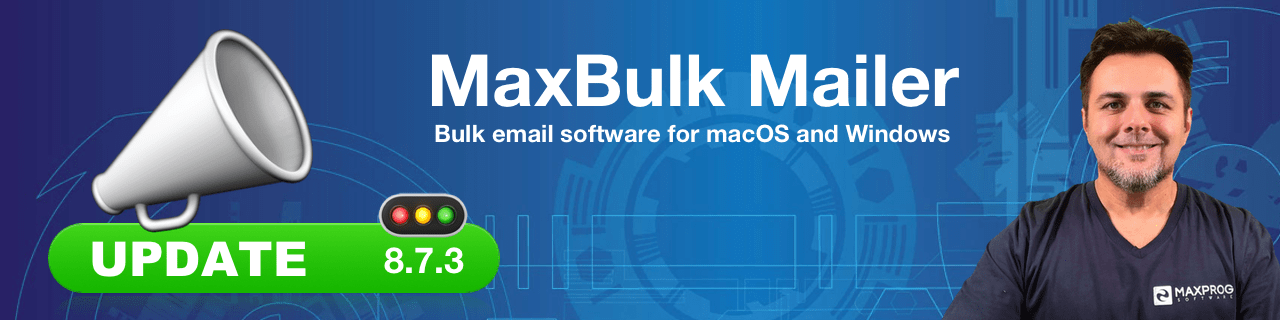
You can now use the OAuth2 authentication scheme with Gmail. Here is how:
So, in conclusion, in order to use OAuth2:
– Select your current Gmail account (or create a new one)
– Select the OAuth2 scheme
– Go through the Gmail authentication process
– You are ready to send messages!
The Markdown format, 0.29 specification, is now fully supported by MaxBulk Mailer. Here is how you can take advantage of it:
In summary:
– The Markdown format is a plain text format for writing emails, based on conventions for indicating formatting.
– The overriding design goal for Markdown’s formatting syntax is to make it as readable as possible.
– As a result, Markdown-formatted document should be publishable as-is, as plain text, without looking like it’s been marked up with tags or formatting instructions.
You can now encode any piece of text or any tag using the Base64 encoding standard. Here is how:
Remember:
– You can encode any piece of text as Base64. Ideal for URL parameters for passing any type of text.
– For instance, {Encode Base64:TEXT_OR_TAG_HERE} encodes text/tag into Base64.
You can now encode any piece of text or any tag using into Rot13. Here is how:
In summary:
– You can encode any piece of text as Rot13 code. ROT13 is a very simple easy-to-decode encryption system.
– For instance, {Encode Rot13:TEXT_OR_TAG_HERE} encodes text/tag into Rot13.
In addition you can also mask data with the new Mask function, this way:
In summary:
– You can mask any piece of text. The passed text will be replaced by the same number of asterisk characters.
– For instance, {Encode Mask:TEXT_OR_TAG_HERE} masks all the text/tag with *.
You can also encode text into Hexadecimal as explained here:
So, similarly:
– You can get any piece of text converted into exact hexadecimal representation.
– For instance, {Encode Hex:TEXT_OR_TAG_HERE} encodes text/tag into hexadecimal.
This function allows you to encode URL parameters:
So, in summary, it works this way:
– You can encode a URL, especially its parameters. Spaces will be replaced by %20, the @ characters by a %40, etc
– For instance, {Encode URL:URL_OR_TAG_HERE} encodes a given URL parameters.
This is because UTF-8 is now widely supported by all modern email software.
That was broken, sorry for that!
You can again import entries from the Apple Address Book.
This feature was broken by Apple Catalina’s tight security requirements.
Ce video est aussi disponible en Français ici:
Este vídeo también está disponible en español aquí:
I hope you enjoyed this live event and remember that you can register for the next one by clicking on the button below.
Add to Calendar
You can also subscribe to our YouTube channel or send your questions here.
The post MaxBulk Mailer 8.7.3 new features and fixes appeared first on Tips and tricks.
Continue reading...
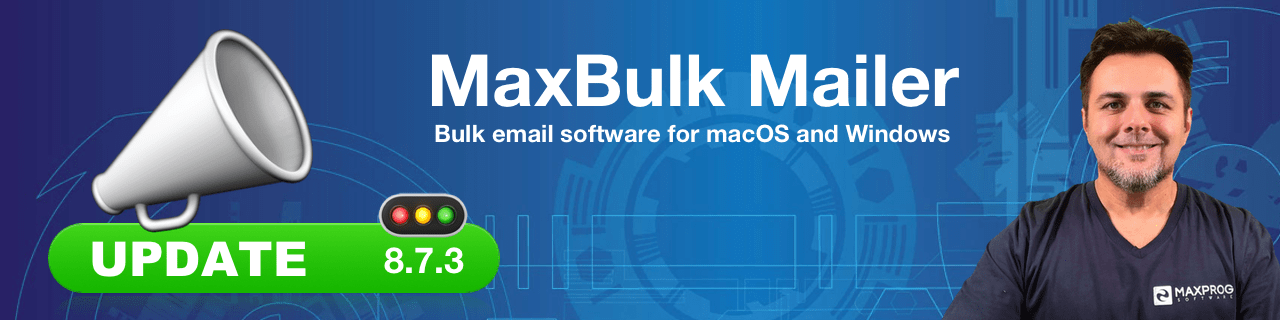
Gmail OAuth2 authentication scheme support
You can now use the OAuth2 authentication scheme with Gmail. Here is how:
So, in conclusion, in order to use OAuth2:
– Select your current Gmail account (or create a new one)
– Select the OAuth2 scheme
– Go through the Gmail authentication process
– You are ready to send messages!
MaxBulk Mailer now supports the Markdown format
The Markdown format, 0.29 specification, is now fully supported by MaxBulk Mailer. Here is how you can take advantage of it:
In summary:
– The Markdown format is a plain text format for writing emails, based on conventions for indicating formatting.
– The overriding design goal for Markdown’s formatting syntax is to make it as readable as possible.
– As a result, Markdown-formatted document should be publishable as-is, as plain text, without looking like it’s been marked up with tags or formatting instructions.
New Base64 Encoding function
You can now encode any piece of text or any tag using the Base64 encoding standard. Here is how:
Remember:
– You can encode any piece of text as Base64. Ideal for URL parameters for passing any type of text.
– For instance, {Encode Base64:TEXT_OR_TAG_HERE} encodes text/tag into Base64.
New Rot13 Encoding function
You can now encode any piece of text or any tag using into Rot13. Here is how:
In summary:
– You can encode any piece of text as Rot13 code. ROT13 is a very simple easy-to-decode encryption system.
– For instance, {Encode Rot13:TEXT_OR_TAG_HERE} encodes text/tag into Rot13.
New Mask function
In addition you can also mask data with the new Mask function, this way:
In summary:
– You can mask any piece of text. The passed text will be replaced by the same number of asterisk characters.
– For instance, {Encode Mask:TEXT_OR_TAG_HERE} masks all the text/tag with *.
New Hex Encoding function
You can also encode text into Hexadecimal as explained here:
So, similarly:
– You can get any piece of text converted into exact hexadecimal representation.
– For instance, {Encode Hex:TEXT_OR_TAG_HERE} encodes text/tag into hexadecimal.
New URL Encoding function
This function allows you to encode URL parameters:
So, in summary, it works this way:
– You can encode a URL, especially its parameters. Spaces will be replaced by %20, the @ characters by a %40, etc
– For instance, {Encode URL:URL_OR_TAG_HERE} encodes a given URL parameters.
The default and only available encoding for text, styled text and markdown messages is now UTF-8
This is because UTF-8 is now widely supported by all modern email software.
The HTML editor again supports file drops
That was broken, sorry for that!
Import from Address Book now works again, access authorization displayed when needed
You can again import entries from the Apple Address Book.
This feature was broken by Apple Catalina’s tight security requirements.
Français
Ce video est aussi disponible en Français ici:
Español
Este vídeo también está disponible en español aquí:
Conclusion
I hope you enjoyed this live event and remember that you can register for the next one by clicking on the button below.
Add to Calendar
You can also subscribe to our YouTube channel or send your questions here.
The post MaxBulk Mailer 8.7.3 new features and fixes appeared first on Tips and tricks.
Continue reading...