M
Maxprog Knowledge Base
Guest
You get that error because the charset/encoding you have set for the MaxBulk Mailer document doesn't match the charset/encoding defined in the message HTML code.
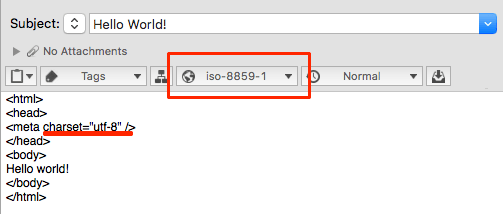
You set the MaxBulk Mailer document charset/encoding by clicking on the button with a globe icon. This is a pull-down menu that lists around 40 standard charset/encoding types for all kind of languages.
You can find out what charset/encoding is being used for your HTML document by looking at the HTML code headers, you will see something like:
<meta charset="utf-8" />
or
<meta http-equiv="Content-Type" content="text/html; charset=UTF-8" />
See the charset="utf-8" part? That's the charset/encoding and it should match the charset/encoding you have set for the document.
#emailmarketing #emailmarketingsoftware #emailmarketingtool #emailmarketingtips #bulkemailsoftware #bulkemail #bulkemailmarketingtools #emailserver #bulkemailhosting
Continue reading...
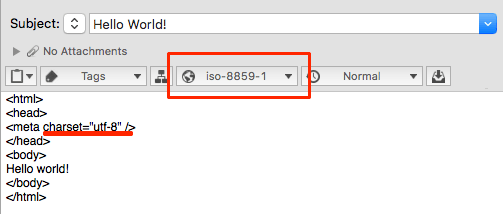
You set the MaxBulk Mailer document charset/encoding by clicking on the button with a globe icon. This is a pull-down menu that lists around 40 standard charset/encoding types for all kind of languages.
You can find out what charset/encoding is being used for your HTML document by looking at the HTML code headers, you will see something like:
<meta charset="utf-8" />
or
<meta http-equiv="Content-Type" content="text/html; charset=UTF-8" />
See the charset="utf-8" part? That's the charset/encoding and it should match the charset/encoding you have set for the document.
#emailmarketing #emailmarketingsoftware #emailmarketingtool #emailmarketingtips #bulkemailsoftware #bulkemail #bulkemailmarketingtools #emailserver #bulkemailhosting
Continue reading...