M
Maxprog Knowledge Base
Guest
In eMail Verifier, a timeout means the server is not responding to a command. Indeed, the software waits a given amount of time, and if the server doesn't respond a timeout error is displayed and eMail Verifier moves on to the next address in the list.
This timeout can be changed from the eMail Verifier preferences. By default, it is set to 5 seconds. You can set it to 10, 15, 20, 25, 30, 45, and 60 seconds.
Note that the bigger the timeout the longer it will take to test a list. Furthermore, if you are testing an old or low-quality list it may take a lot of time to go thru it with a big timeout since they use to contain lots of dead addresses. eMail Verifier may spend hours waiting for responses.
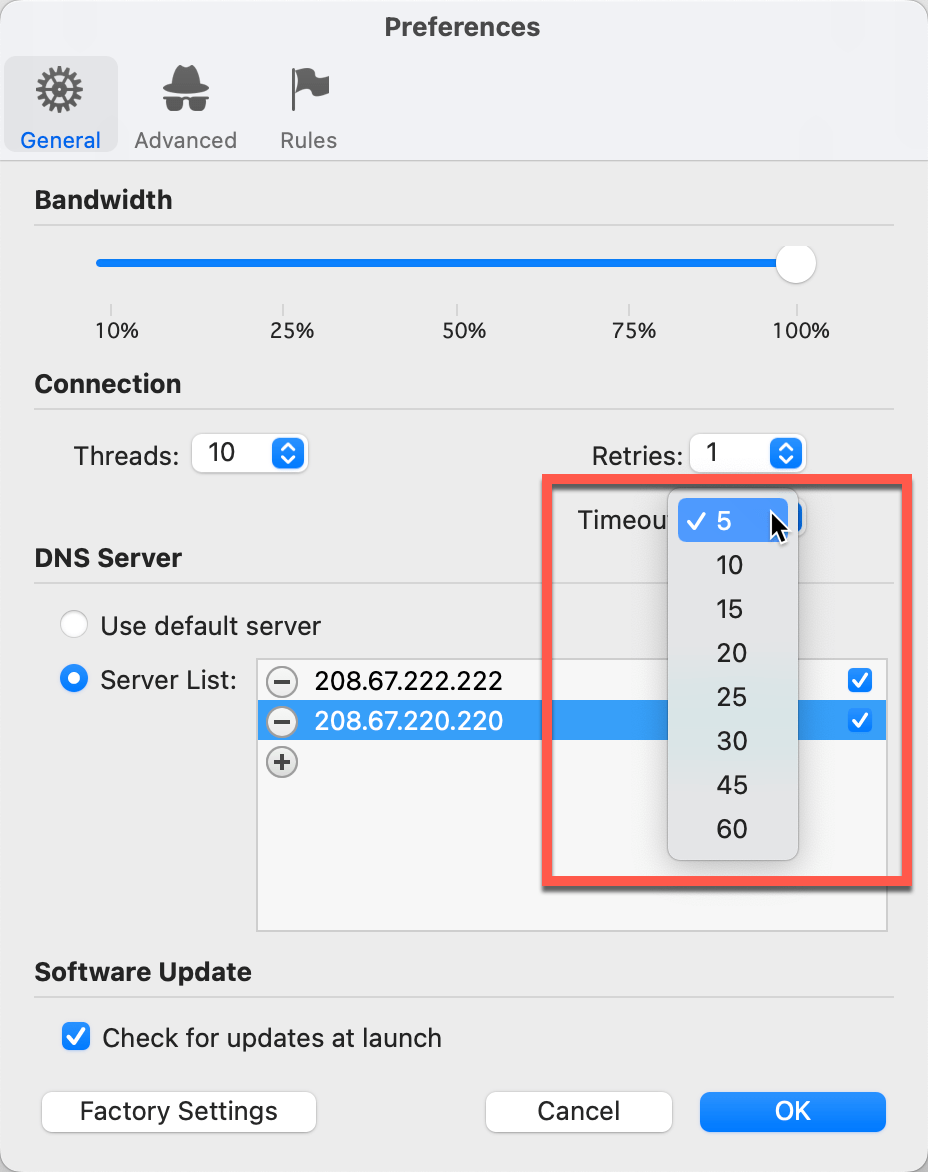
#emailverifier #emailvalidation #emailchecker #emailtester #emailvalidator #emailtest #emailcheck #emaillookup #emailvalidation #emailverification #emailaddressverification #emaildeliverability #emailmarketing
Continue reading...
This timeout can be changed from the eMail Verifier preferences. By default, it is set to 5 seconds. You can set it to 10, 15, 20, 25, 30, 45, and 60 seconds.
Note that the bigger the timeout the longer it will take to test a list. Furthermore, if you are testing an old or low-quality list it may take a lot of time to go thru it with a big timeout since they use to contain lots of dead addresses. eMail Verifier may spend hours waiting for responses.
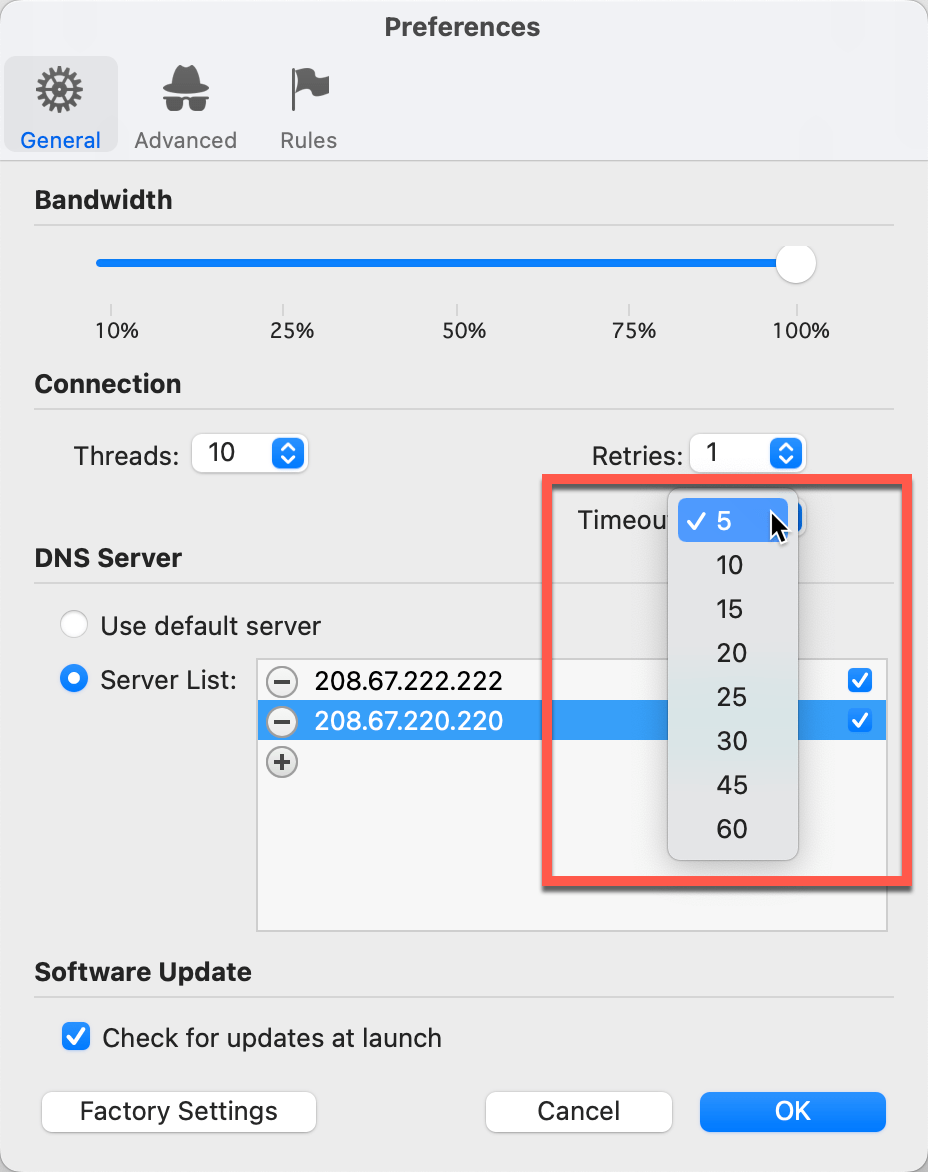
#emailverifier #emailvalidation #emailchecker #emailtester #emailvalidator #emailtest #emailcheck #emaillookup #emailvalidation #emailverification #emailaddressverification #emaildeliverability #emailmarketing
Continue reading...