M
Maxprog Knowledge Base
Guest
You usually get a 'relay not permitted' error when you are attempting to send a message without previously authenticating with your mail server.
The authentication process uses to be the very first procedure you go through when connecting to a mail server. You simply identify yourself with your account D and password. Note that there are servers for which the identification is made by IP so connecting from a different network will trigger that error as well. In all the other cases you just need to enter the right user ID and password.
However, there are times a server got very busy and overloaded with tasks. It may start misbehaving and not recognizing your mail account. No worries, most of the time you just need to wait for a while, the issue will get fixed by itself.
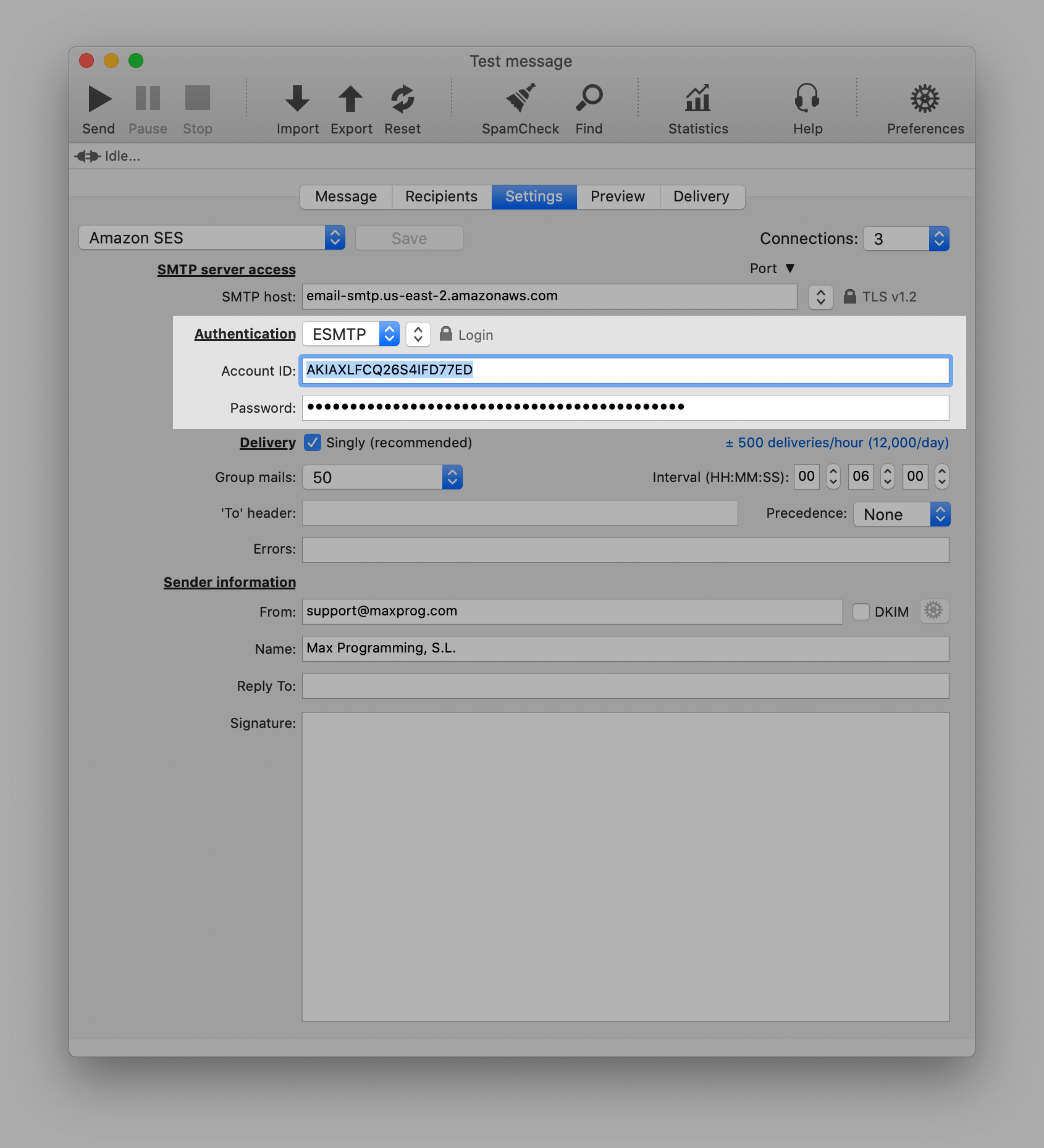
The video below shows and explains in detail how to enter server settings in MaxBulk Mailer:
#emailmarketing #emailmarketingsoftware #emailmarketingtool #emailmarketingtips #bulkemailsoftware #bulkemail #bulkemailmarketingtools #emailserver #bulkemailhosting
Continue reading...
The authentication process uses to be the very first procedure you go through when connecting to a mail server. You simply identify yourself with your account D and password. Note that there are servers for which the identification is made by IP so connecting from a different network will trigger that error as well. In all the other cases you just need to enter the right user ID and password.
However, there are times a server got very busy and overloaded with tasks. It may start misbehaving and not recognizing your mail account. No worries, most of the time you just need to wait for a while, the issue will get fixed by itself.
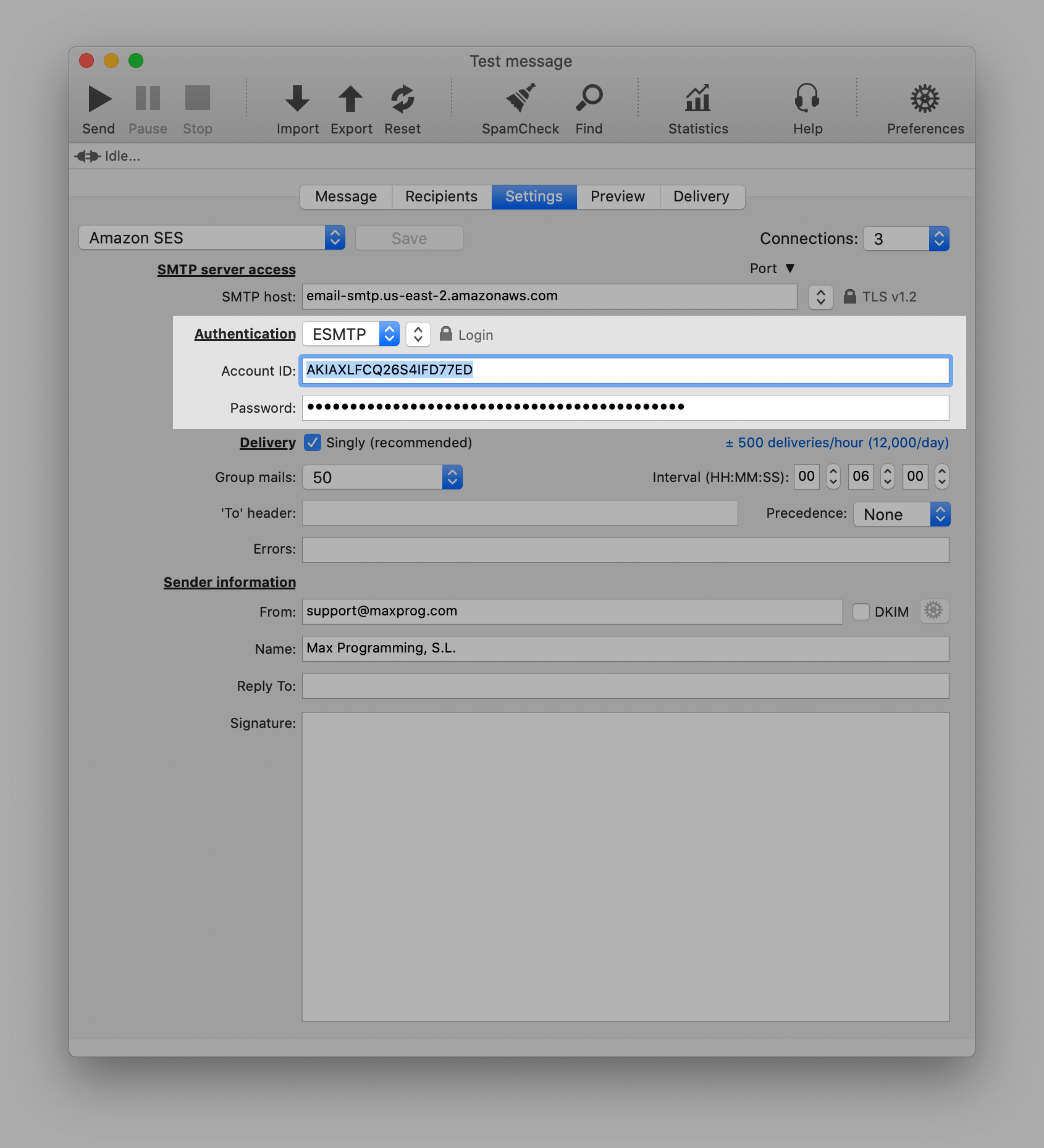
The video below shows and explains in detail how to enter server settings in MaxBulk Mailer:
#emailmarketing #emailmarketingsoftware #emailmarketingtool #emailmarketingtips #bulkemailsoftware #bulkemail #bulkemailmarketingtools #emailserver #bulkemailhosting
Continue reading...
