M
Maxprog Knowledge Base
Guest
We added support for DKIM indeed. DKIM (DomainKeys Identified Mail) is a method for validating the authenticity of email messages. When an email is sent with DKIM activated, it is signed using a private key and then validated on the receiving mail server (or ISP) using a public key on your domain DNS record.
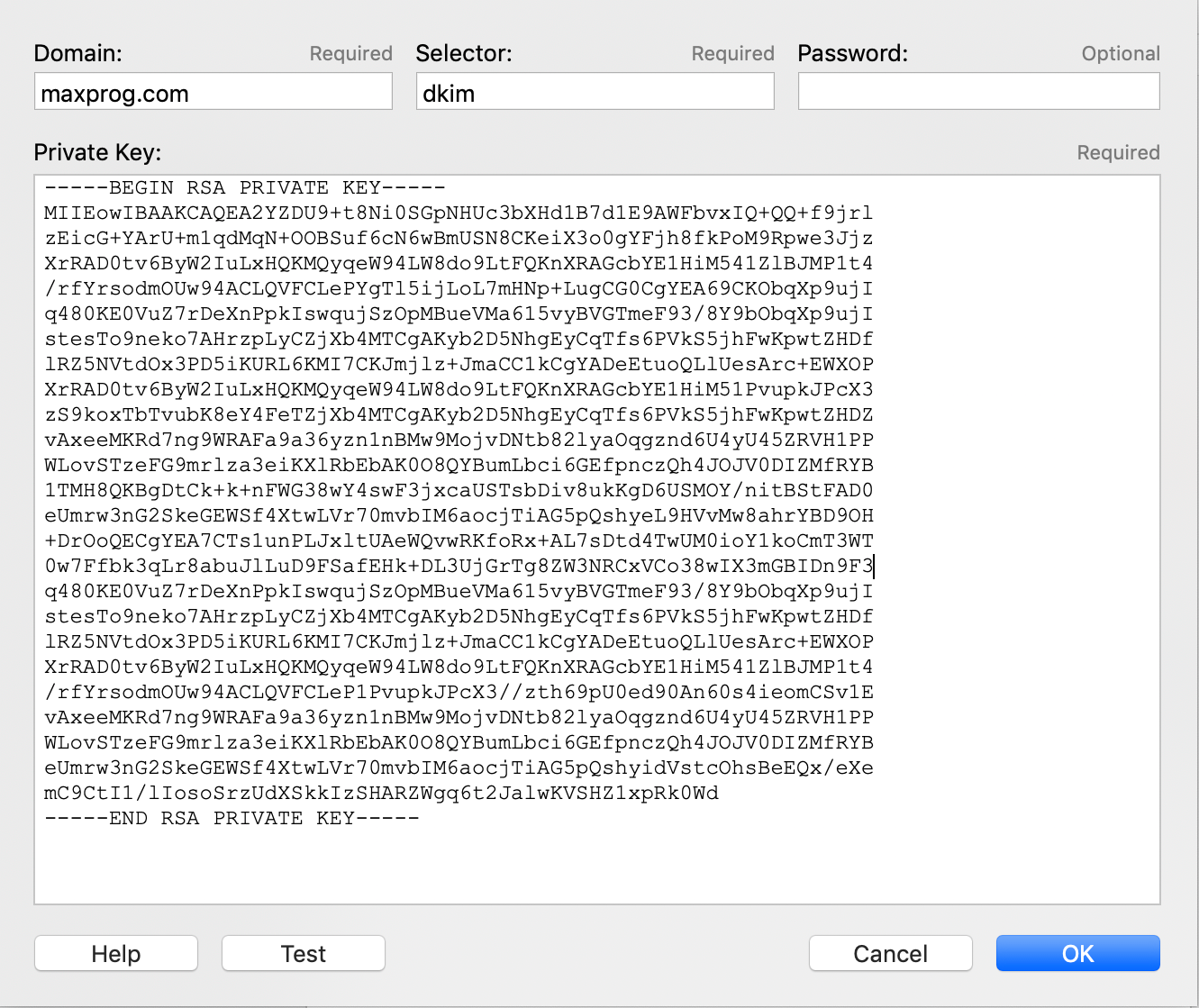
Using DKIM is optional but quite recommended since having emails that are signed with DKIM appear more legitimate to your recipients and are less likely to go to Junk or Spam folders. In addition to verifying the authenticity of an email message, DKIM also provides a way for ISPs to track and build a reputation on your domain's sending history.
So, in order to use DKIM first, you need a domain and you have to use an email address from that domain as the sender of your emails. For example, our domain is 'maxprog.com' and our address 'support' belongs to that domain. If you don't have a domain and/or use a Gmail/Hotmail/Yahoo address, for example, this is not for you.
In addition, when adding a DKIM record it is also a good idea to add SPF and DMARC records. You will find more information on this here: How to use DKIM with MaxBulk Mailer.
Related Live Event video: How to setup DKIM in MaxBulk Mailer:
#emailmarketing #emailmarketingsoftware #emailmarketingtool #emailmarketingtips #bulkemailsoftware #bulkemail #bulkemailmarketingtools #emailserver #bulkemailhosting
Continue reading...
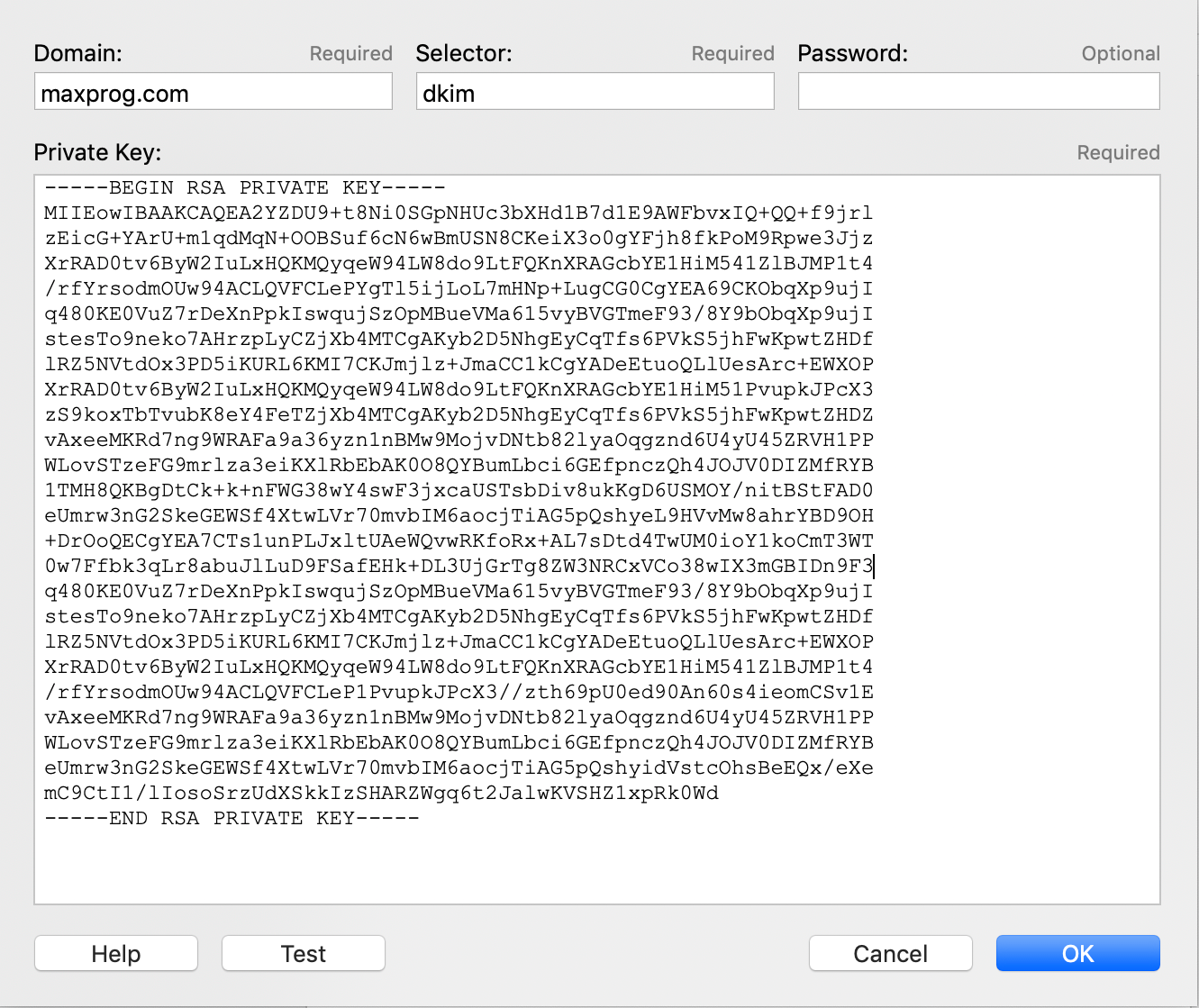
Using DKIM is optional but quite recommended since having emails that are signed with DKIM appear more legitimate to your recipients and are less likely to go to Junk or Spam folders. In addition to verifying the authenticity of an email message, DKIM also provides a way for ISPs to track and build a reputation on your domain's sending history.
So, in order to use DKIM first, you need a domain and you have to use an email address from that domain as the sender of your emails. For example, our domain is 'maxprog.com' and our address 'support' belongs to that domain. If you don't have a domain and/or use a Gmail/Hotmail/Yahoo address, for example, this is not for you.
In addition, when adding a DKIM record it is also a good idea to add SPF and DMARC records. You will find more information on this here: How to use DKIM with MaxBulk Mailer.
Related Live Event video: How to setup DKIM in MaxBulk Mailer:
#emailmarketing #emailmarketingsoftware #emailmarketingtool #emailmarketingtips #bulkemailsoftware #bulkemail #bulkemailmarketingtools #emailserver #bulkemailhosting
Continue reading...
