M
Maxprog Knowledge Base
Guest
Yes, there are several ways:
You can use the [Recipient Number] to include the recipient's number on the list. This number can change later if you reorder the list or add new recipients. You can also use a combination of the list name, delivery number, and recipient number:
[List name][Recipient Number] or [List name]-[Recipient Number]
[Delivery Number][Recipient Number] or [Delivery Number]/[Recipient Number]
In this picture you can see the message with the tags and the preview with the tags once processed right below:
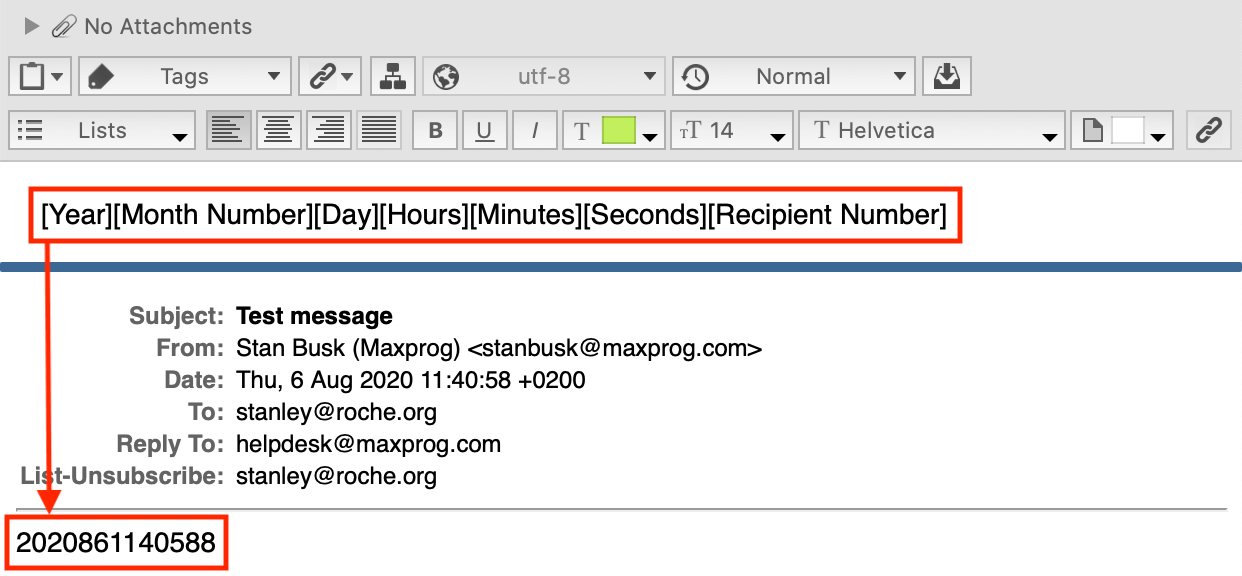
If you don't really care and what any number you can use:
[Hours][Minutes][Seconds]
But if the number is a real static reference better add a number yourself into any of the extra optional columns, Opt1 for example, and then insert it using the corresponding [Opt1] tag.
The following video (part of the Tips for composing emails with MaxBulk Mailer blog post explains how this works:
#emailmarketing #emailmarketingsoftware #emailmarketingtool #emailmarketingtips #bulkemailsoftware #bulkemail #bulkemailmarketingtools #emailserver #bulkemailhosting
Continue reading...
You can use the [Recipient Number] to include the recipient's number on the list. This number can change later if you reorder the list or add new recipients. You can also use a combination of the list name, delivery number, and recipient number:
[List name][Recipient Number] or [List name]-[Recipient Number]
[Delivery Number][Recipient Number] or [Delivery Number]/[Recipient Number]
In this picture you can see the message with the tags and the preview with the tags once processed right below:
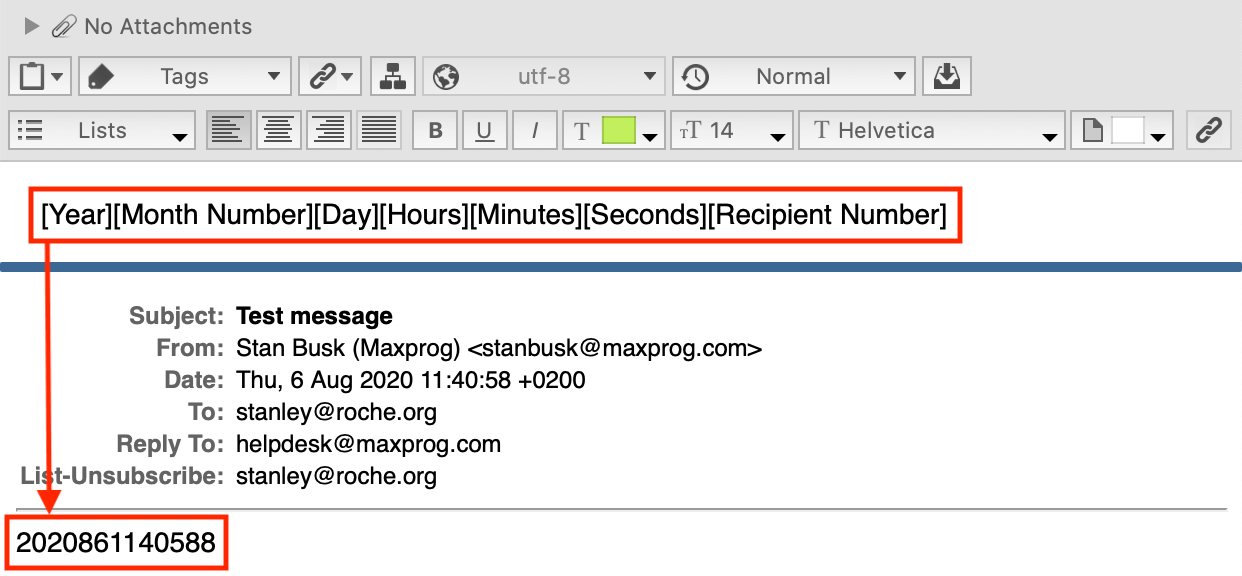
If you don't really care and what any number you can use:
[Hours][Minutes][Seconds]
But if the number is a real static reference better add a number yourself into any of the extra optional columns, Opt1 for example, and then insert it using the corresponding [Opt1] tag.
The following video (part of the Tips for composing emails with MaxBulk Mailer blog post explains how this works:
#emailmarketing #emailmarketingsoftware #emailmarketingtool #emailmarketingtips #bulkemailsoftware #bulkemail #bulkemailmarketingtools #emailserver #bulkemailhosting
Continue reading...
