M
Maxprog Knowledge Base
Guest
Let's see a working example. Just select the 'Styled Text' format and paste the selected code:
<table border="0">
<tr>
<td><img src="https://www.maxprog.com/pictures/box_MaxbulkMailer_v4.jpg" alt="" border="0" /></td>
<td>MaxBulk Mailer is a full-featured and easy-to-use bulk mailer and mail-merge software for macOS and Windows that allows you to send out customized press releases, prices lists, newsletters and any kind of text or HTML documents to your customers or contacts.</td>
</tr>
</table>
You should get something like this:
software for macOS and Windows that allows you to send out customized press
releases, prices lists, newsletters and any kind of text or HTML documents to your customers or contacts.
As you can see it is a simple 2 columns HTML table. When you insert the HTML code into a MaxBulk Mailer message using the Styled Text format, the code is passed to the output as is and rendered with the rest of the text.
#emailmarketing #emailmarketingsoftware #emailmarketingtool #emailmarketingtips #bulkemailsoftware #bulkemail #bulkemailmarketingtools #emailserver #bulkemailhosting
Continue reading...
<table border="0">
<tr>
<td><img src="https://www.maxprog.com/pictures/box_MaxbulkMailer_v4.jpg" alt="" border="0" /></td>
<td>MaxBulk Mailer is a full-featured and easy-to-use bulk mailer and mail-merge software for macOS and Windows that allows you to send out customized press releases, prices lists, newsletters and any kind of text or HTML documents to your customers or contacts.</td>
</tr>
</table>
You should get something like this:
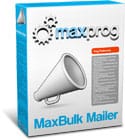
| MaxBulk Mailer is a full-featured and easy-to-use bulk mailer and mail-merge |
software for macOS and Windows that allows you to send out customized press
releases, prices lists, newsletters and any kind of text or HTML documents to your customers or contacts.
As you can see it is a simple 2 columns HTML table. When you insert the HTML code into a MaxBulk Mailer message using the Styled Text format, the code is passed to the output as is and rendered with the rest of the text.
#emailmarketing #emailmarketingsoftware #emailmarketingtool #emailmarketingtips #bulkemailsoftware #bulkemail #bulkemailmarketingtools #emailserver #bulkemailhosting
Continue reading...
