M
Maxprog Knowledge Base
Guest
Usually when the software has not been activated yet, you get an activation window. If it was activated with a standard serial you should indeed get an 'Upgrade To Pro version' menu in the 'Help' menu:
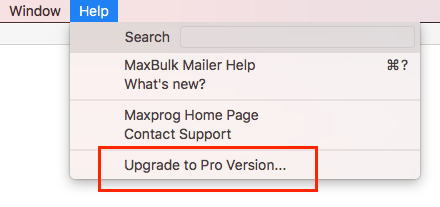
If it is not the case you can still replace a serial with another by following the steps below:
- Launch MaxBulk Mailer.
- Select the 'About MaxBulk Mailer' menu.
- Right-click the last line of text, the one that reads 'Registered'.
- You will get a contextual popup menu. Select the 'Register' entry.
- You will get a registration window. Input your new serial and click on the 'Register' button.
This menu is new and not yet documented.
#emailmarketing #emailmarketingsoftware #emailmarketingtool #emailmarketingtips #bulkemailsoftware #bulkemail #bulkemailmarketingtools #emailserver #bulkemailhosting
Continue reading...
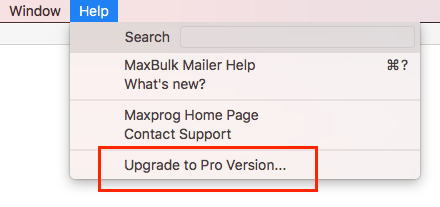
If it is not the case you can still replace a serial with another by following the steps below:
- Launch MaxBulk Mailer.
- Select the 'About MaxBulk Mailer' menu.
- Right-click the last line of text, the one that reads 'Registered'.
- You will get a contextual popup menu. Select the 'Register' entry.
- You will get a registration window. Input your new serial and click on the 'Register' button.
This menu is new and not yet documented.
#emailmarketing #emailmarketingsoftware #emailmarketingtool #emailmarketingtips #bulkemailsoftware #bulkemail #bulkemailmarketingtools #emailserver #bulkemailhosting
Continue reading...