M
Maxprog Knowledge Base
Guest
You can transfer all your FTP accounts from the macOS to the Windows version of FTP Disk and vice-versa. You just need to locate the FTP Disk 'Accounts' preference file on macOS, move it to a specific location on Windows, and rename it to 'Accounts.ini'.
On macOS the FTP Disk 'Accounts' file is located here:
~/Library/Preferences/Maxprog/FTP Disk/Accounts
Note that if you bought the software at the App Store, you will find the Accounts file here:
~/Library/Containers/com.maxprog.app.ftpdisk/Data/Library/Application Support/Max Programming, S.L./FTP Disk/Preferences/Accounts
You can select the Finder 'Go ▸ Go to Folder...' menu and paste:
'~/Library/Preferences/Maxprog/FTP Disk/Accounts' (without quotes)
or the equivalent path above if you use the App Store version of FTP Disk.
On Windows, the FTP Disk 'Accounts' file is located here:
C:\Users\your_account_name\AppData\Roaming\Maxprog\FTP Disk\Accounts.ini
The 'AppData' directory is invisible, so you must type it in the window path field.
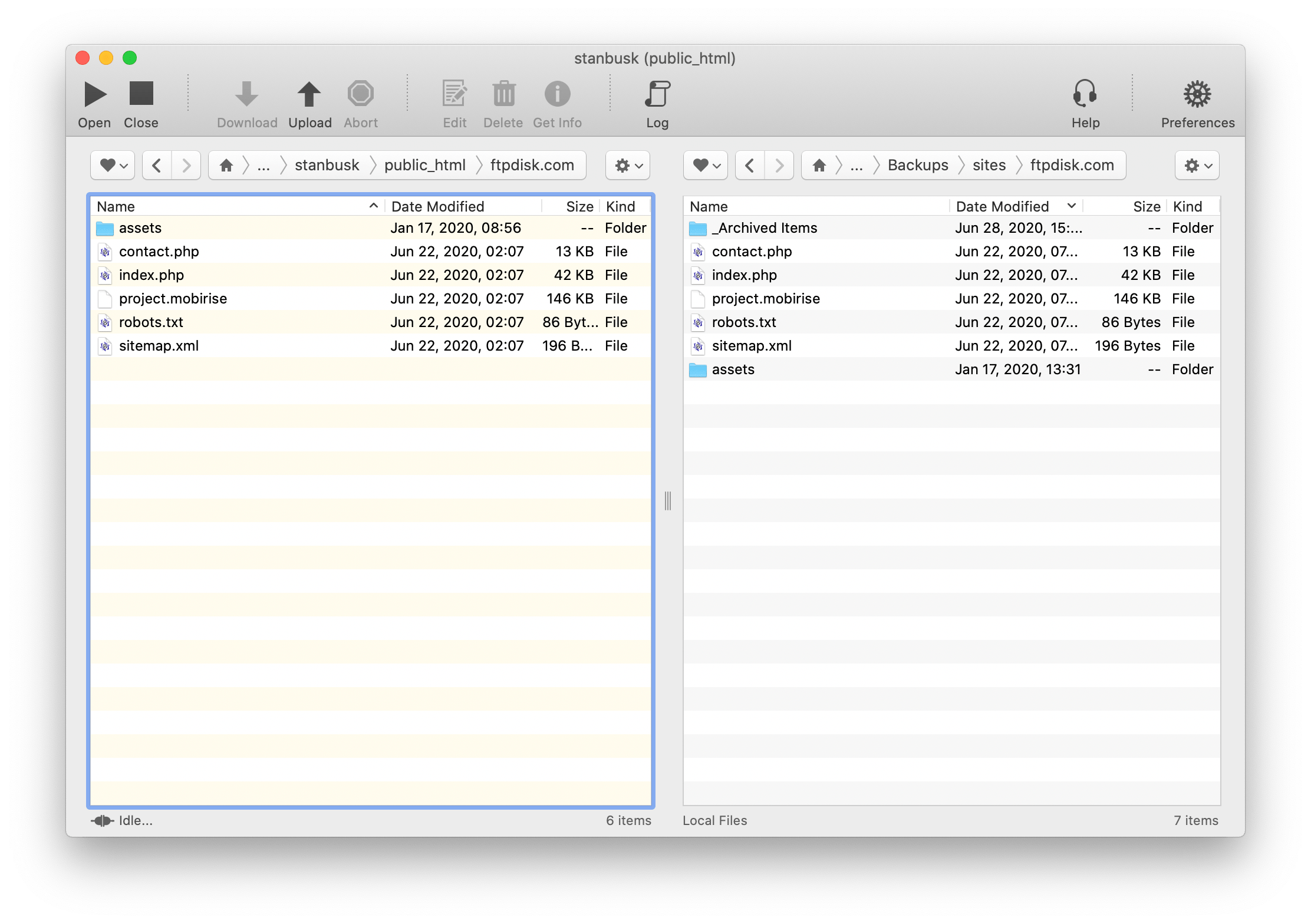
#ftpsoftware #FTPclient #FTPsoftware #FTPforMac
Continue reading...
On macOS the FTP Disk 'Accounts' file is located here:
~/Library/Preferences/Maxprog/FTP Disk/Accounts
Note that if you bought the software at the App Store, you will find the Accounts file here:
~/Library/Containers/com.maxprog.app.ftpdisk/Data/Library/Application Support/Max Programming, S.L./FTP Disk/Preferences/Accounts
You can select the Finder 'Go ▸ Go to Folder...' menu and paste:
'~/Library/Preferences/Maxprog/FTP Disk/Accounts' (without quotes)
or the equivalent path above if you use the App Store version of FTP Disk.
On Windows, the FTP Disk 'Accounts' file is located here:
C:\Users\your_account_name\AppData\Roaming\Maxprog\FTP Disk\Accounts.ini
The 'AppData' directory is invisible, so you must type it in the window path field.
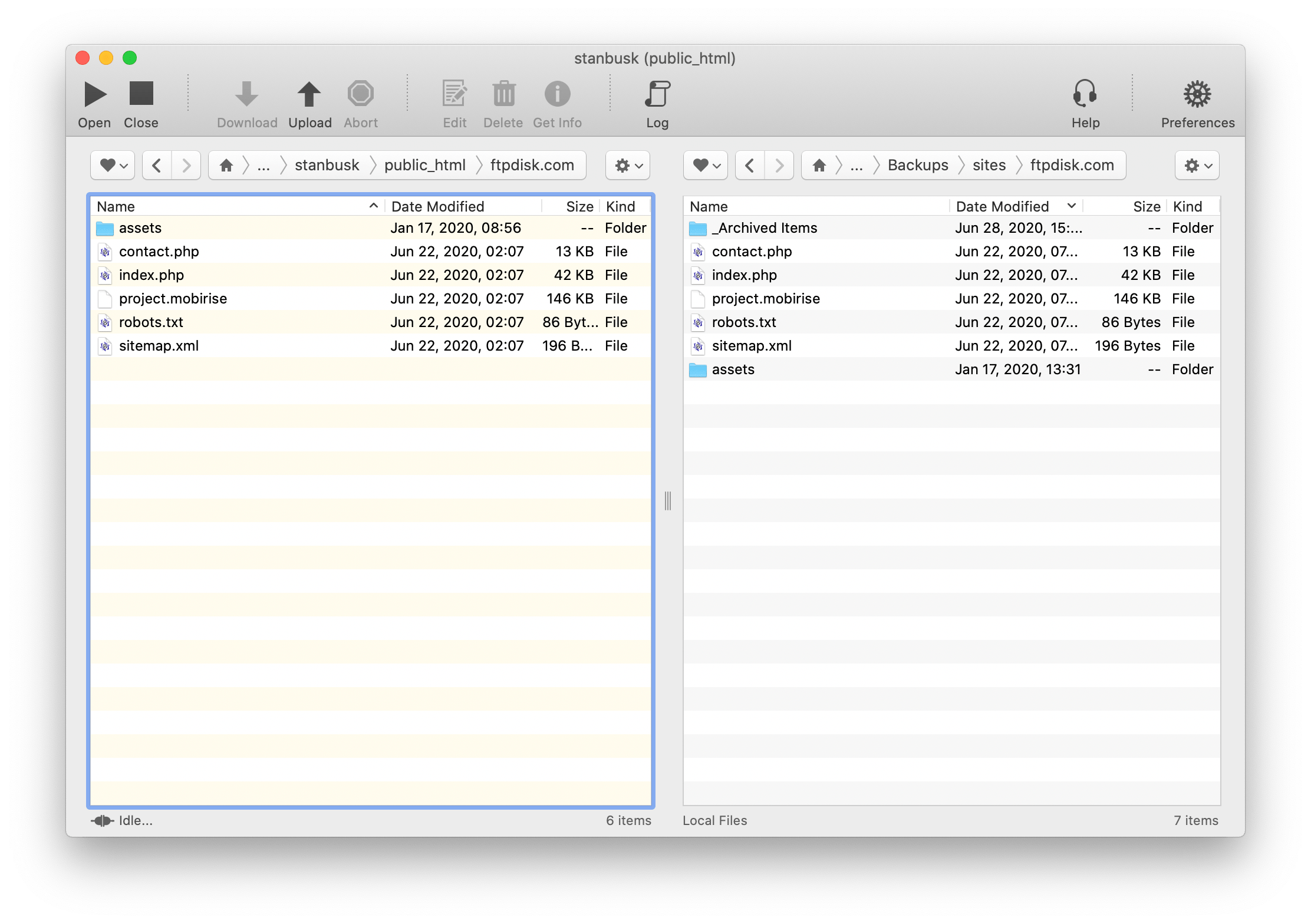
#ftpsoftware #FTPclient #FTPsoftware #FTPforMac
Continue reading...
