M
Maxprog Knowledge Base
Guest
MaxBulk Mailer offers a very simple way to transfer settings between computers. With settings, I mean everything, Preferences, E-mail Accounts, Recipient Lists, Templates, Favorites, Pictures, and the Delivery History.
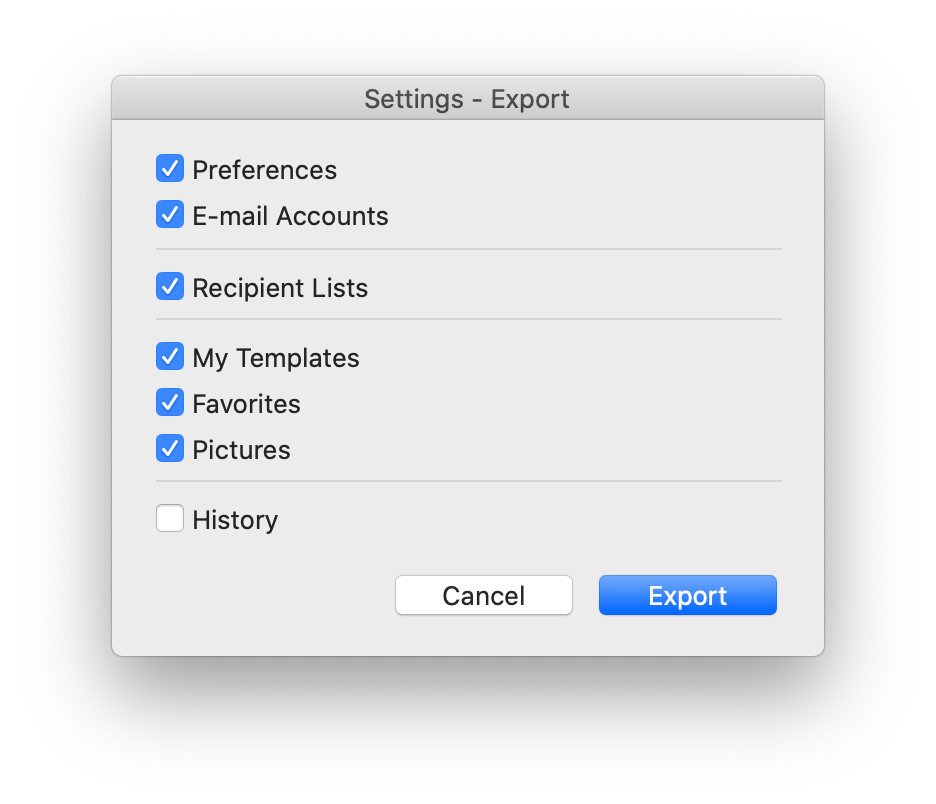
You can actually choose what to export, create a transfer file, move that file to the other computer or to your Dropbox folder and then import it into the other MaxBulk Mailer copy. With that feature you can:
- Transfer settings between your desktop computer and your Notebook
- Transfer settings between you and your colleagues computers
- Keep several computers synchronized, manual synchronization thru Dropbox
but also:
- Create backups of your settings, lists, accounts...
- Switch between setting sets in case you send messages for your clients
It is explained here.
#emailmarketing #emailmarketingsoftware #emailmarketingtool #emailmarketingtips #bulkemailsoftware #bulkemail #bulkemailmarketingtools #emailserver #bulkemailhosting
Continue reading...
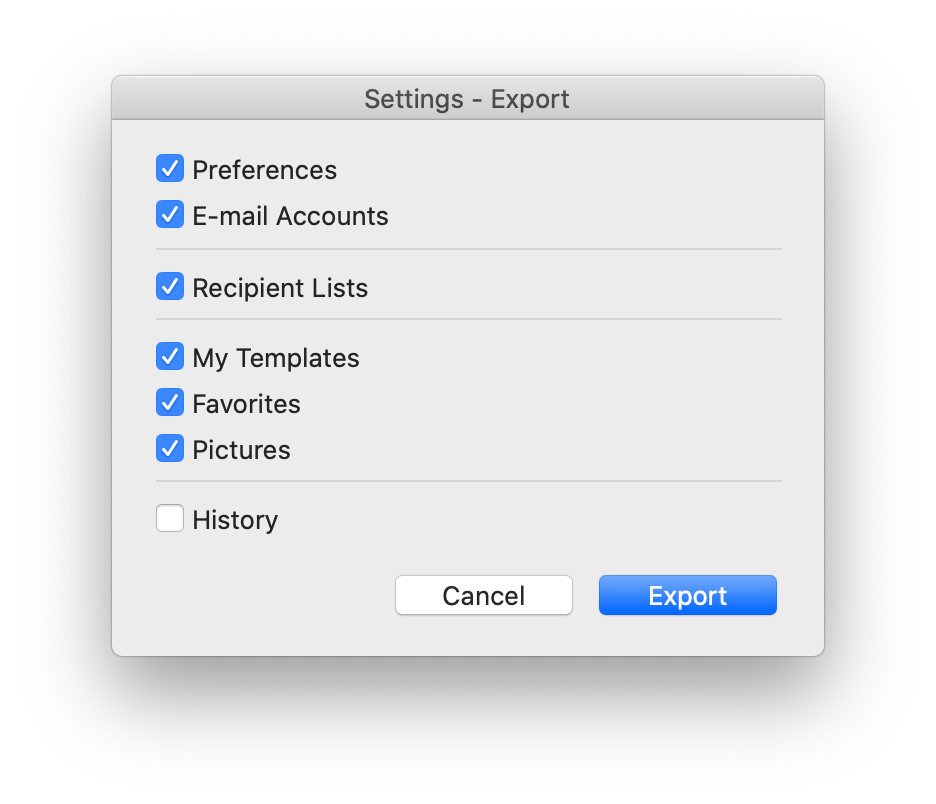
You can actually choose what to export, create a transfer file, move that file to the other computer or to your Dropbox folder and then import it into the other MaxBulk Mailer copy. With that feature you can:
- Transfer settings between your desktop computer and your Notebook
- Transfer settings between you and your colleagues computers
- Keep several computers synchronized, manual synchronization thru Dropbox
but also:
- Create backups of your settings, lists, accounts...
- Switch between setting sets in case you send messages for your clients
It is explained here.
#emailmarketing #emailmarketingsoftware #emailmarketingtool #emailmarketingtips #bulkemailsoftware #bulkemail #bulkemailmarketingtools #emailserver #bulkemailhosting
Continue reading...
