M
Maxprog Knowledge Base
Guest
Yes, it is quite easy to export several lists into a single file. Just go thru the following steps:
1.- Go to the recipient's tab panel.
2.- Select 'Multiple lists' from the list pull-down menu.
3.- Check the lists you want to export.
4.- Click on the export button.
5.- Select the data you want to export.
6.- Click on the Export button.
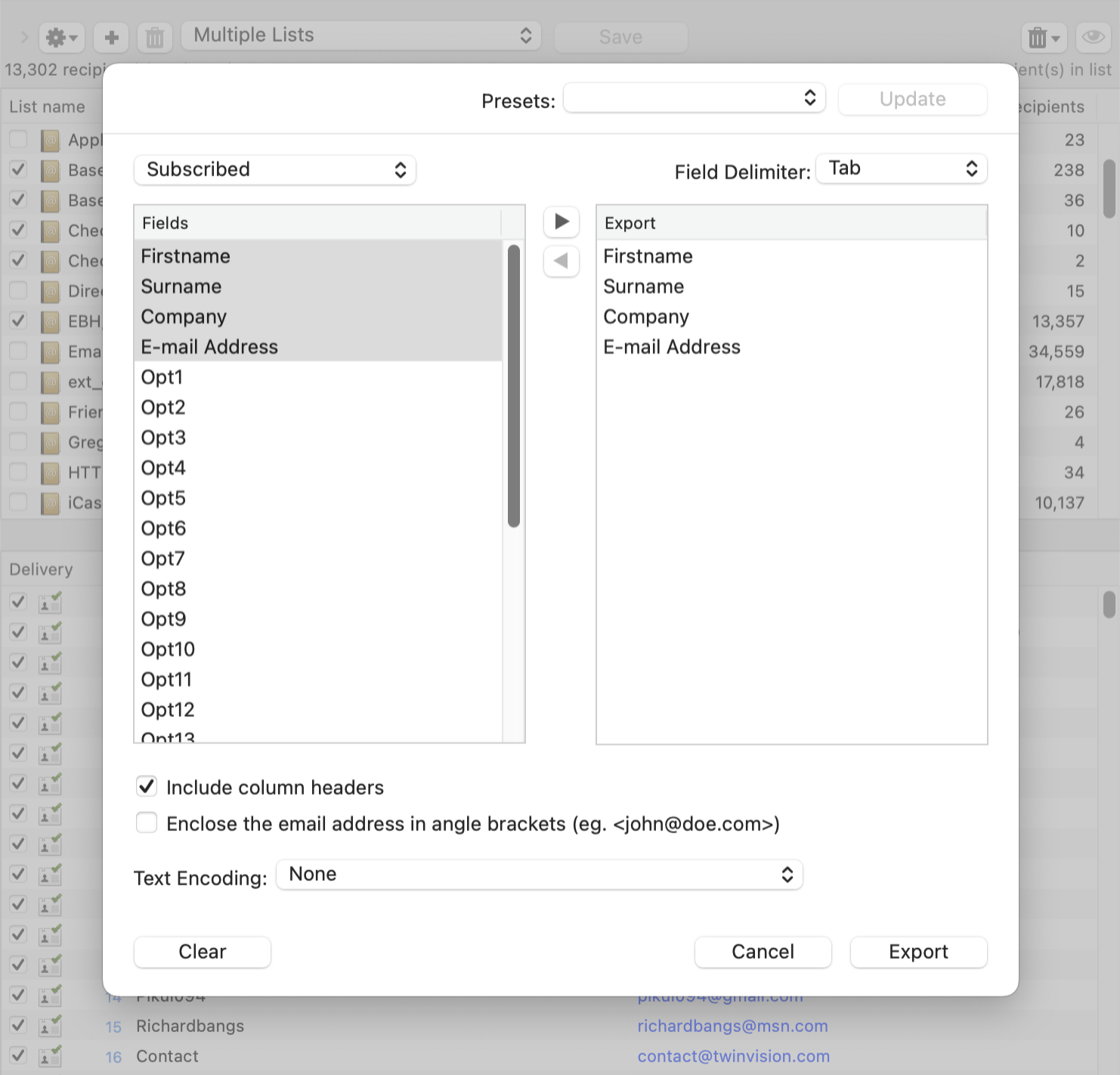
#emailmarketing #emailmarketingsoftware #emailmarketingtool #emailmarketingtips #bulkemailsoftware #bulkemail #bulkemailmarketingtools #emailserver #bulkemailhosting
Continue reading...
1.- Go to the recipient's tab panel.
2.- Select 'Multiple lists' from the list pull-down menu.
3.- Check the lists you want to export.
4.- Click on the export button.
5.- Select the data you want to export.
6.- Click on the Export button.
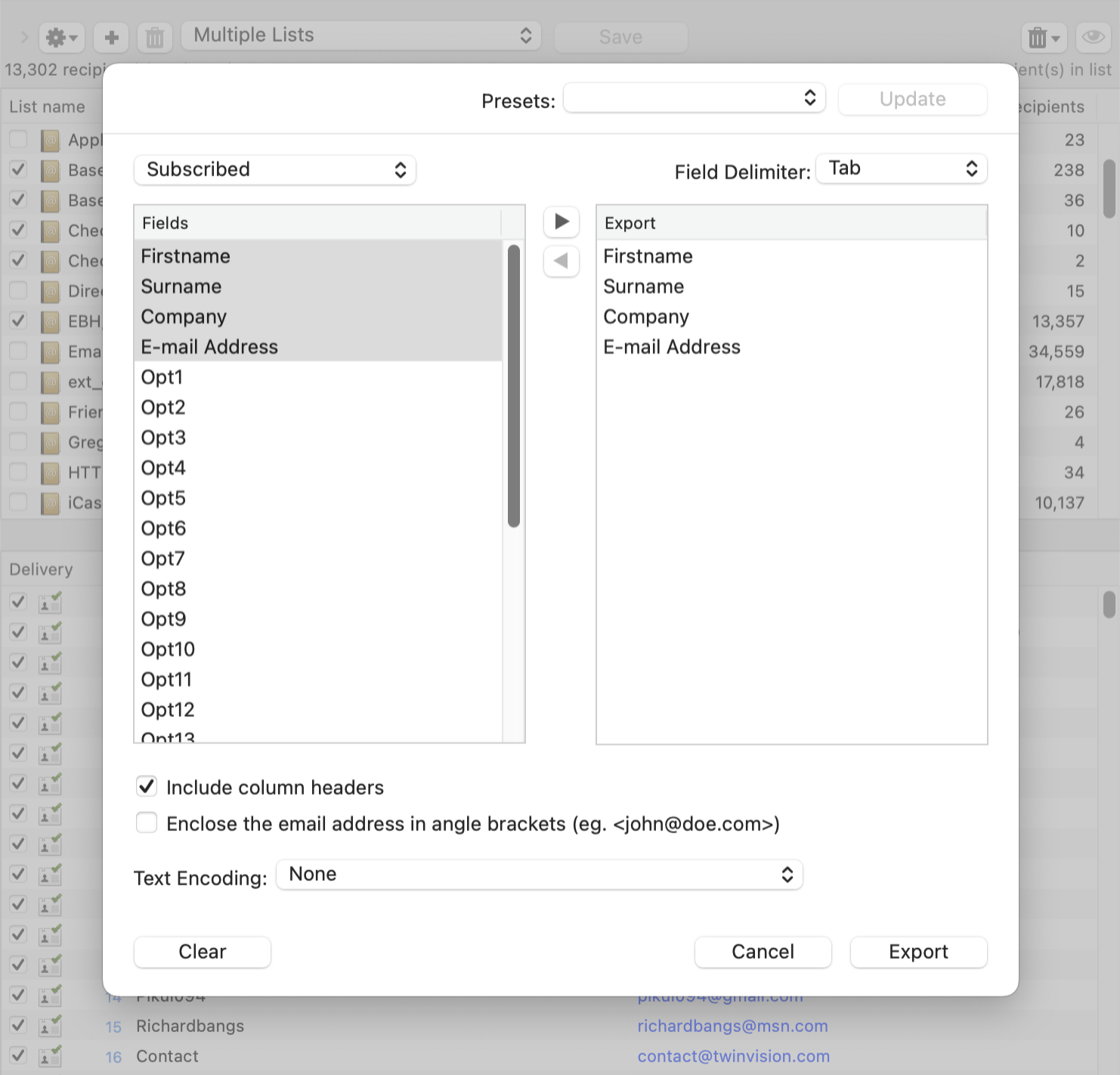
#emailmarketing #emailmarketingsoftware #emailmarketingtool #emailmarketingtips #bulkemailsoftware #bulkemail #bulkemailmarketingtools #emailserver #bulkemailhosting
Continue reading...
