M
Maxprog Knowledge Base
Guest
In my opinion it is much better to use online pictures as explained here. For example you can use something like this:
Maxprog, LLC
<div style="padding-top: 10px">
<a href="https://www.facebook.com/maxprog">
<img src="https://www.maxprog.com/pictures/icon_social_facebook_16x16.png" /></a>
<a href="https://www.linkedin.com/company/maxprog">
<img src="https://www.maxprog.com/pictures/icon_social_linkedin_16x16.png" /></a>
<a href="https://twitter.com/maxprog">
<img src="https://www.maxprog.com/pictures/icon_social_twitter_16x16.png" />
</a></div>
The code above displays small 16x16 icons for Facebook, Linkedin, and Twitter on the same line, with their links to our social networks in this case:
Note that the code is fetching the pictures from our website. Better you upload those pictures somewhere on your website and use the corresponding links. Note that it is easy to find those pictures in other sizes and shapes.
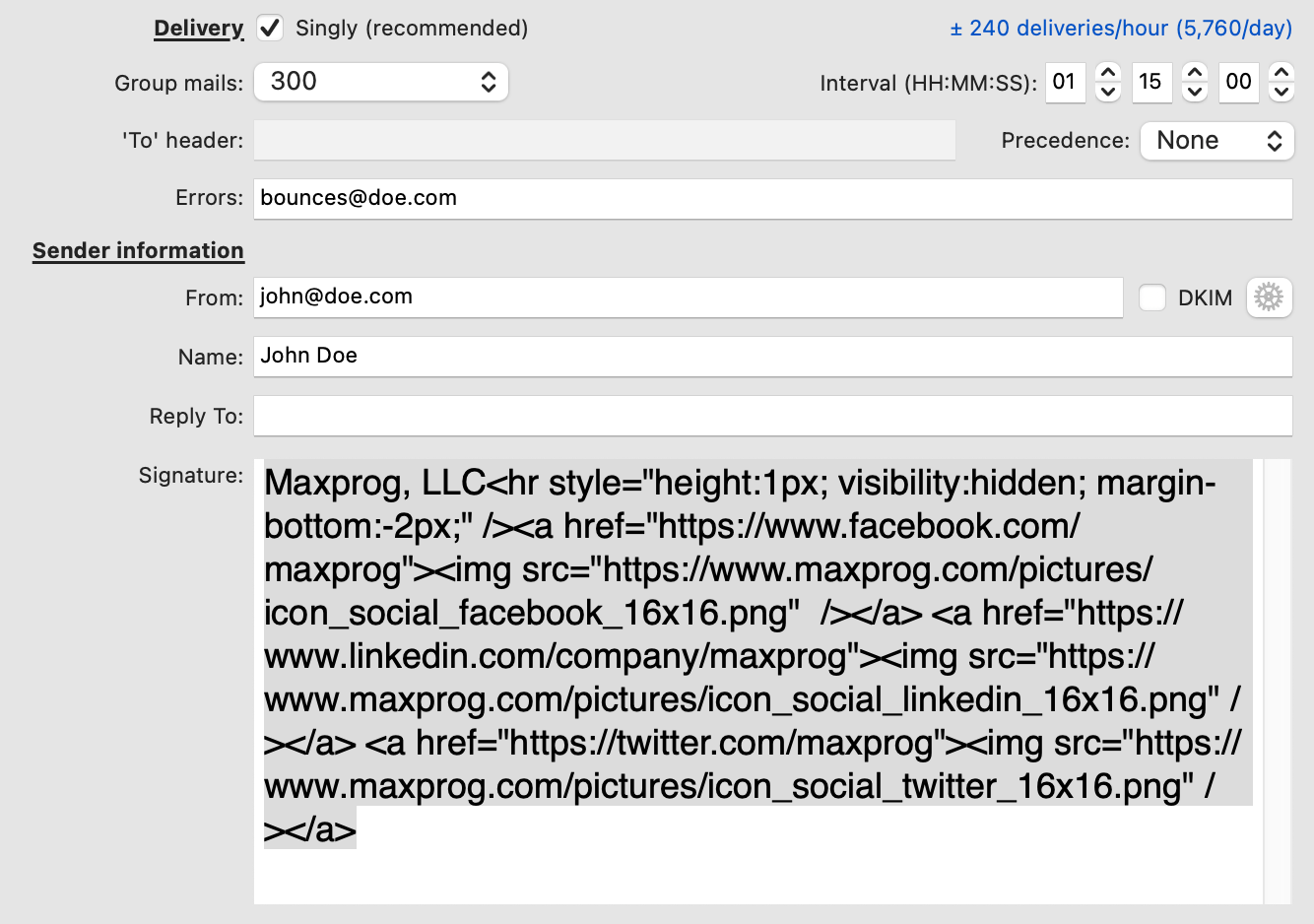
#emailmarketing #emailmarketingsoftware #emailmarketingtool #emailmarketingtips #bulkemailsoftware #bulkemail #bulkemailmarketingtools #emailserver #bulkemailhosting
Continue reading...
Maxprog, LLC
<div style="padding-top: 10px">
<a href="https://www.facebook.com/maxprog">
<img src="https://www.maxprog.com/pictures/icon_social_facebook_16x16.png" /></a>
<a href="https://www.linkedin.com/company/maxprog">
<img src="https://www.maxprog.com/pictures/icon_social_linkedin_16x16.png" /></a>
<a href="https://twitter.com/maxprog">
<img src="https://www.maxprog.com/pictures/icon_social_twitter_16x16.png" />
</a></div>
The code above displays small 16x16 icons for Facebook, Linkedin, and Twitter on the same line, with their links to our social networks in this case:
Note that the code is fetching the pictures from our website. Better you upload those pictures somewhere on your website and use the corresponding links. Note that it is easy to find those pictures in other sizes and shapes.
#emailmarketing #emailmarketingsoftware #emailmarketingtool #emailmarketingtips #bulkemailsoftware #bulkemail #bulkemailmarketingtools #emailserver #bulkemailhosting
Continue reading...