M
Maxprog Knowledge Base
Guest
You can replace a serial with another, just follow the steps below:
- Launch MaxBulk Mailer.
- Select the 'About MaxBulk Mailer' menu.
- Right-click the last line of text, the one that reads 'Registered'.
- You will get a contextual popup menu. Select the 'Register' entry.
- You will get a registration window. Input your new serial and click on the 'Register' button.
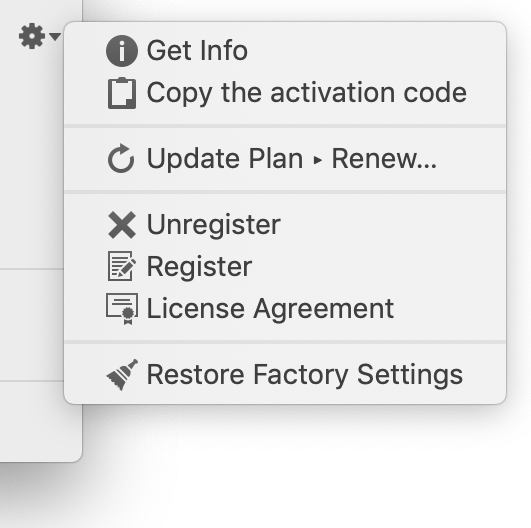
It is explained in detail here How to fix software problems by yourself and also in this video:
#emailmarketing #emailmarketingsoftware #emailmarketingtool #emailmarketingtips #bulkemailsoftware #bulkemail #bulkemailmarketingtools #emailserver #bulkemailhosting
Continue reading...
- Launch MaxBulk Mailer.
- Select the 'About MaxBulk Mailer' menu.
- Right-click the last line of text, the one that reads 'Registered'.
- You will get a contextual popup menu. Select the 'Register' entry.
- You will get a registration window. Input your new serial and click on the 'Register' button.
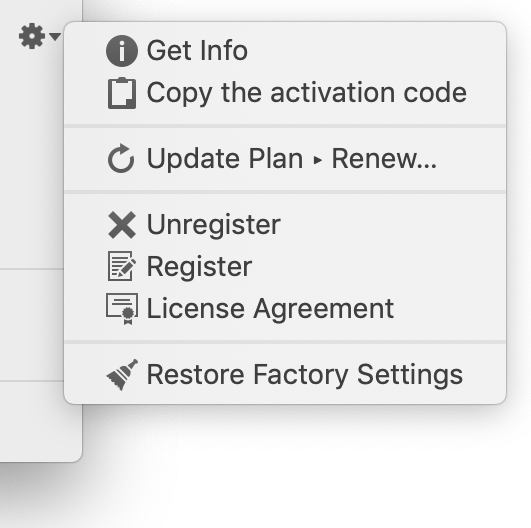
It is explained in detail here How to fix software problems by yourself and also in this video:
#emailmarketing #emailmarketingsoftware #emailmarketingtool #emailmarketingtips #bulkemailsoftware #bulkemail #bulkemailmarketingtools #emailserver #bulkemailhosting
Continue reading...
