M
Maxprog Knowledge Base
Guest
MaxBulk Mailer provides an easy method for simulating a delivery.
It is called 'Test Mode'. When you activate the Test Mode, either by selecting the 'Delivery ▸ Test Mode' menu or by selecting 'Test Mode' in the delivery pull-down menu located in the 'Delivery' panel, everything you send will be actually sent to you.
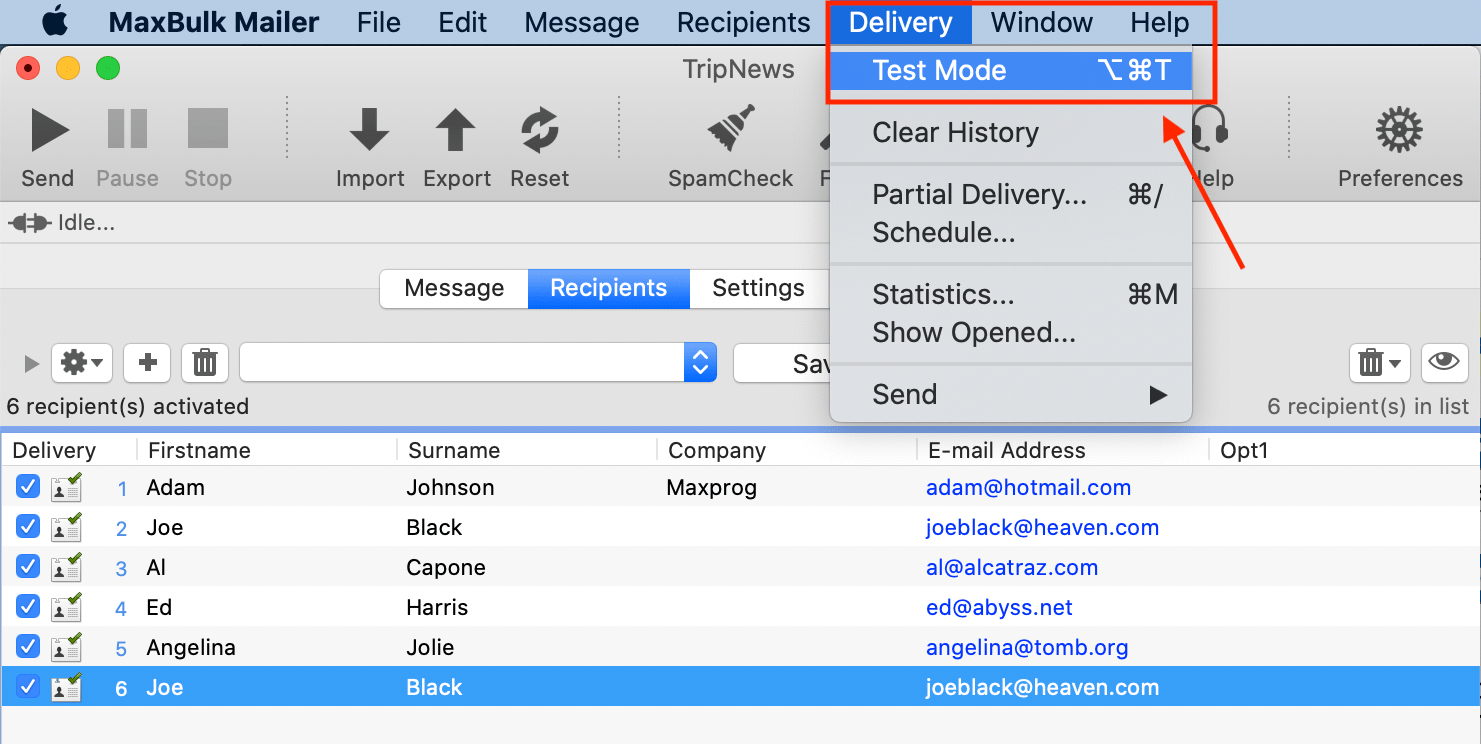
Nothing at all will be send to your list!
There is a tutorial video explaining that feature in-depth:
#emailmarketing #emailmarketingsoftware #emailmarketingtool #emailmarketingtips #bulkemailsoftware #bulkemail #bulkemailmarketingtools #emailserver #bulkemailhosting
Continue reading...
It is called 'Test Mode'. When you activate the Test Mode, either by selecting the 'Delivery ▸ Test Mode' menu or by selecting 'Test Mode' in the delivery pull-down menu located in the 'Delivery' panel, everything you send will be actually sent to you.
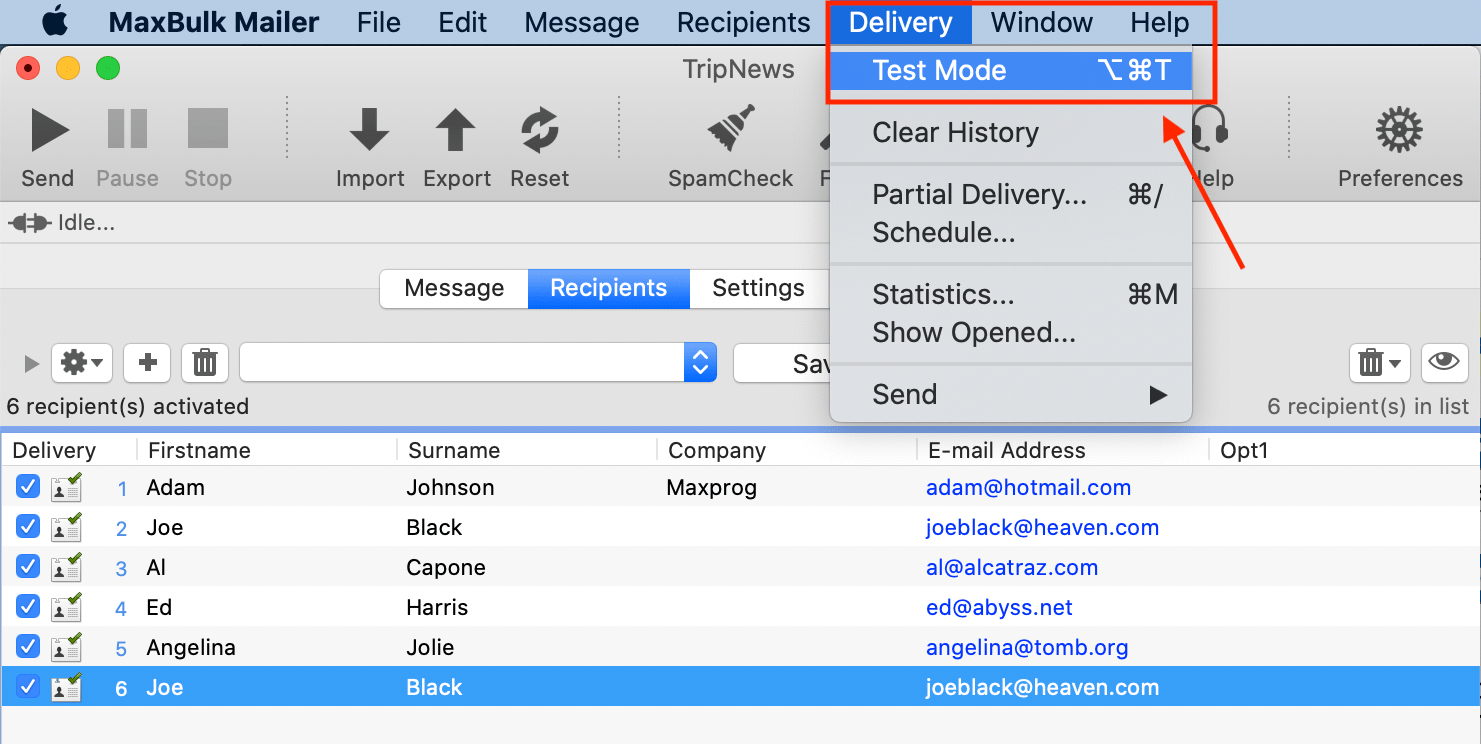
Nothing at all will be send to your list!
There is a tutorial video explaining that feature in-depth:
#emailmarketing #emailmarketingsoftware #emailmarketingtool #emailmarketingtips #bulkemailsoftware #bulkemail #bulkemailmarketingtools #emailserver #bulkemailhosting
Continue reading...
