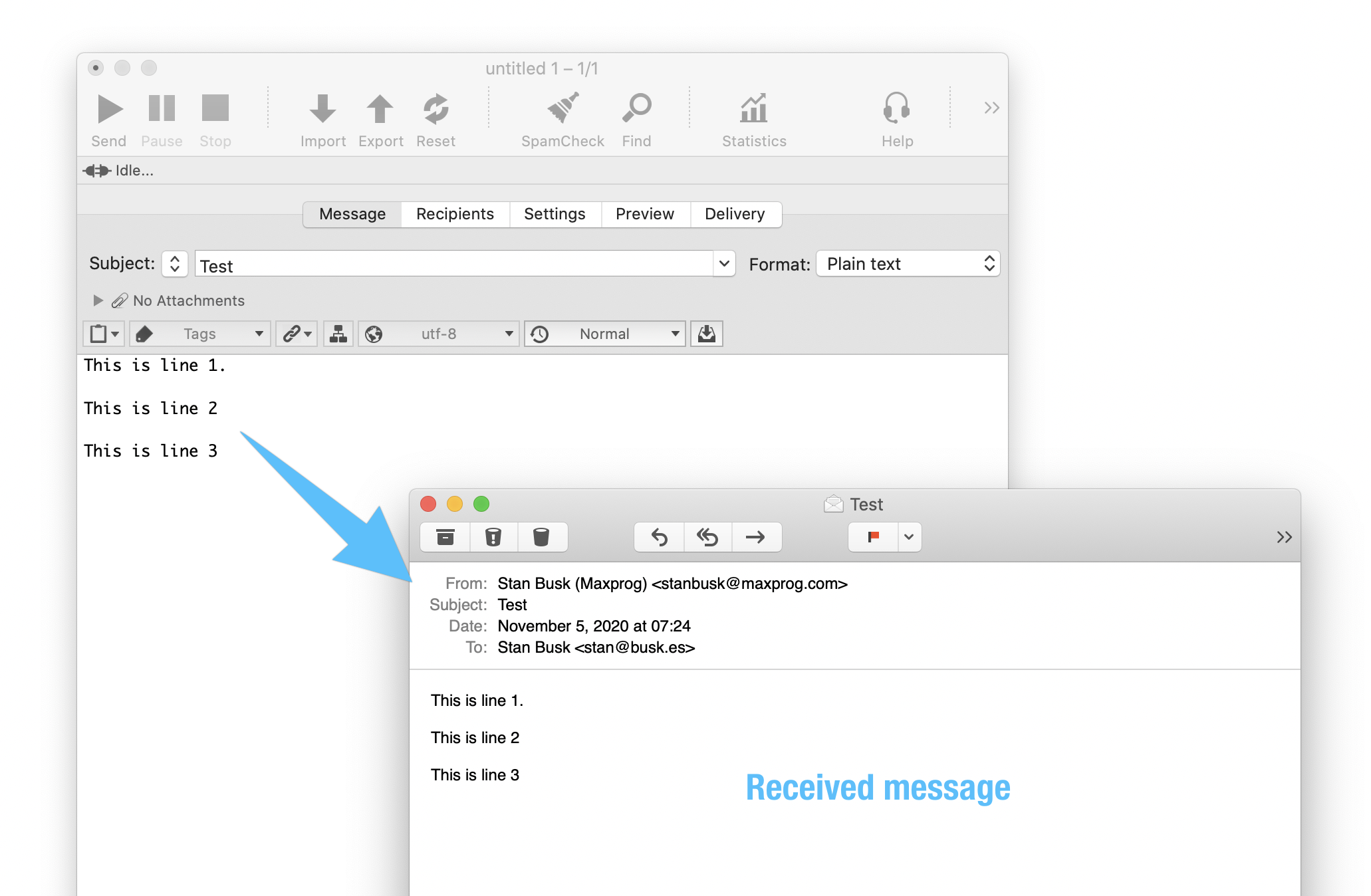michaelbcn
New Member
Hi
I like the latest version but facing a major problem with plain text emails. In past versions, I could paste in some text with paragraph spaces and the resulting emails would look fine. However, in the new version, email recipients see all text squashed together with no paragraph spaces. This is despite the preview functions showing spaces. I have tried increasing the number of paragraph spaces and typing manually in Maxbulk but no result. Can you confirm if this is a bug or there is a new way to format plain text? thanks.
Also when using styled text, users of Gmail Chrome are seeing apostrophes displaying as numbers within black round circles.
Thanks
I like the latest version but facing a major problem with plain text emails. In past versions, I could paste in some text with paragraph spaces and the resulting emails would look fine. However, in the new version, email recipients see all text squashed together with no paragraph spaces. This is despite the preview functions showing spaces. I have tried increasing the number of paragraph spaces and typing manually in Maxbulk but no result. Can you confirm if this is a bug or there is a new way to format plain text? thanks.
Also when using styled text, users of Gmail Chrome are seeing apostrophes displaying as numbers within black round circles.
Thanks