M
Maxprog Knowledge Base
Guest
Yes, starting with MaxBulk Mailer 8.7 the 'Preview' panel no longer displays pictures referenced by addresses starting with 'http://' as before.
It turns out that Apple announced a new security requirement for iOS and OS X apps: App Transport Security.
MaxBulk Mailer is now using the updated Apple libraries that have this requirement. Simply stated, it means that your URLs have to be secure (https), MaxBulk Mailer now only supports https links!
That doesn't affect MaxBulk Mailer for MS Windows directly but Windows users should not use HTTP URLs either since lots of mail software is now displaying security alerts.
More information here: Why MaxBulk Mailer now only supports https links
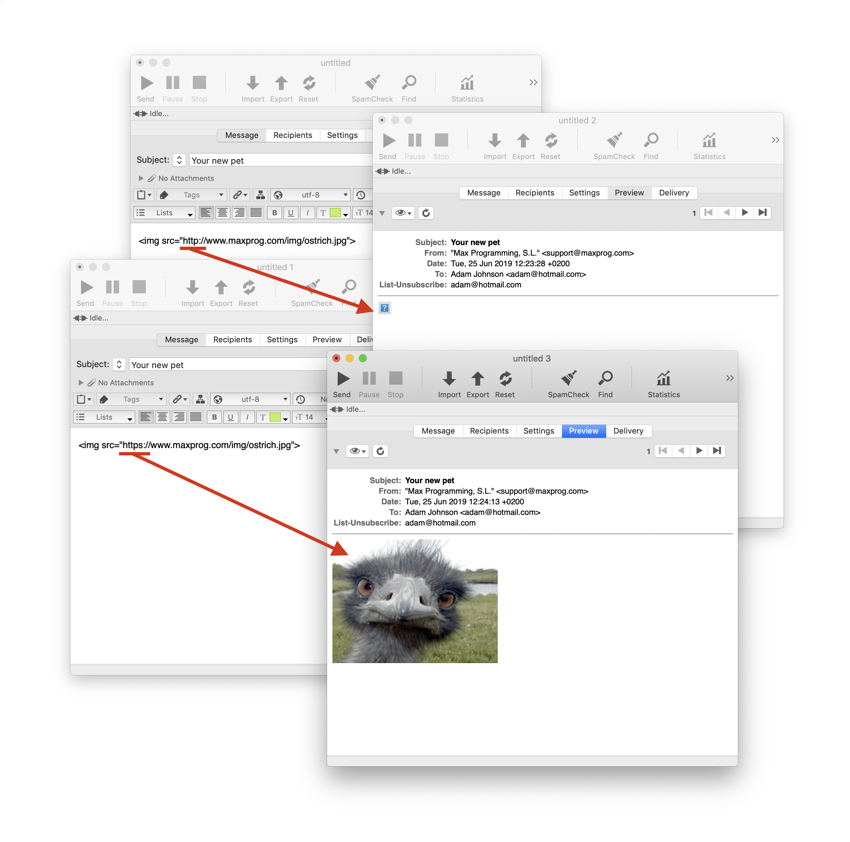
As a result, any content referred with a URL starting with 'http://' will not get displayed in the Preview panel, only the addresses starting with 'https://' will be fetched.
Continue reading...
It turns out that Apple announced a new security requirement for iOS and OS X apps: App Transport Security.
MaxBulk Mailer is now using the updated Apple libraries that have this requirement. Simply stated, it means that your URLs have to be secure (https), MaxBulk Mailer now only supports https links!
That doesn't affect MaxBulk Mailer for MS Windows directly but Windows users should not use HTTP URLs either since lots of mail software is now displaying security alerts.
More information here: Why MaxBulk Mailer now only supports https links
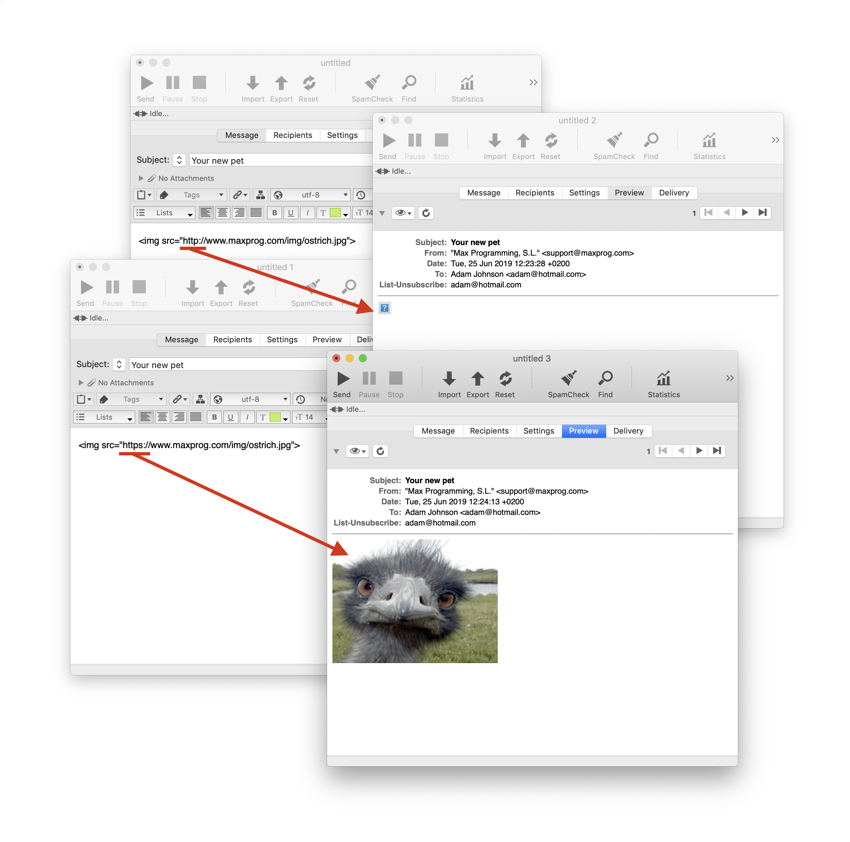
As a result, any content referred with a URL starting with 'http://' will not get displayed in the Preview panel, only the addresses starting with 'https://' will be fetched.
Continue reading...