M
Maxprog Knowledge Base
Guest
With the Mac Outlook software, the bounce handling doesn't work directly as with Apple Mail. You will have to save the bounces to separate files and then drag and drop them to the application.
Proceed this way:
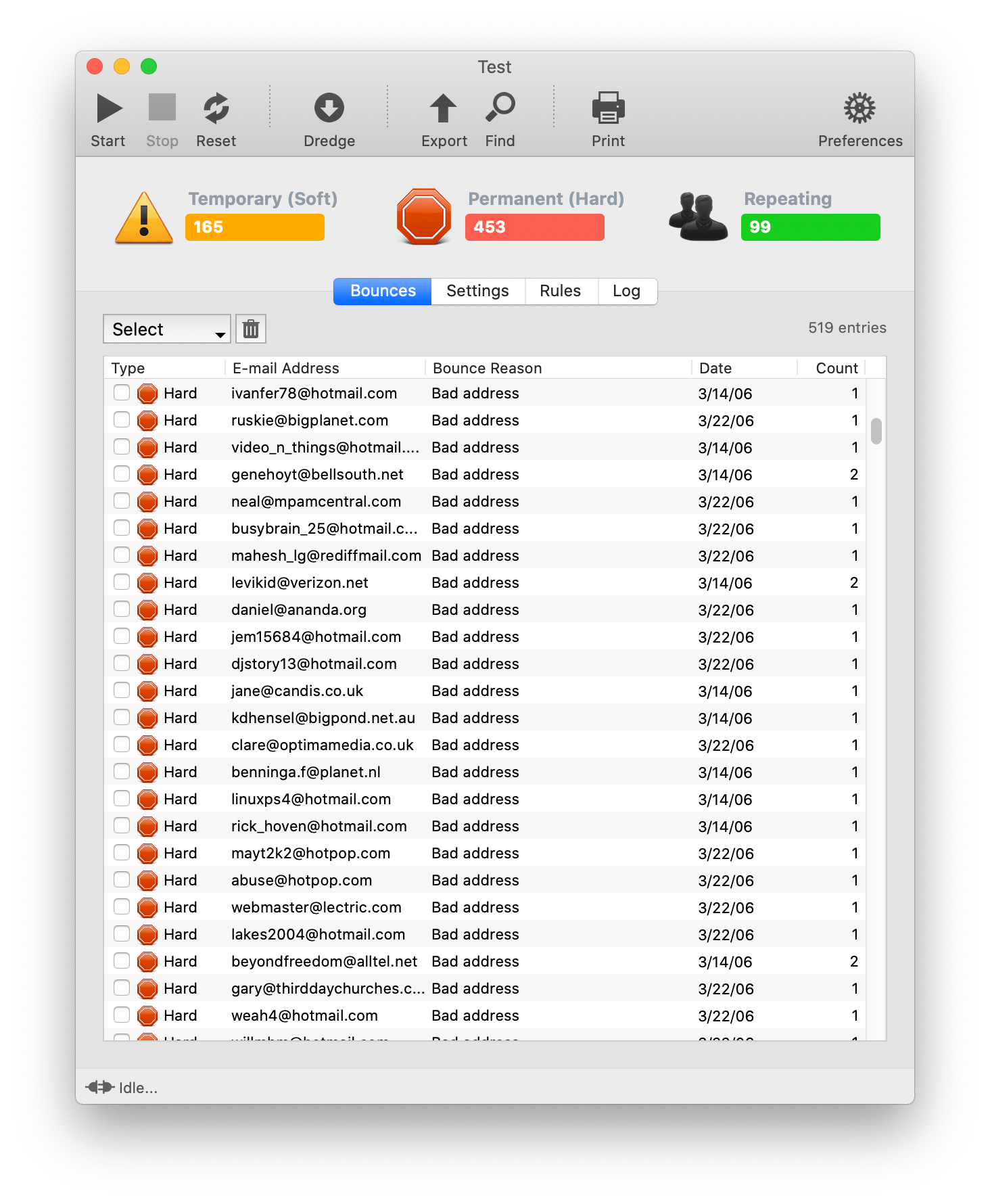
Continue reading...
Proceed this way:
- Create a 'Bounce' folder on your desktop.
- Select the bounces/messages you want to process.
- Drag and drop them to the 'Bounce' folder you have created on your desktop.
- When finished drag and drop the 'Bounce' folder to the eMail Bounce Handler bounce list (first-panel).
- Messages are processed and bounces added if found (check the 'Log' panel to make sure).
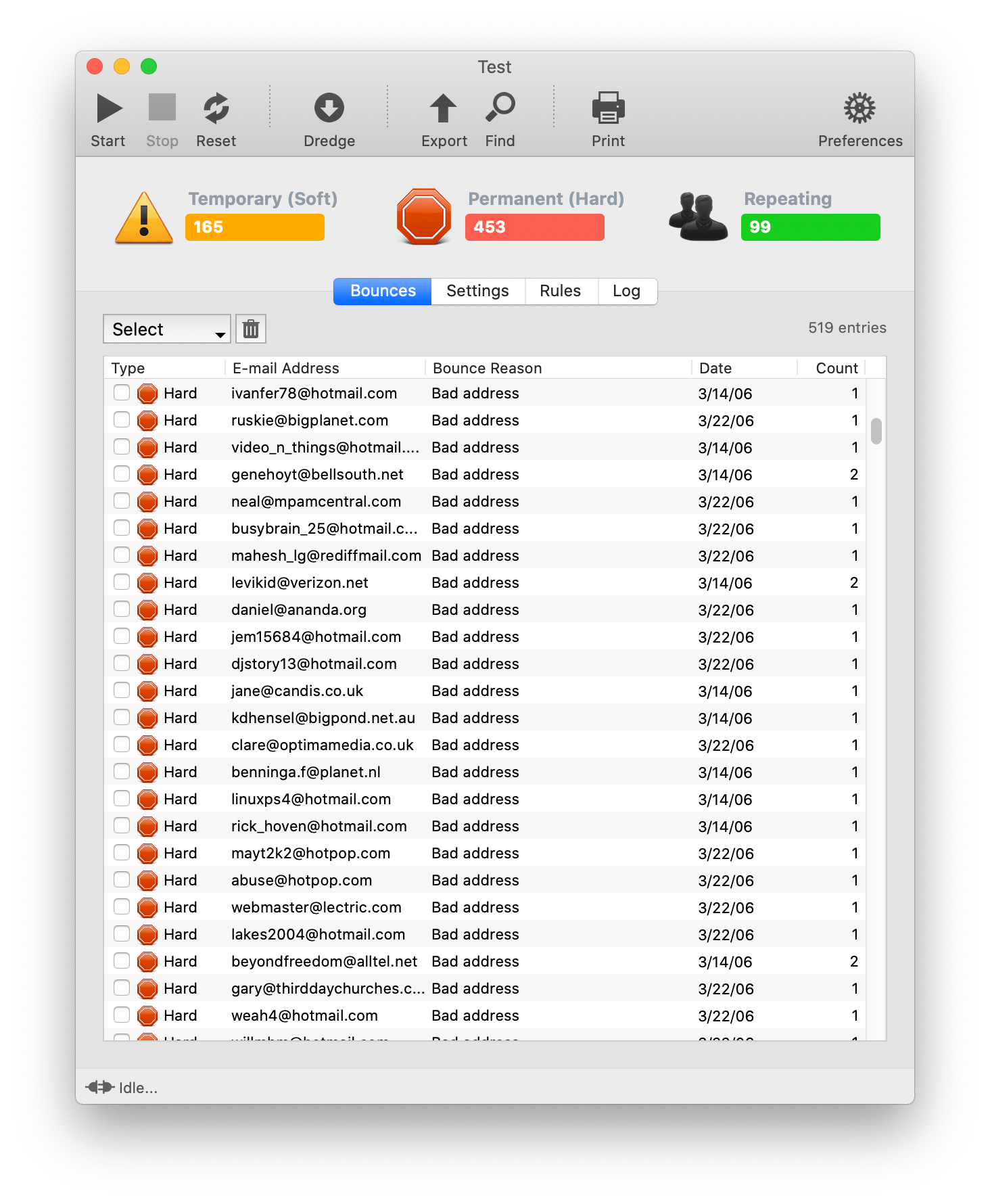
Continue reading...
