A
admin
Guest
How to create an Account Set in iCash? It turns out that when you create a new iCash document you have the choice between creating either a blank document or a document with a predetermined set of categories and accounts. You can even import the categories and the accounts from another document.
Two sets are available by default, the Home and the Office sets.
Actually, those sets were created and added to iCash to save you time and to get you started. I believe it is a good idea to create your own sets of accounts if you plan to create new iCash documents frequently.
This article shows you how to do that in a few easy steps.
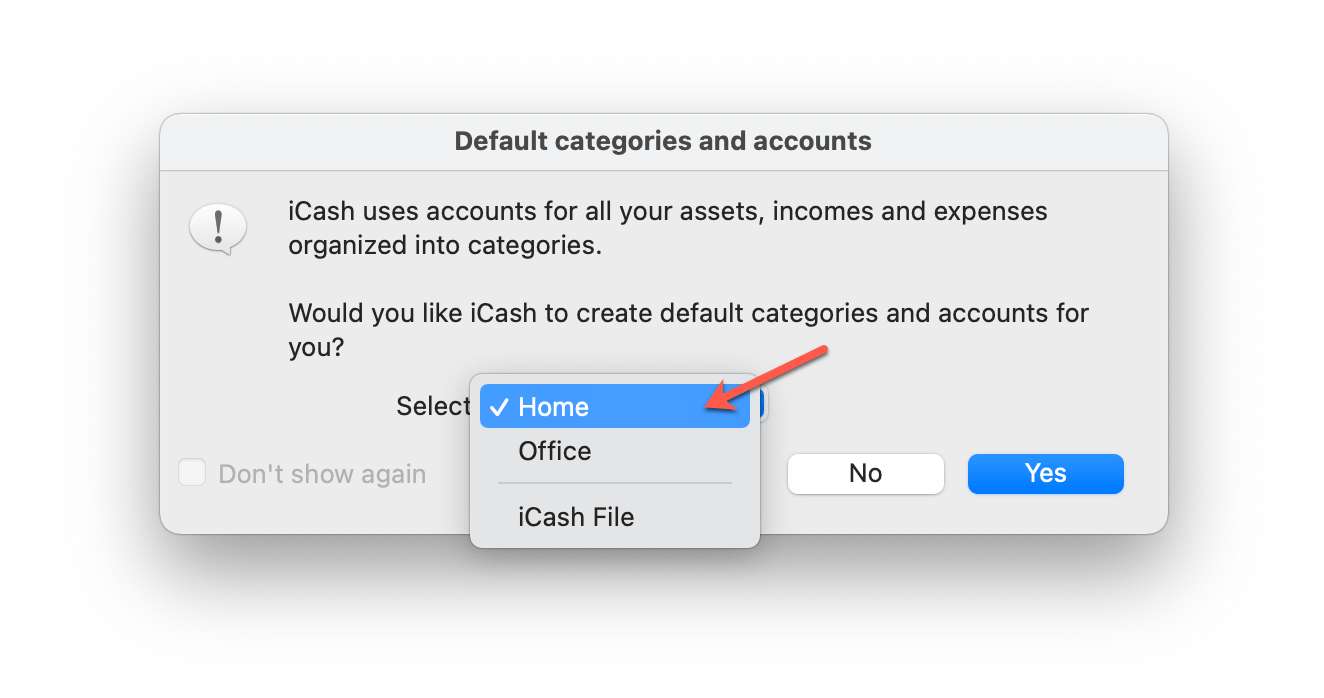
When you create a new iCash document, you first choose a name. Right after you get a window where you can choose an account set, import the accounts and the categories from another iCash document, or create a blank document.
We will now create a new account set and add it to the list. It will appear along with the ‘Home‘ and ‘Office‘ sets.
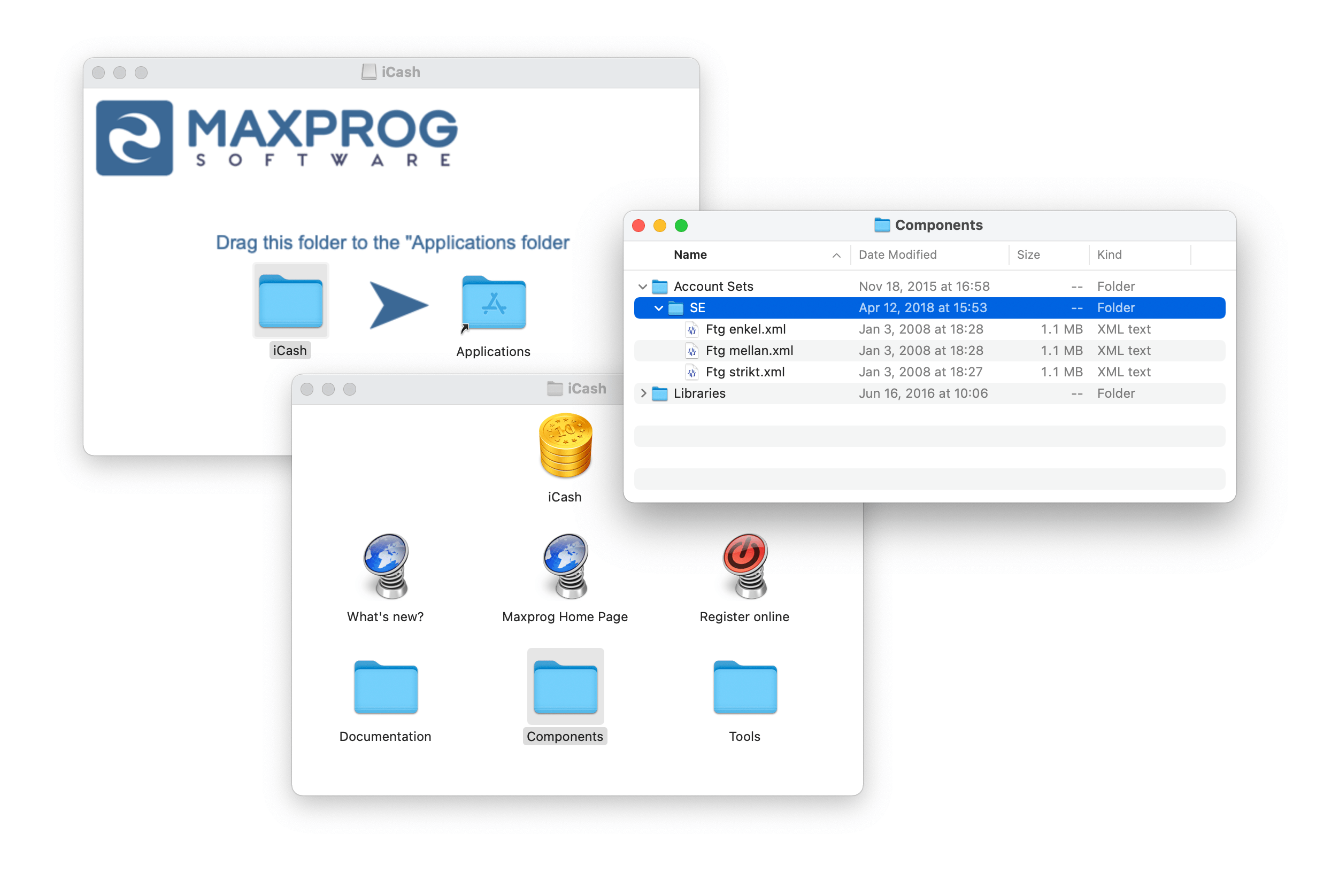
An account set is actually an iCash document saved as XML (a standard data format) with no transactions located at a specific place inside the iCash application folder. You can indeed create an empty iCash document or use an existing account set, make all the modifications you need and then place it to that specific location. Your Account set will then appear in the account set pull-down menu.
You will find out that iCash comes with 3 Swedish account sets, a customer created those sets and we decided to include them. They have been placed in a folder labeled ‘SE‘. As a result, only iCash running on a Swedish system will show them. To make an English set available to iCash running on an English/American system you would need to create a ‘US‘ folder and place the set inside.
You will also find out there are no files for the ‘Home‘ and the ‘Office‘ sets. This is because those default sets are actually built into the application.
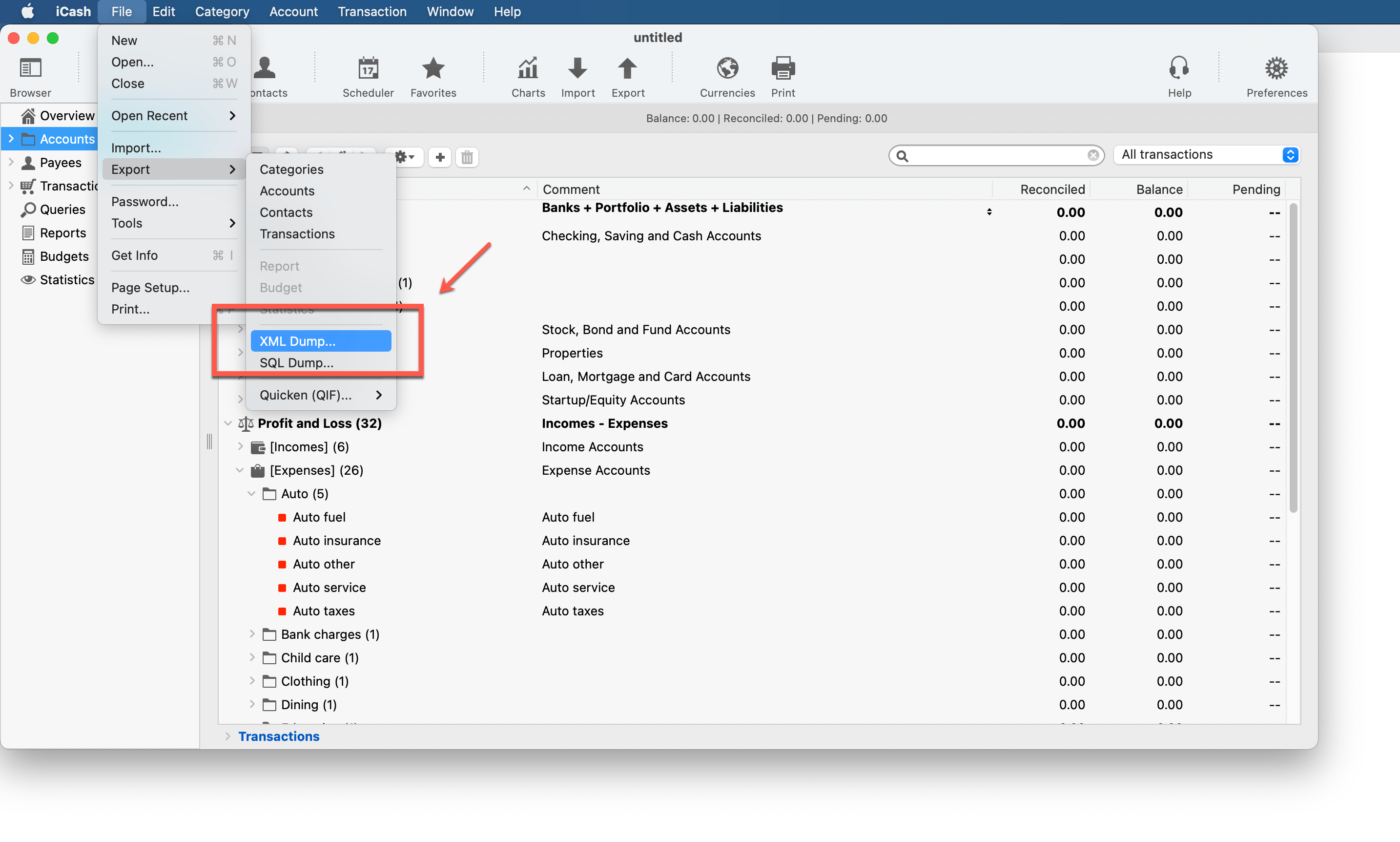
Just create a new iCash document as usual. Create a blank document and add all the categories and accounts you need or create a document using an account set or import accounts and categories from a previous document. Take your time and make all the required modifications. Never use an existing document directly, always create a new one. This is because the document should not contain any transaction.
Once done export that document using the File > Export > XML Dump menu. Select a name you like and save. Then move that document to the appropriate folder. If you use the English version of iCash the location is iCash/Components/Account Sets/US. Use ‘DE’ for German, ‘IT’ for Italian, ‘ES’ for Spain, ‘FR’ for French’, etc. If that folder doesn’t exist, just create it.
Once done try to create a new iCash document. Your account set is now available!
And if you create an account set that may be useful to the iCash community please share it and we will include it!
Enjoy!
The post How to create an Account Set in iCash appeared first on Tips and tricks.
Continue reading...
Two sets are available by default, the Home and the Office sets.
Actually, those sets were created and added to iCash to save you time and to get you started. I believe it is a good idea to create your own sets of accounts if you plan to create new iCash documents frequently.
This article shows you how to do that in a few easy steps.
The new document window
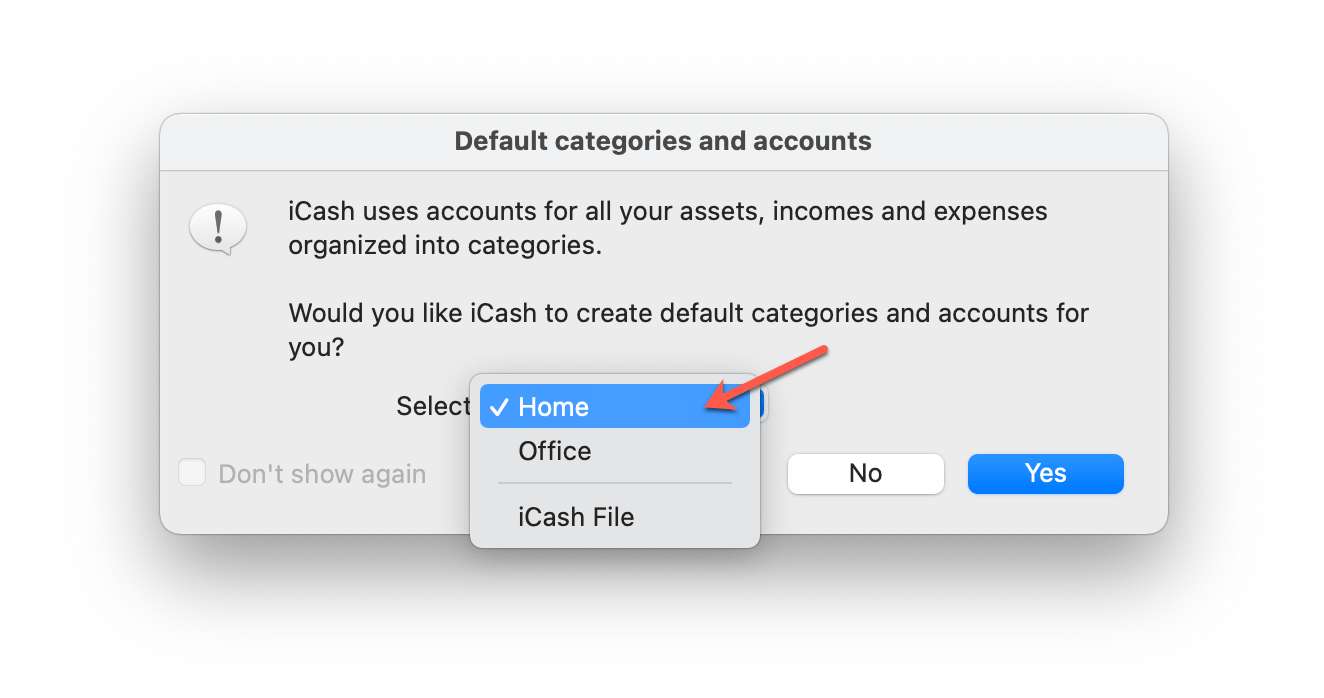
When you create a new iCash document, you first choose a name. Right after you get a window where you can choose an account set, import the accounts and the categories from another iCash document, or create a blank document.
We will now create a new account set and add it to the list. It will appear along with the ‘Home‘ and ‘Office‘ sets.
How does it work
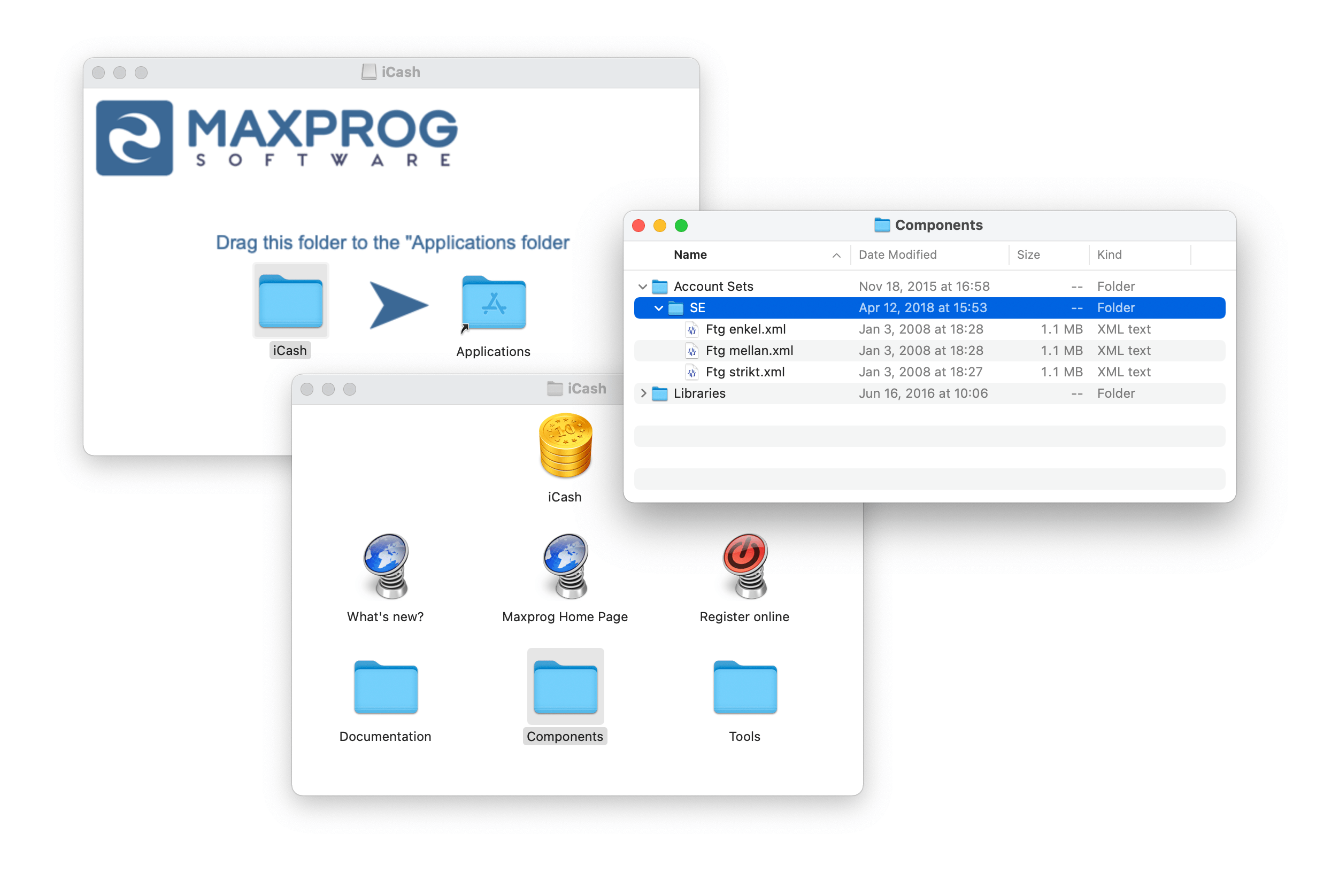
An account set is actually an iCash document saved as XML (a standard data format) with no transactions located at a specific place inside the iCash application folder. You can indeed create an empty iCash document or use an existing account set, make all the modifications you need and then place it to that specific location. Your Account set will then appear in the account set pull-down menu.
You will find out that iCash comes with 3 Swedish account sets, a customer created those sets and we decided to include them. They have been placed in a folder labeled ‘SE‘. As a result, only iCash running on a Swedish system will show them. To make an English set available to iCash running on an English/American system you would need to create a ‘US‘ folder and place the set inside.
You will also find out there are no files for the ‘Home‘ and the ‘Office‘ sets. This is because those default sets are actually built into the application.
How to create an Account Set in iCash
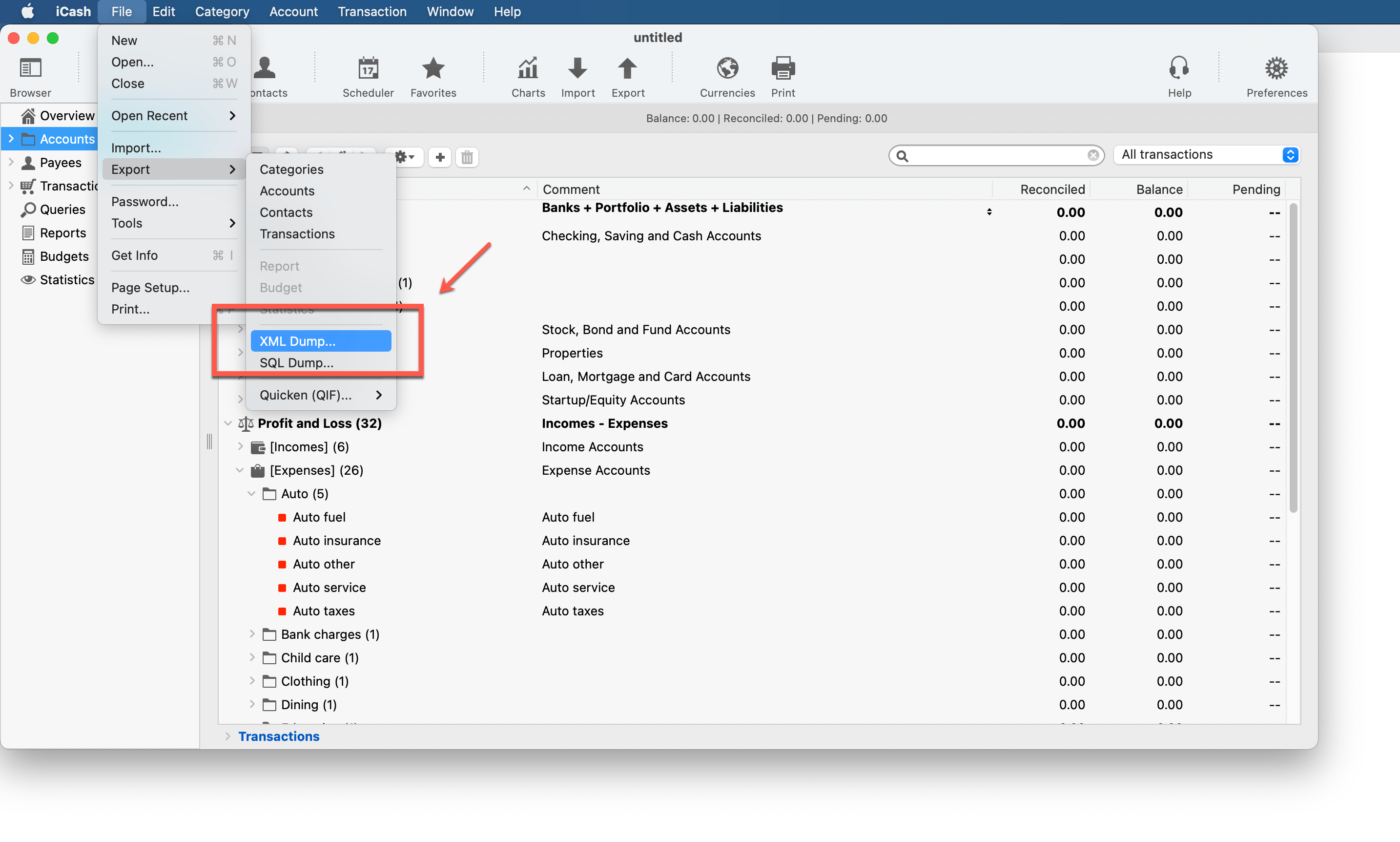
Just create a new iCash document as usual. Create a blank document and add all the categories and accounts you need or create a document using an account set or import accounts and categories from a previous document. Take your time and make all the required modifications. Never use an existing document directly, always create a new one. This is because the document should not contain any transaction.
Once done export that document using the File > Export > XML Dump menu. Select a name you like and save. Then move that document to the appropriate folder. If you use the English version of iCash the location is iCash/Components/Account Sets/US. Use ‘DE’ for German, ‘IT’ for Italian, ‘ES’ for Spain, ‘FR’ for French’, etc. If that folder doesn’t exist, just create it.
Once done try to create a new iCash document. Your account set is now available!
And if you create an account set that may be useful to the iCash community please share it and we will include it!
Enjoy!
The post How to create an Account Set in iCash appeared first on Tips and tricks.
Continue reading...