After email delivery is sent to 1700 I don't see any stats like I have before in previous lists.
After 145 sent, I decided to stop it.
The MB Delivery docket says MLM Click is Activated.
Nothing there showed any problems.
I tried to upload it to the server however it says this..
So it seems nothing is uploaded. A bit confused now although going over tutor again.
How can I see if the upload was completed?
This is the diagnose......
MLM 3.1.7 diagnose ran on 2020-12-06 at 00:23:14
request_uri = https://starliterecords.com.au/lm/lm.php?cmd=diagnose&pwd=PASSWORD
working_directory = /home/starreco/public_html/lm
mailqueue permissions = 0755
sqlqueue permissions = 0755
uploads permissions = 0777
imports permissions = 0755
templates permissions = 0755
requests permissions = 0755
lists permissions = 0755
localreq permissions = 0755
traffic permissions = 0755
by_delivery permissions = 0755
by_recipient permissions = 0755
3 list(s), 68 recipient(s), 21 deliveries
I have just noticed that the titles FIRST NAME has been replaced by an email address.
Not sure how or how to correct it.
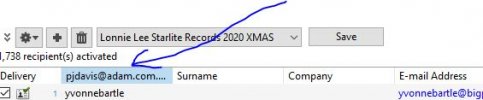
After 145 sent, I decided to stop it.
The MB Delivery docket says MLM Click is Activated.
Nothing there showed any problems.
I tried to upload it to the server however it says this..
| List(s) 'Lonnie Lee Starlite Records 2020 XMAS' uploaded successfully | |
|
So it seems nothing is uploaded. A bit confused now although going over tutor again.
How can I see if the upload was completed?
This is the diagnose......
MLM 3.1.7 diagnose ran on 2020-12-06 at 00:23:14
request_uri = https://starliterecords.com.au/lm/lm.php?cmd=diagnose&pwd=PASSWORD
working_directory = /home/starreco/public_html/lm
mailqueue permissions = 0755
sqlqueue permissions = 0755
uploads permissions = 0777
imports permissions = 0755
templates permissions = 0755
requests permissions = 0755
lists permissions = 0755
localreq permissions = 0755
traffic permissions = 0755
by_delivery permissions = 0755
by_recipient permissions = 0755
3 list(s), 68 recipient(s), 21 deliveries
I have just noticed that the titles FIRST NAME has been replaced by an email address.
Not sure how or how to correct it.
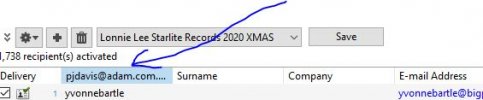
Last edited: