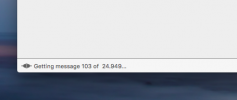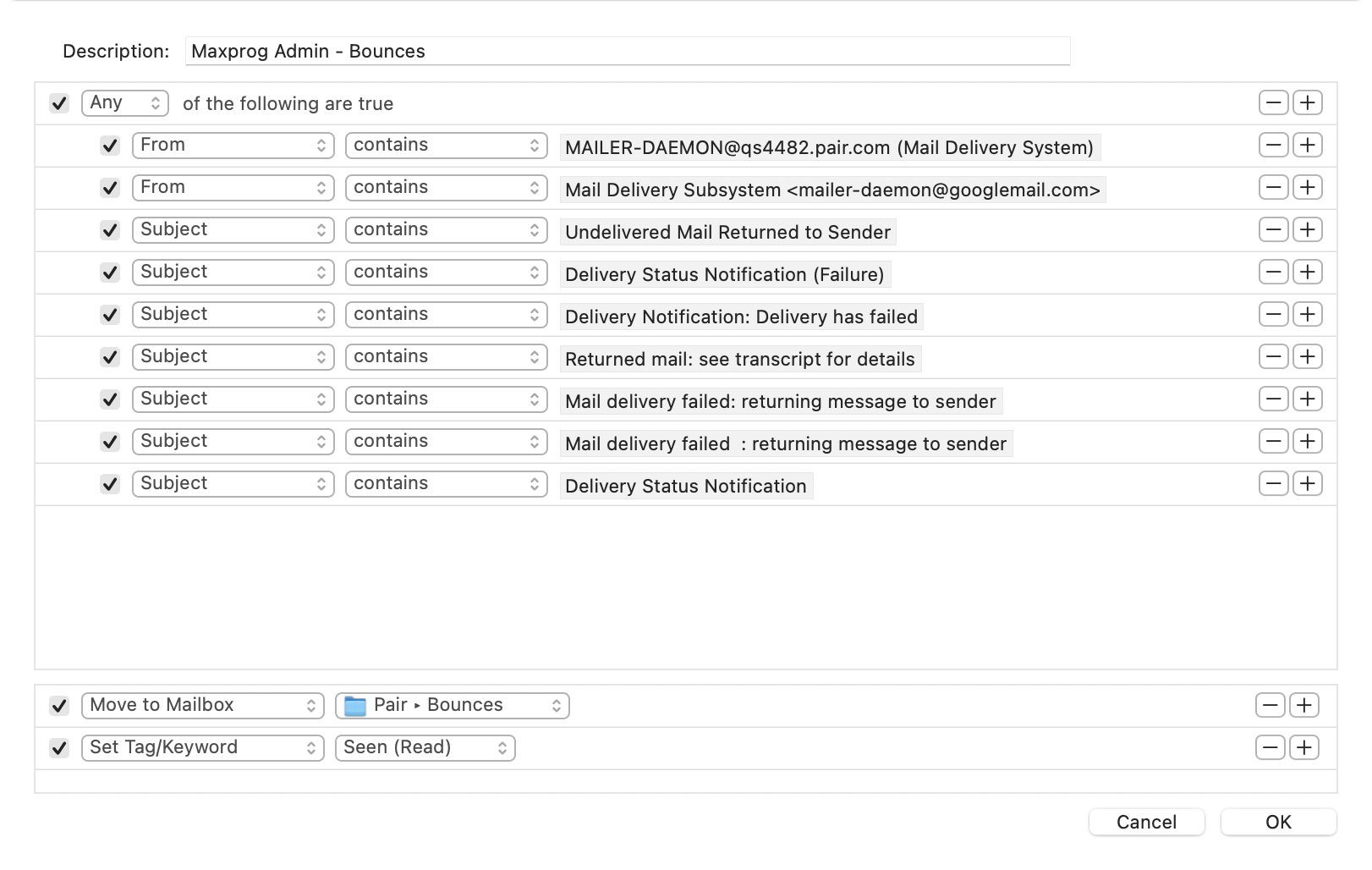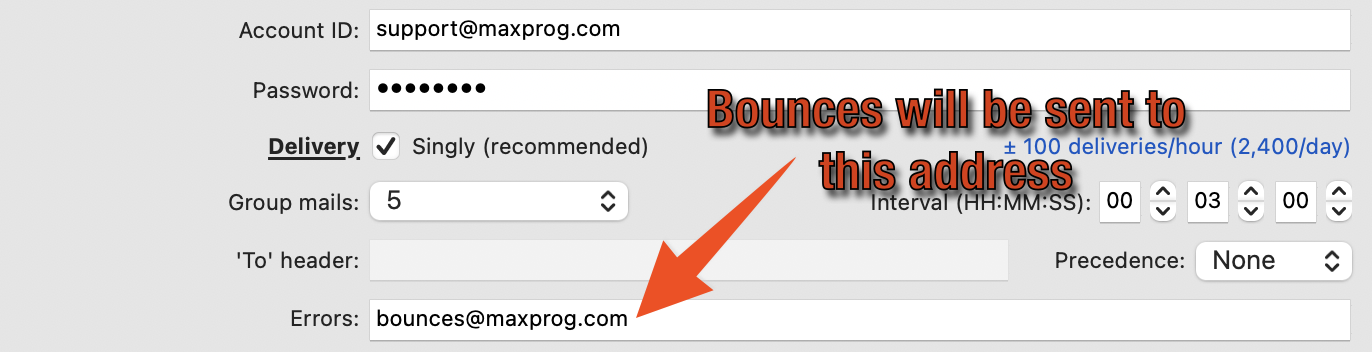georgeangelos
Member
I use the latest version on a Mac. Every time I start the app, it starts scanning the messages in the selected account from a very old email (say 20,000 emails in the past) al the way to the latest email. But next time I run the app, I get the same behaviour. As if it doesn't keep a pointer to the last email it checked during its latest scan. I didn't have this problem with previous versions of the app.