M
Maxprog Knowledge Base
Guest
Launch iCash and from the File Manager Double-Click on your file pressing the Control Key at the same time. You will get a confirmation window asking you to reset your settings. Click on the 'Ok' button. That will reset your whole document to factory default.
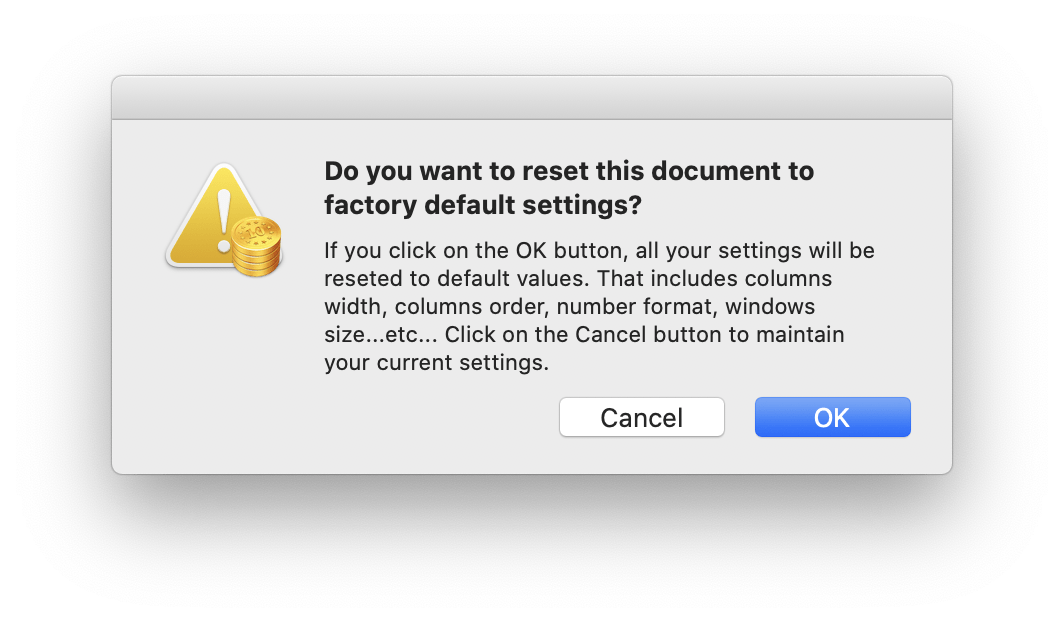
Continue reading...
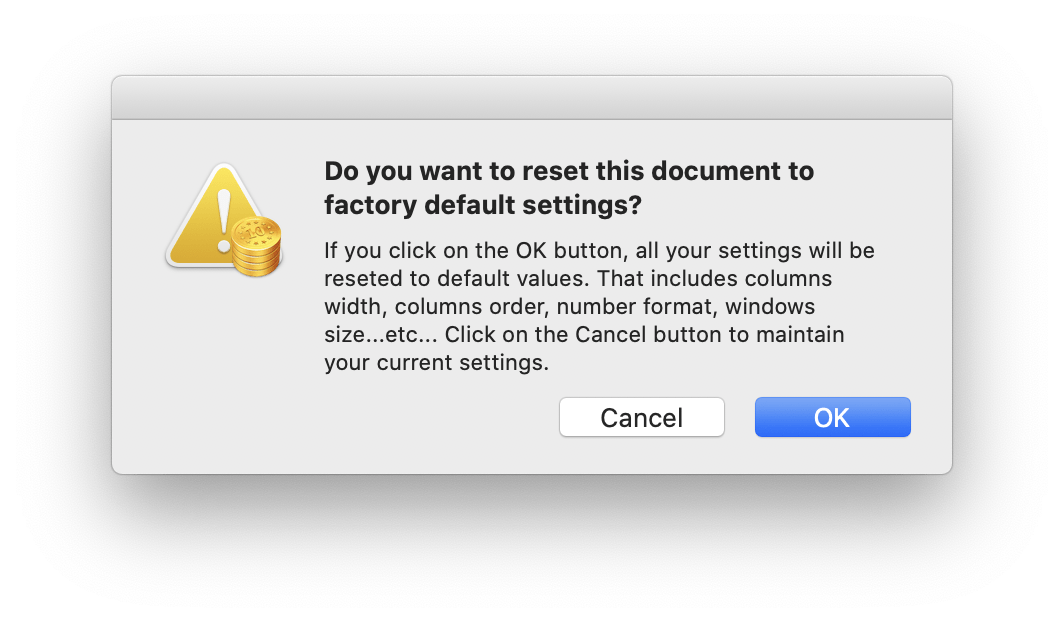
Continue reading...