M
Maxprog Knowledge Base
Guest
To sort a list by a given column you usually click on the column header. However, by default MaxBulk Mailer treats all columns as if they were containing text. So in order to sort your column by dates you need to tell MaxBulk Mailer the column actually contains dates.
You can do that by using the 'File ▸ Rename tags' menu:
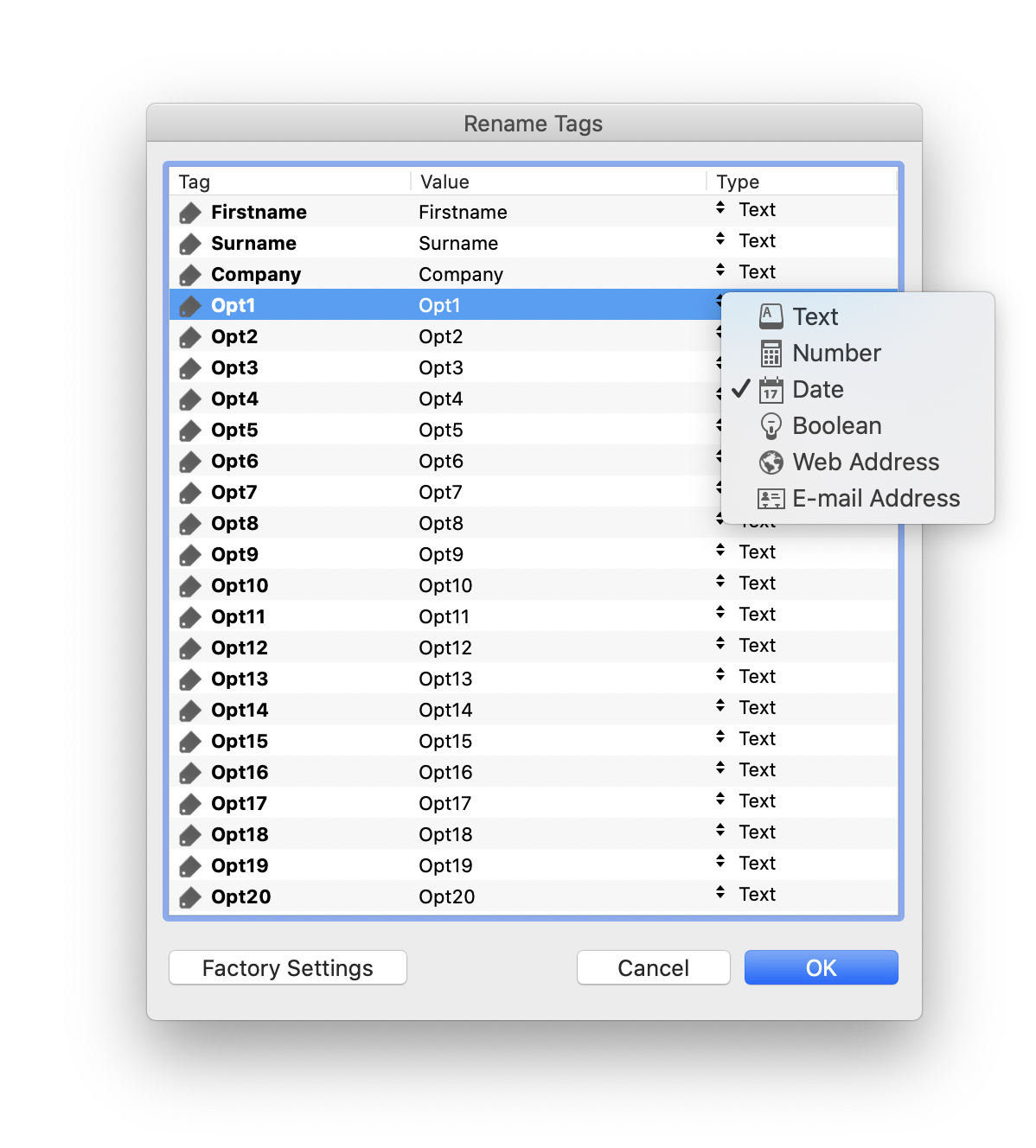 Once you have changed the data type MaxBulk Mailer will sort the column by date.
Once you have changed the data type MaxBulk Mailer will sort the column by date.
Continue reading...
You can do that by using the 'File ▸ Rename tags' menu:
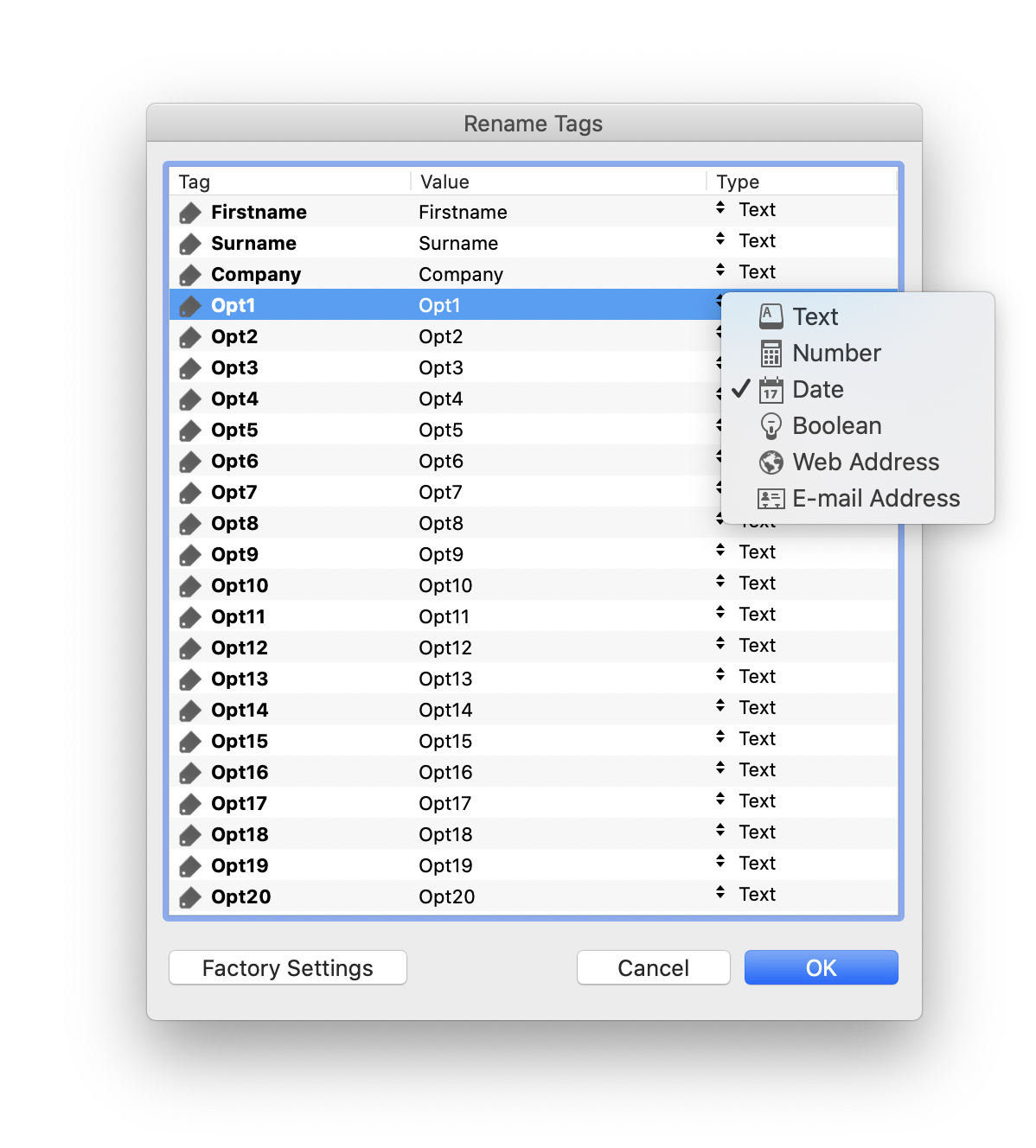
Continue reading...
