M
Maxprog Knowledge Base
Guest
There are times when eMail Verifier is unable to test your e-mail addresses because of failure when trying to extract the DNS information. It is easy to recognize this problem. When eMail Verifier is unable to recover the server information for an address the 'Server' column displays 'Not found' in red rather than 'Found'.
In order to fix this issue just enter your DNS server address into the eMail Verifier preferences:
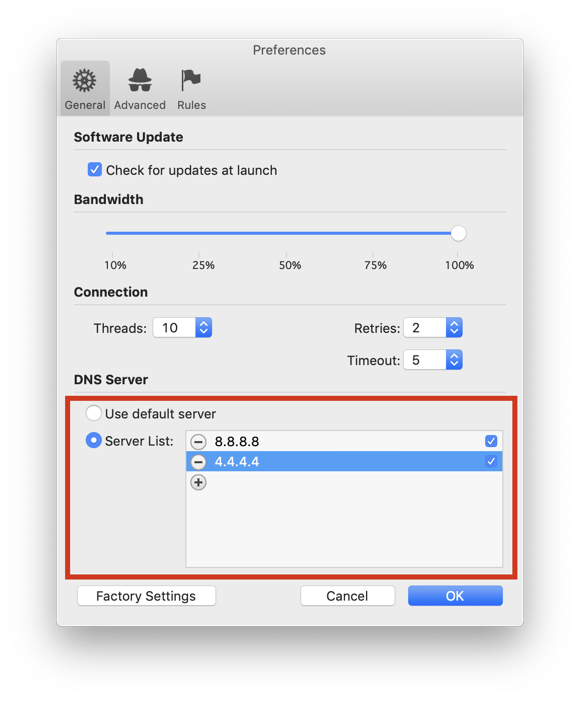
You can choose to use your system default DNS settings or your own. You can enter your internet provider DNS servers or any other available like Google's, OpenDNS's, etc. Here is a small list:
Google DNS
DNS Primary: 8.8.8.8
DNS Secondary: 8.8.4.4
OpenDNS
DNS Primary: 208.67.222.222
DNS Secondary: 208.67.220.220
Comodo Secure DNS
DNS Primary: 8.26.56.26
DNS Secondary: 8.20.247.20
Norton ConnectSafe
DNS Primary: 198.153.192.50
DNS Secondary: 198.153.194.50
Continue reading...
In order to fix this issue just enter your DNS server address into the eMail Verifier preferences:
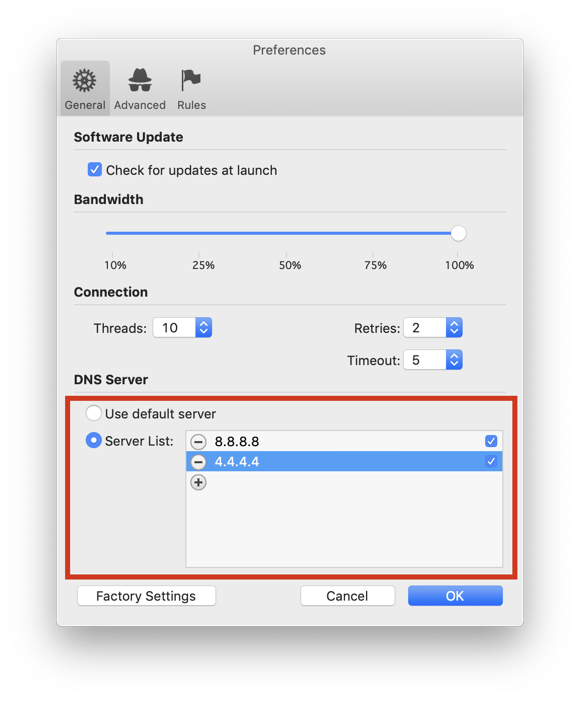
You can choose to use your system default DNS settings or your own. You can enter your internet provider DNS servers or any other available like Google's, OpenDNS's, etc. Here is a small list:
Google DNS
DNS Primary: 8.8.8.8
DNS Secondary: 8.8.4.4
OpenDNS
DNS Primary: 208.67.222.222
DNS Secondary: 208.67.220.220
Comodo Secure DNS
DNS Primary: 8.26.56.26
DNS Secondary: 8.20.247.20
Norton ConnectSafe
DNS Primary: 198.153.192.50
DNS Secondary: 198.153.194.50
Continue reading...
