M
Maxprog Knowledge Base
Guest
Yes, it is explained here: How to make your email's look more personal.
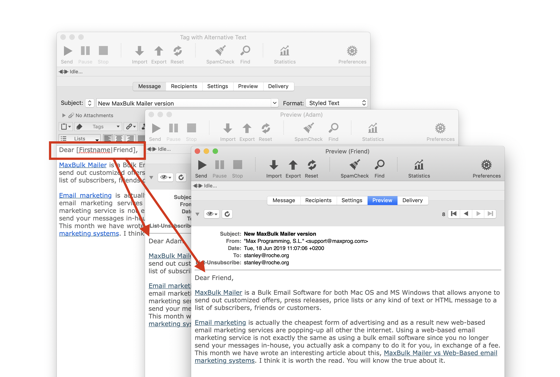
You can use tags in your message, those tags are the name of the columns in the recipient list. For example [Firstname] and [Company] are tags you can use in your message. In addition you can insert the date by using any of the 15 date tags or specific information about the current delivery. These personalization options are accessed both through the 'Tags' pull-down menu and the "Edit | Insert tag" menu. For example, you might start composing a message typing:
Hi [Firstname] [Surname],
Chicago, [Month] [Day], [Year] we are proud to announce...
John will then receive the following:
Hi John Donovan,
Chicago, December 10, 2004 we are proud to announce...
The full list of tags is available here.
Continue reading...
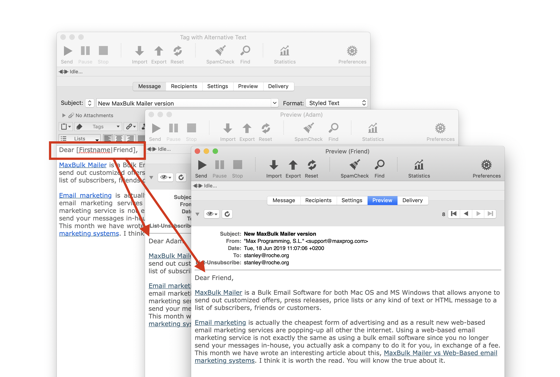
You can use tags in your message, those tags are the name of the columns in the recipient list. For example [Firstname] and [Company] are tags you can use in your message. In addition you can insert the date by using any of the 15 date tags or specific information about the current delivery. These personalization options are accessed both through the 'Tags' pull-down menu and the "Edit | Insert tag" menu. For example, you might start composing a message typing:
Hi [Firstname] [Surname],
Chicago, [Month] [Day], [Year] we are proud to announce...
John will then receive the following:
Hi John Donovan,
Chicago, December 10, 2004 we are proud to announce...
The full list of tags is available here.
Continue reading...
