M
Maxprog Knowledge Base
Guest
The authentication depends on the server you are connecting to with MaxBulk Mailer but usually, you have to select ESMTP with the 'Login' scheme. Then you have to enter your credentials, your account ID, and password. You may have to set SSL to TLSv1.2 or TLSv1.2Exp as well.
This is an example of settings, in this case, the Amazon AWS settings:
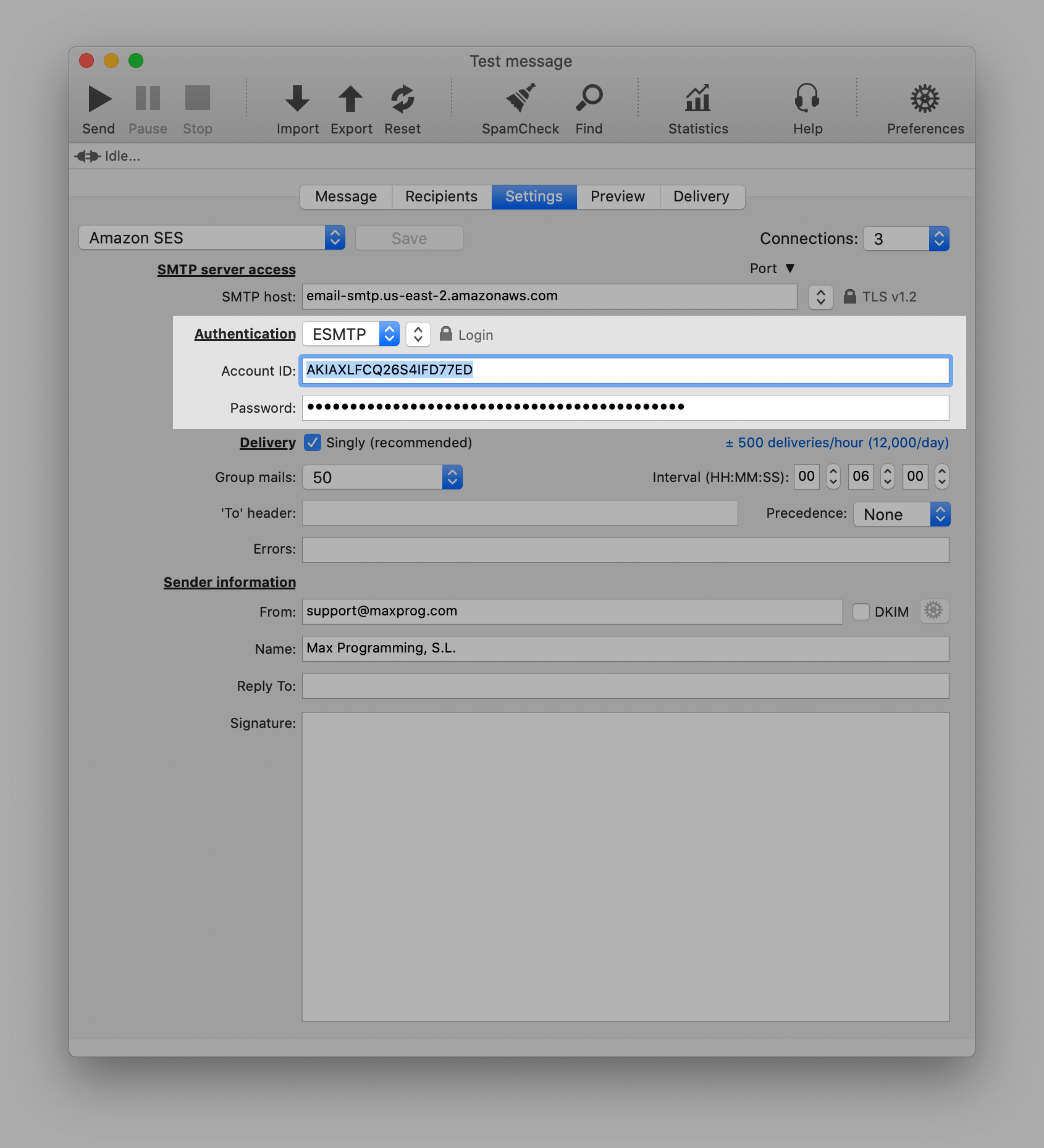
This video explains how to enter the settings:
You can have a look at some more settings examples here:
- How to send bulk email with AOL
- How to send bulk email with AuthSMTP
- How to send bulk email with Amazon SES
- How to send bulk email with Earthlink
- How to send bulk email with Comcast
- How to send bulk email with Gmail
- How to send bulk email with Hotmail (Live)
- How to send bulk email with GoDaddy
- How to send bulk email with Yahoo!
- How to send bulk email with SBC Yahoo
- How to send bulk email with Yahoo-Verizon
- How to send bulk email with Yahoo-AT&T
- How to send bulk email with Office365
- How to send bulk email with iCloud
- How to send bulk email with Verizon
- How to send bulk email with Bell Sympatico
Continue reading...
This is an example of settings, in this case, the Amazon AWS settings:
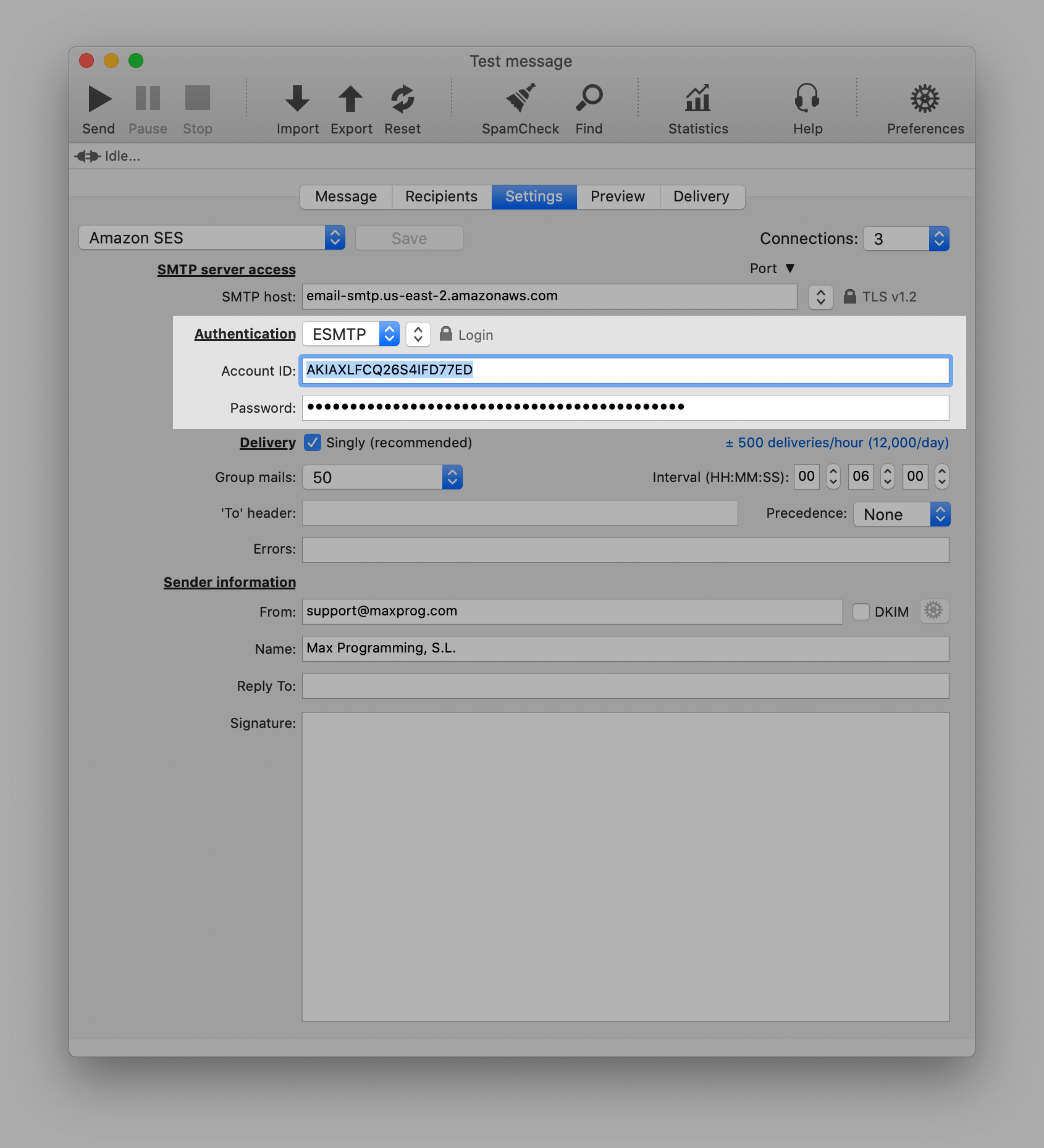
This video explains how to enter the settings:
You can have a look at some more settings examples here:
- How to send bulk email with AOL
- How to send bulk email with AuthSMTP
- How to send bulk email with Amazon SES
- How to send bulk email with Earthlink
- How to send bulk email with Comcast
- How to send bulk email with Gmail
- How to send bulk email with Hotmail (Live)
- How to send bulk email with GoDaddy
- How to send bulk email with Yahoo!
- How to send bulk email with SBC Yahoo
- How to send bulk email with Yahoo-Verizon
- How to send bulk email with Yahoo-AT&T
- How to send bulk email with Office365
- How to send bulk email with iCloud
- How to send bulk email with Verizon
- How to send bulk email with Bell Sympatico
Continue reading...
